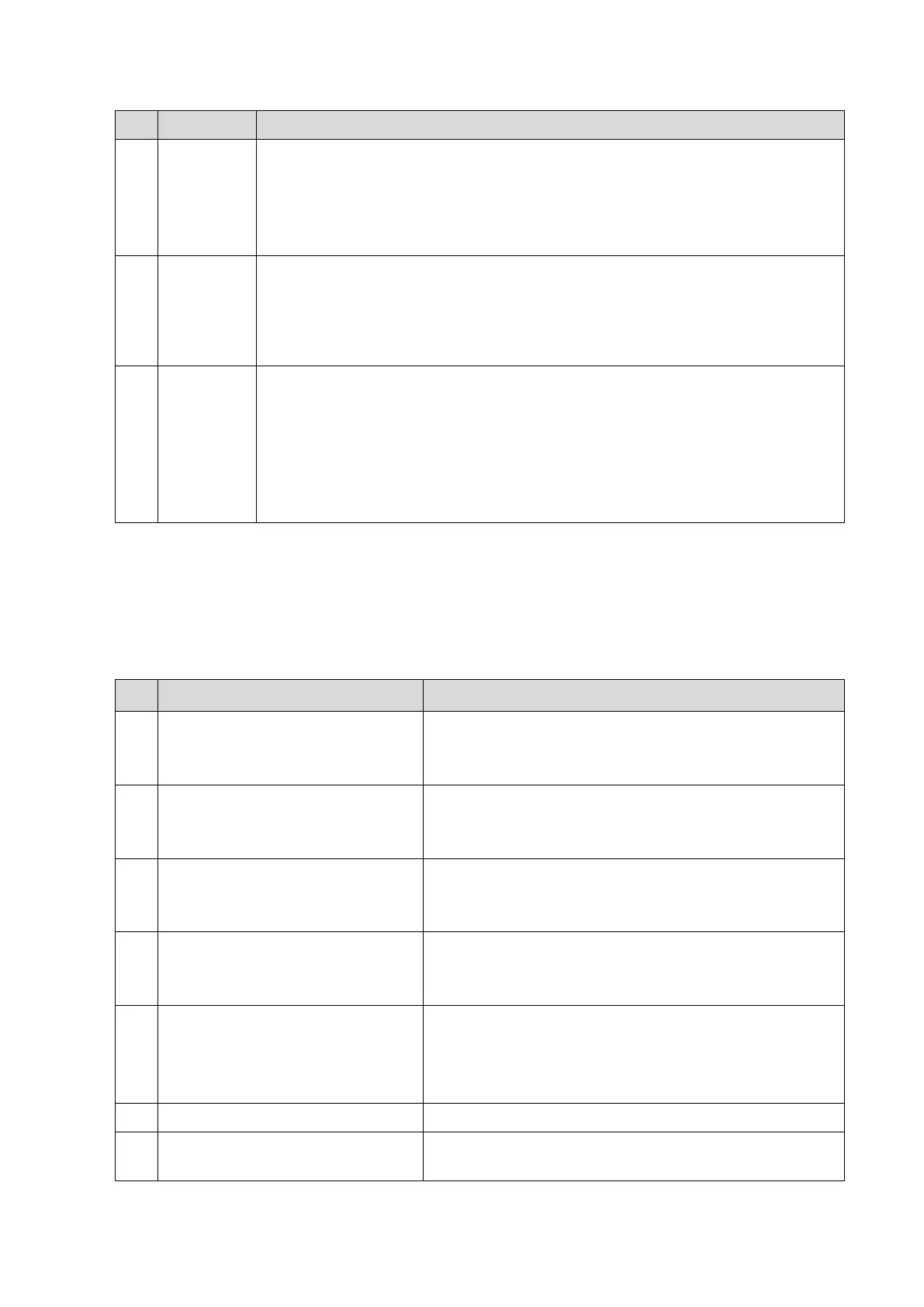12-8 Care and Maintenance
a) Visual estimation, check whether there are any cracks and distention to
probe head.
b) Visual estimation, check whether there is aging or peeling;
c) Visual estimation, check whether there is bending, damage or missed
stitch to the probe’s connector.
Power
supply
cable and
socket
a) Visual estimation, check whether there are creases, cracks or aging to the
power supply cable;
b) Manual operation, check whether the plug of the power supply is fixed well.
No loose or crack occurs. The retaining clamp of power supply cable works
well.
Checking battery performance routine:
a) Charge the battery when the device is powered on: if the battery capacity
reaches 100% or the battery continues to be charged, it indicates the
battery works well. If the battery capacity is less than 90%, the time to
increase 1% of battery capacity is less than 5 minutes. If the battery
capacity is more than 90%, it need more time to charge the battery.
b) In stand-by status, the standby indicator shows the status of the battery.
12.3.2 System Performance Check
**It is an effective method to perform checks on product performance. It is necessary to select more.
The routine maintenance is not required**.
Table 12-6 System function list
Verify the basic operation in B mode. Check the basic
software and hardware assembly which affect B-mode
operation.
Check the basic operation in Color mode. Check the
basic software and hardware assembly which affect
Color mode operation.
Verify basic operation in Doppler mode. Check the basic
software and hardware assembly which affect Doppler
mode operation.
Check the basic operation in M mode. Check the basic
software and hardware assembly which affect M-mode
operation.
Measurement (General
measurement, optional application
measurement for 2D, M, Doppler)
Scan the gray scale on body mark mode. Use controls
to measure the accuracy of the distance and the area.
Verify the measurement accuracy by employing the
performance test.
Test the keyboard to verify the keys on the keyboard.
Please refer to LCD checking methods to verify LCD
display and parameters adjustments.
