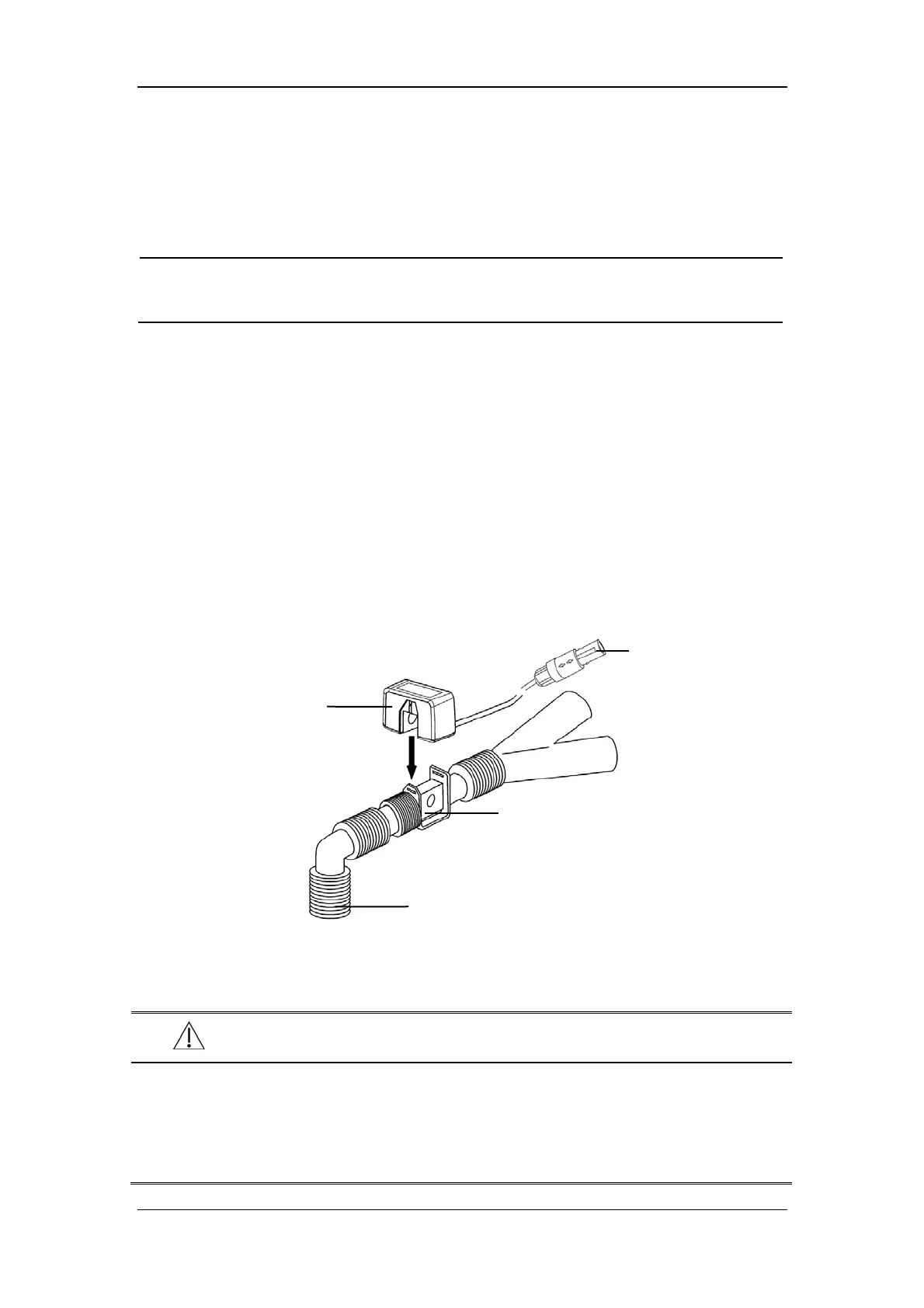7-8
7.3 Use a Mainstream CO
2
Module
NOTE
This section is only applicable to the ventilator configured with mainstream CO
2
module.
7.3.1 Prepare to Measure CO
2
1. Connect the sensor to the CO
2
module.
2. By default, the mainstream CO
2
module is in measure mode. The [CO
2
Warm-up]
message appears on the screen when the CO
2
module is switched on (CO
2
sensor
monitoring is set to ON).
3. After warm-up is finished, connect the sensor to the airway adapter.
4. Perform a zero calibration, referring to 7.3.4 Zero the Sensor
5. After the zero calibration is finished, connect the airway as shown below.
5. Ensure that there are no leakages in the airway, and then perform CO
2
measurements.
WARNING
Always ensure the integrity of the patient breathing circuit by verifying a proper
CO
2
waveform on the ventilator display after insertion of the airway adapter.
If the CO
2
waveform appears abnormally, inspect the CO
2
airway adapter and
replace it if needed.
Airway adapter
Senso
Connect to the patient
Connect to the ventilator