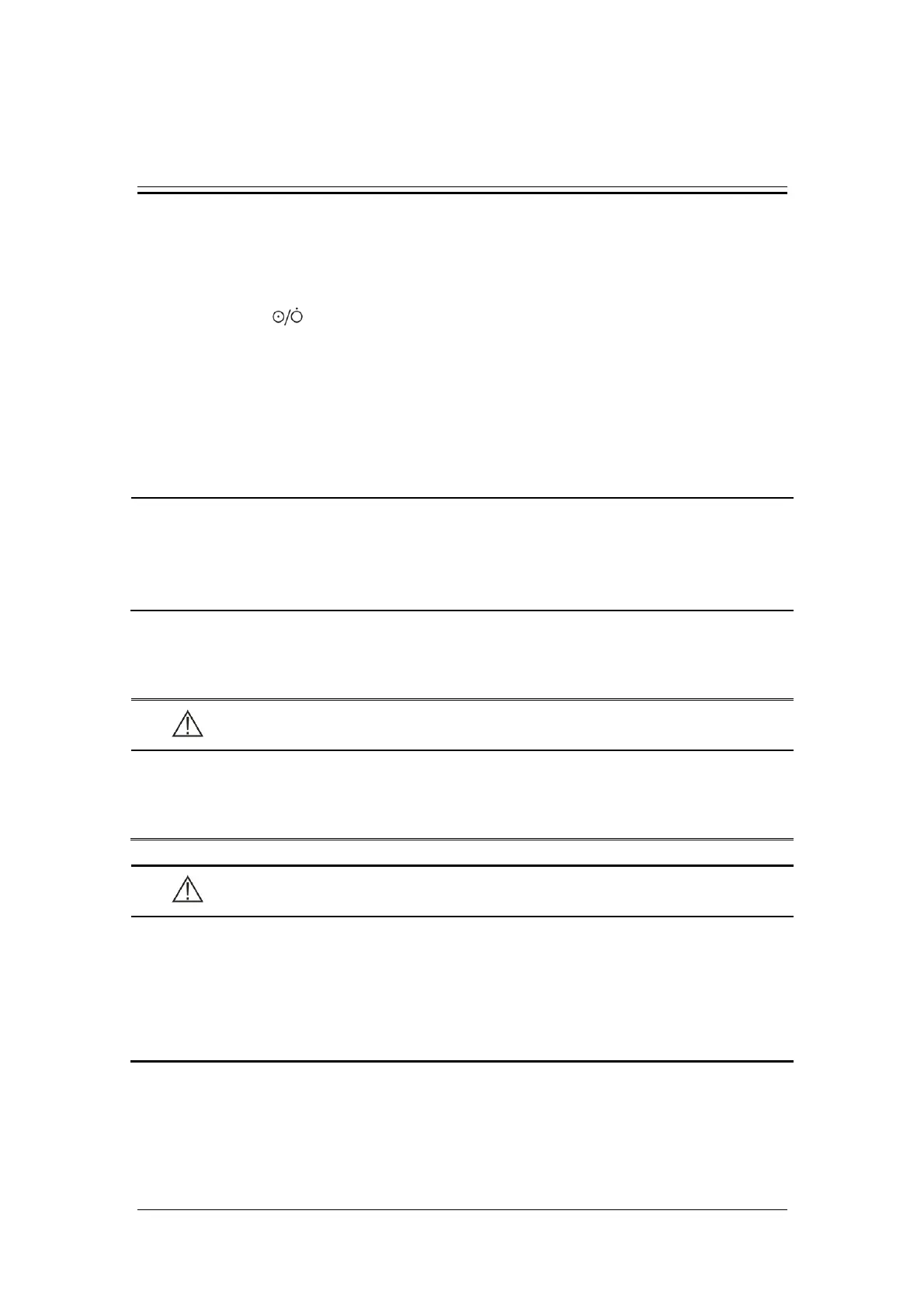6-1
6 Ventilation
6.1 Turn on the System
1. Insert the power cord into the power receptacle. Ensure the external power indicator
light is lit.
2. Press the
key.
3. The alarm indicator light flashes yellow and red once in turn, and then the speaker and
the buzzer give a check sound respectively.
4. A start-up screen and start-up check progress bar appear. Then the System Check screen
is displayed.
NOTE
When the ventilator is started, the system detects whether audible alarm tones and
alarm lamp function normally. If yes, the alarm lamp flashes red and yellow
successively, and the speaker and the buzzer give check tones. If not, do not use the
equipment and contact us immediately.
6.2 System Check
WARNING
To ensure optimum performance of the ventilator, re-do System Check each time
after changing the patient type, replacing the accessories or components like
patient tubing, humidifier, and filter.
CAUTION
Always run System Check before using the ventilator on a patient. If the ventilator
fails any tests, remove it from clinical use. Do not use the ventilator until necessary
repairs are completed and all tests have passed.
Before running System Check, disconnect the patient from the equipment and
ensure that a backup ventilation mode is available for patient ventilation.