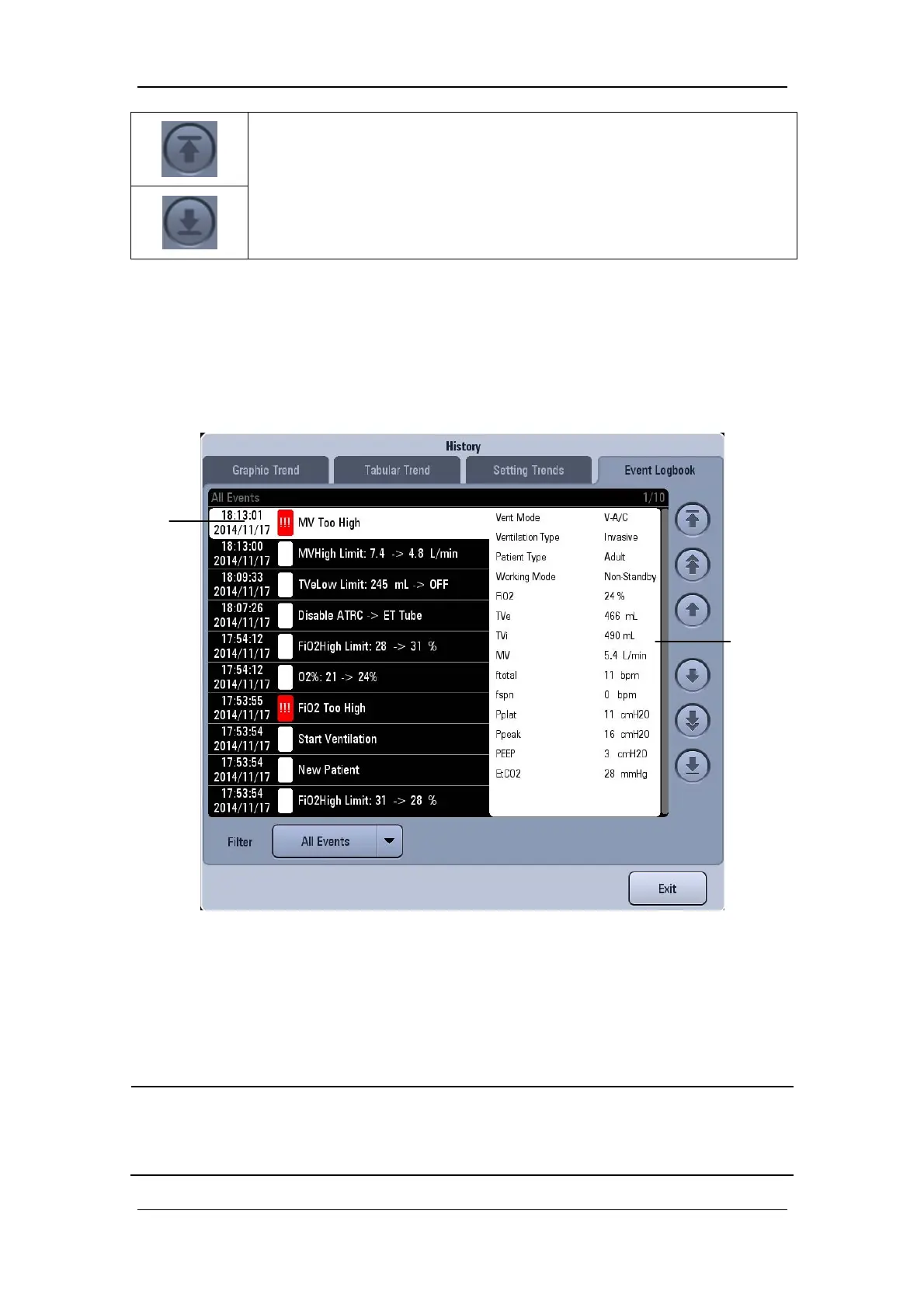4-16
Moves the cursor to the top/bottom parameter from its current position.
4.5.4 Event Logbook
Event Logbook records such events as power-on/off, ventilation mode setup, ventilation
parameter setup, technical alarm, physiological alarm, standby status, starting ventilation,
new patient, special function, default settings management, calibration, System Check, and
alarm AUDIO PAUSED.
4.5.4.1 About Event Logbook
Event Logbook displays the most recent record at the top.
The system can store up to 5000 records of Event Logbook.
NOTE
The system can store up to 5000 records of Event Logbook. When a new event
occurs after 5000 events are already stored, the new event overwrites the earliest
one.
Detailed
information of the
event indicated by
the cursor
Cursor