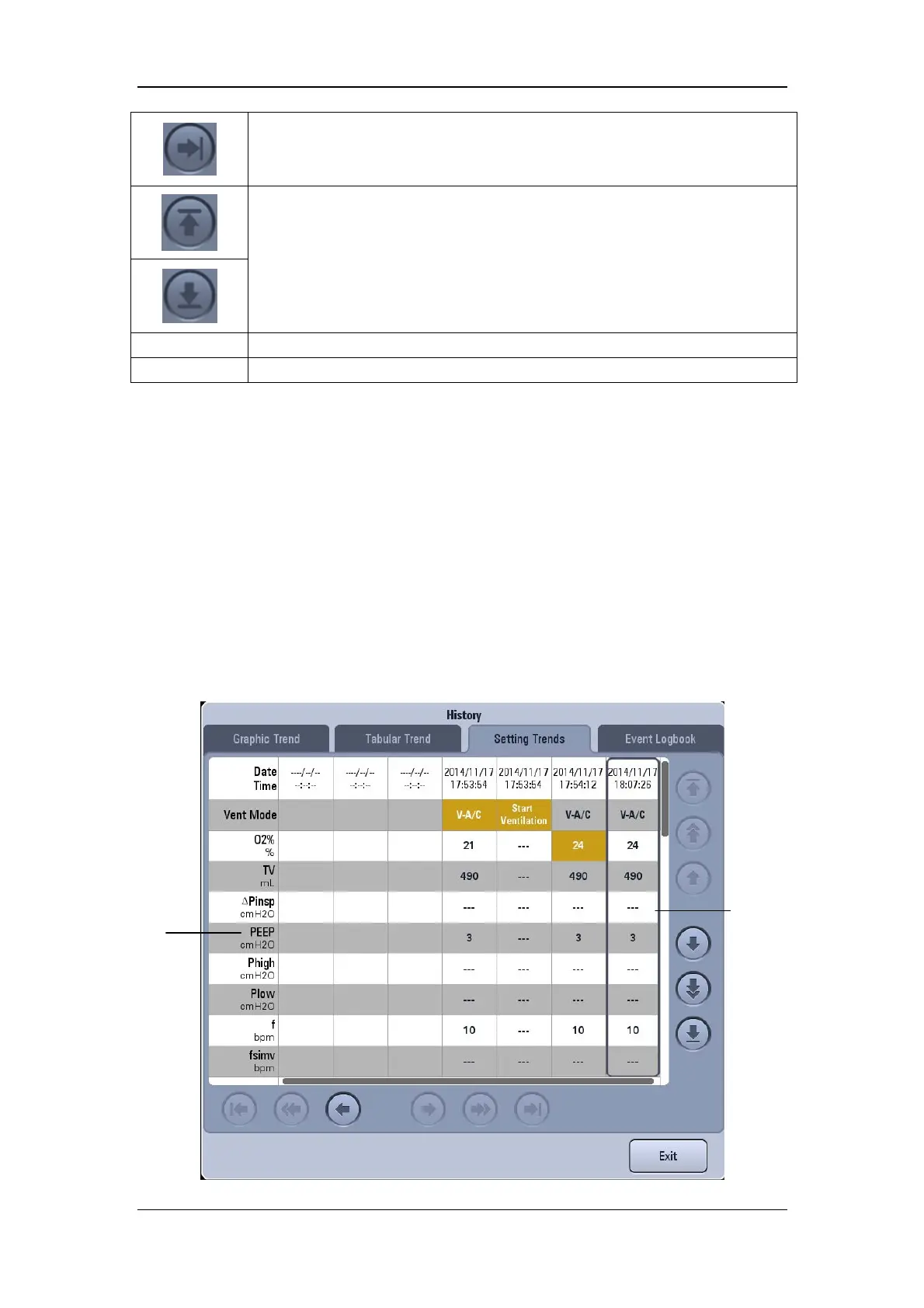4-14
Moves the cursor to the top/bottom parameter from its current position.
Previous Event Moves the cursor to the previous event from its current position.
Next Event Moves the cursor to the next event from its current position.
4.5.2.3 Zoom
In the Graphic Trend window, you can set [Zoom] to [5min], [10min], [15min], [30min],
[1h], and [2h].
4.5.2.4 Display Group
In the Graphic Trend window, you can set [Display Group] to [Pressure], [Volume], [Time],
[Gas], [SpO
2
], [Other], and [All].
4.5.3 Setting Trends
Setting Trends is used to record ventilation mode settings and parameter settings.
Cursor
Ventilation
mode and
setting
parameter