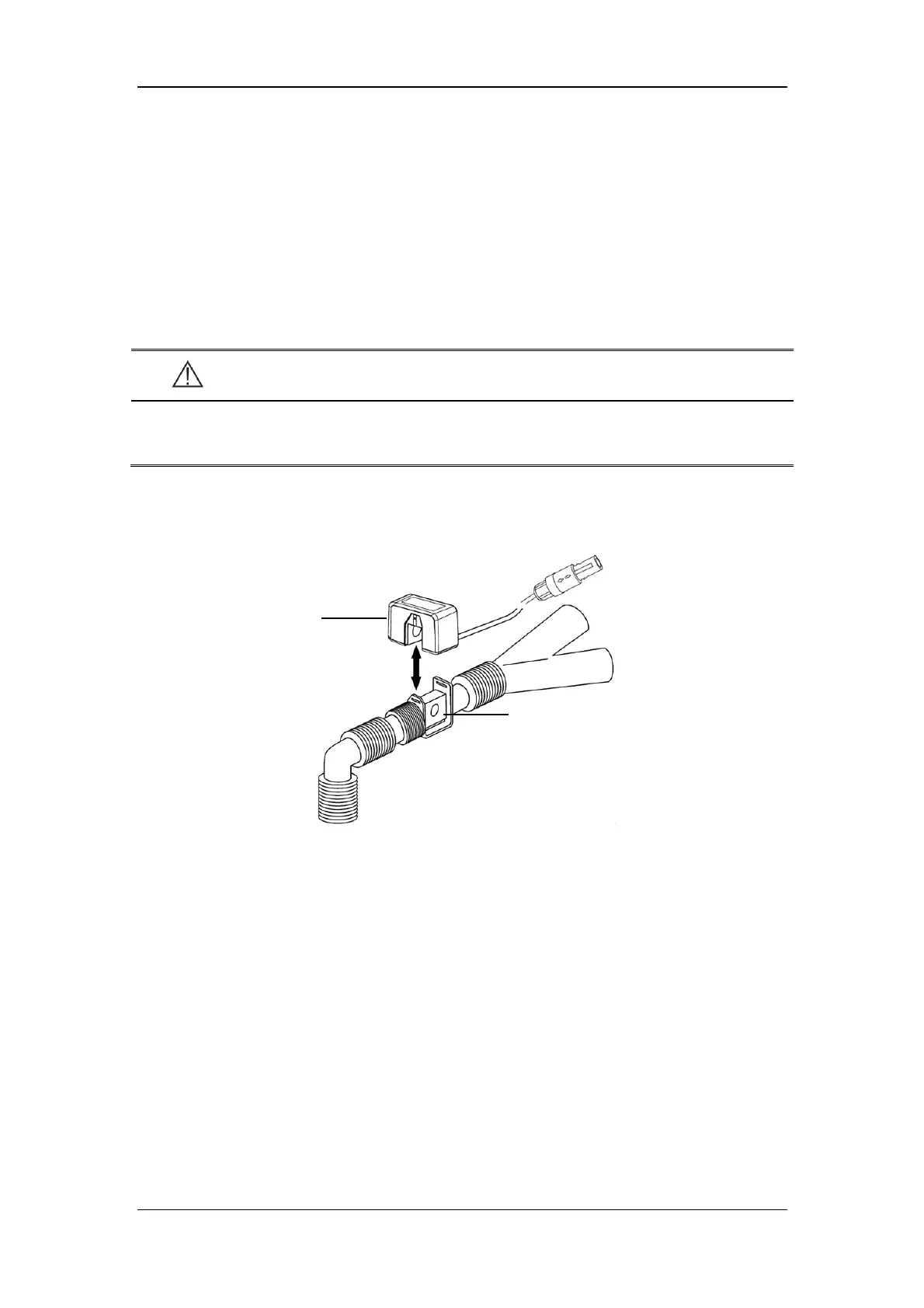11-20
To install the humidifier onto the pendant:
1. Loosen the fixing block knob. Place the fixing block onto the pendant beam.
2. Tighten the fixing block knob.
3. Align the humidifier mounting plate and slot, and slide the humidifier in.
4. Tighten the screw.
5. Install the patient tubing. For details, refer to steps 3 through 7 in 11.2.9.
WARNING
Before installing the humidifier, ensure that the humidifier connector shall be
lower than the ventilator’s breathing connectors and the patient.
11.2.10 Mainstream CO
2
Sensor
A. CO2 sensor B. CO2 airway adapter
To disassemble the CO
2
sensor:
Pull out the CO
2
sensor vertically.
To install the CO
2
sensor:
Fix the CO
2
sensor on the CO
2
airway adapter vertically.
A
B