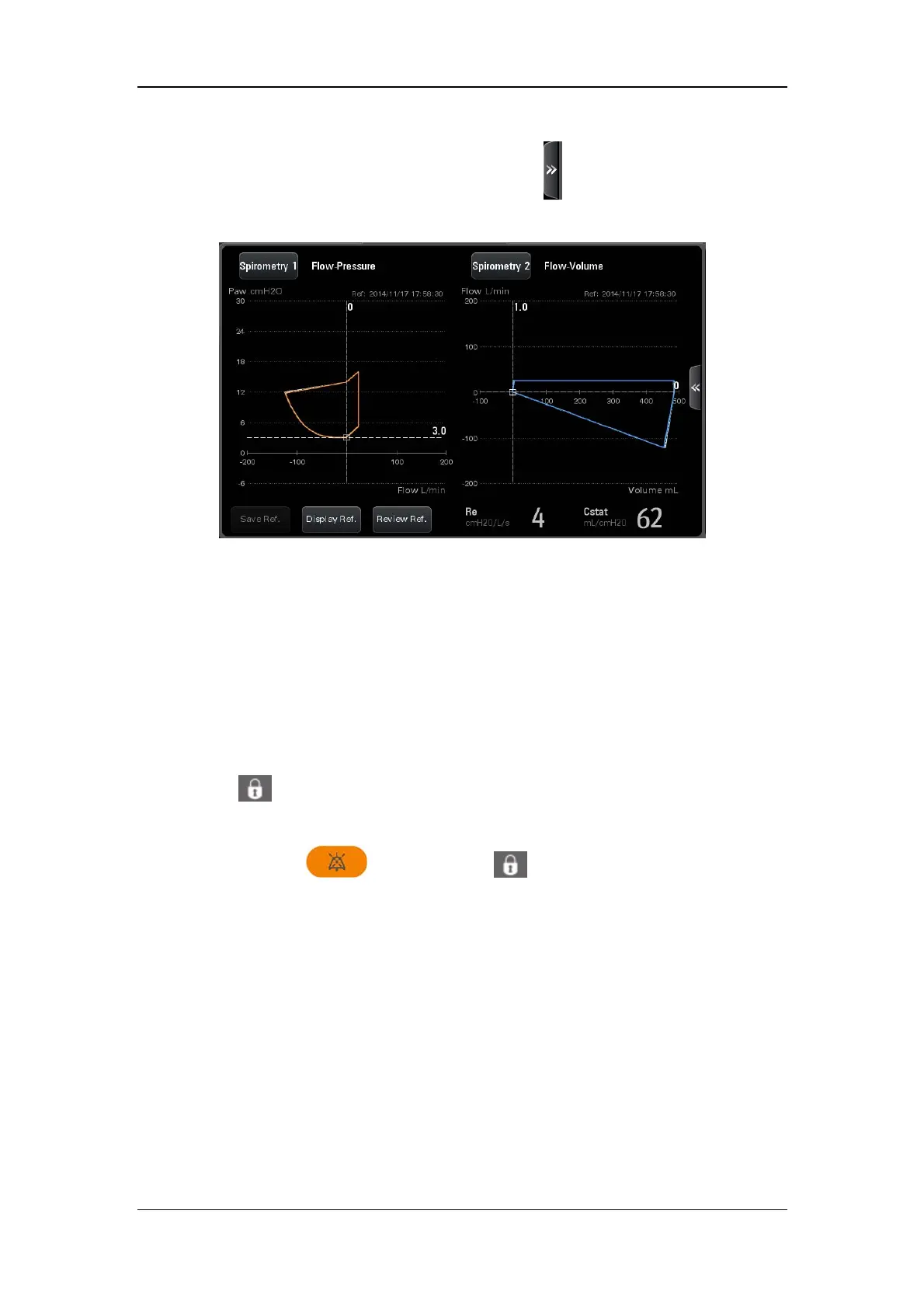4-19
The screen as shown below is displayed by pressing the
button.
4.6.4 Exit freeze status
In freeze status, press the [Freeze] key to exit freeze status. In freeze status, if no operation is
performed on the ventilator for more than three (3) minutes, the system exits freeze status
automatically.
4.7 Lock Screen
Press the soft key on the main screen to enter locked status, and the [Screen locked.
Press the Lock key to unlock screen.] prompt message is displayed. During the period of
screen locked, only
, O
2
↑ Suction, and key are enabled. Touch screen,
control knob, and other keys are disabled. Press this key a second time to unlock the screen.