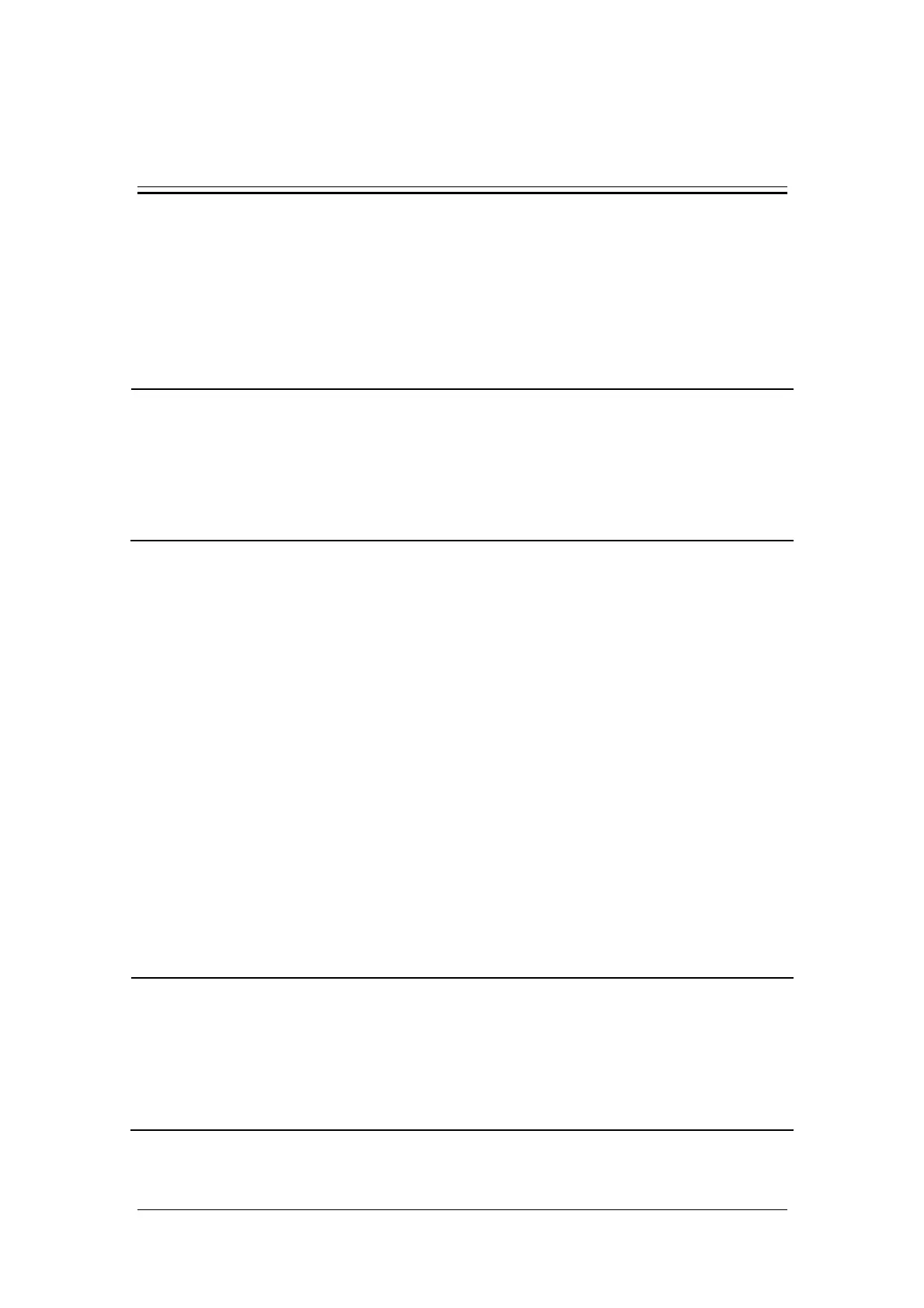9-1
9 Special Functions
9.1 Manual Breath
Select the [Tools] key→[Functions]→[Manual Breath], and the ventilator system delivers a
breath to the patient based on the current ventilation mode.
NOTE
Pressing the [Manual Breath] key during inspiratory phase cannot initiate a
manual breath.
Manual breath function is disabled in CPAP mode and is supported when apnea
ventilation occurs.
Manual breath is disabled in Standby status.
9.2 Expiration Hold
Expiration Hold means to extend the patient’s time of expiratory phase manually and to
prevent the patient from inspiration for a certain period of time.
Select the [Tools] key→[Functions]→[Exp. Hold]. Push and hold the [Exp. Hold] key. The
ventilator starts the Expiration Hold function and the screen shows [Exp. Hold Active].
Release the [Exp. Hold] key. The ventilator terminates the Expiration Hold function.
Expiration Hold is active for a maximum of 30 seconds. If the [Exp. Hold] key is pushed and
held for more than 30 seconds or is released, the ventilator terminates the Expiration Hold
function automatically.
During Expiration Hold, the ventilator calculates PEEPi automatically and displays the
calculation results in the prompt message box.
NOTE
There is at least one inspiratory phase between two expiration holds.
The system responds to Exp. Hold key pressing operation only in non-standby
status.
Expiration Hold function is disabled in CPAP mode and is supported when apnea
ventilation occurs.