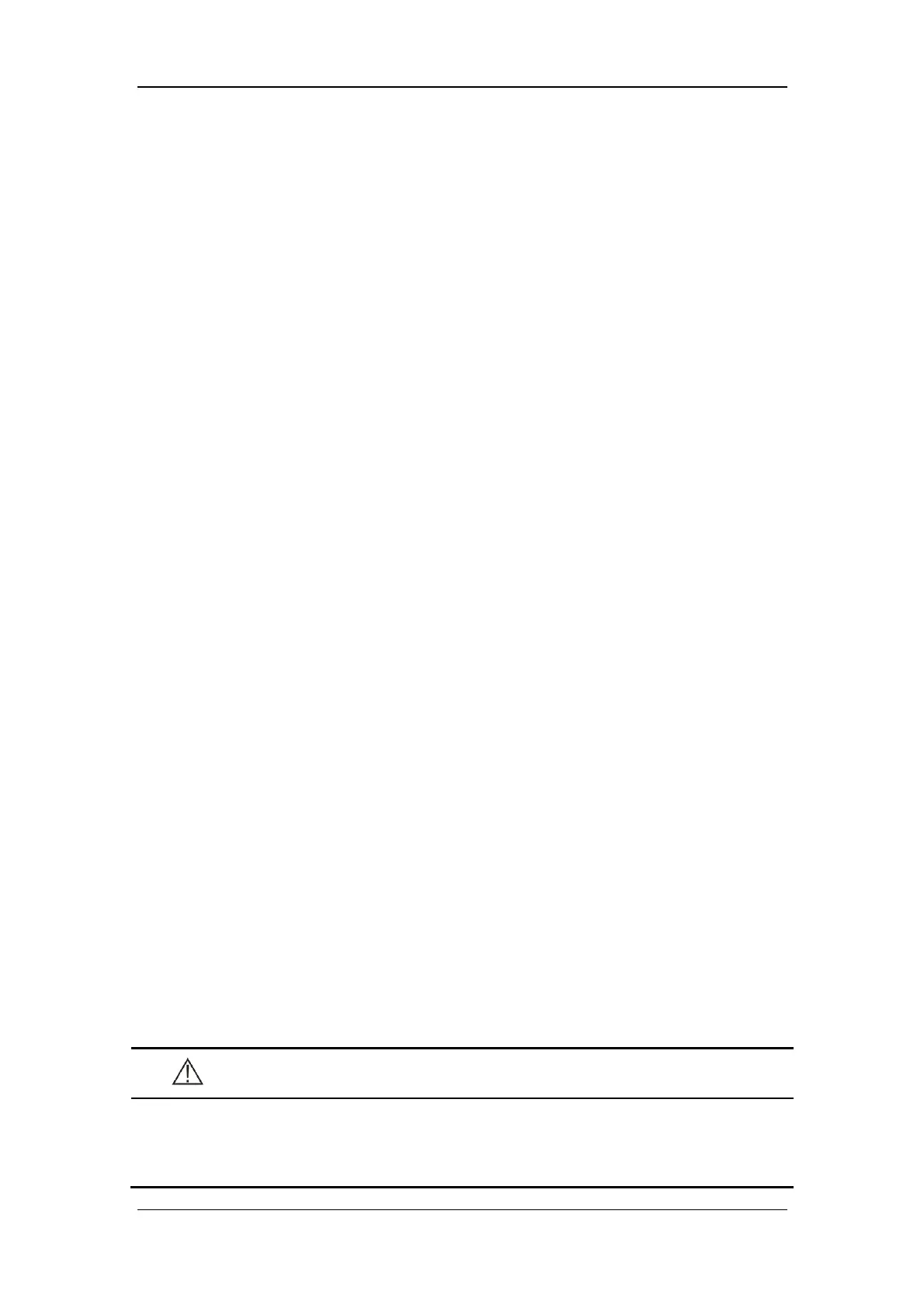5-5
5.7 Set TV/IBW
1. Select [Setup]→[Setting]→[System].
2. Select [TV/IBW] and set it to appropriate ratio. The system sets TV default value in the
ventilation mode based on [TV/IBW].
5.8 Set DuoLevel Timing
1. Select [Setup]→[Setting]→[System].
2. Select [DuoLevel Timing] and toggle between [Thigh] and [f]. In case of DuoLevel
ventilation mode, the settable time control parameters are [Thigh] and [Tlow] if
[DuoLevel Timing] is set to [Thigh]. In case of DuoLevel ventilation mode, the settable
time control parameters are [f] and [Tinsp] if [DuoLevel Timing] is set to [f] and
[Tinsp/I:E] is set to [Tinsp]. In case of DuoLevel ventilation mode, the settable time
control parameters are [f] and [I:E] if [DuoLevel Timing] is set to [f] and [Tinsp/I:E]
is set to [I:E].
5.9 Set IV Apnea Mode
1. Select [Setup]→[Setting]→[System].
2. Select [IV Apnea Mode] and toggle between [Volume Control] and [Pressure
Control]. In case of invasive ventilation, the settable apnea ventilation control
parameter is [TVapnea] if [IV Apnea Mode] is set to [Volume Control], and is [Δ
Papnea] if [IV Apnea Mode] is set to [Pressure Control].
5.10 Set O
2
Sensor Monitoring
1. Select [Setup]→[Sensor]→[O
2
].
2. Select [Monitoring] and toggle between [ON] and [OFF]. When [ON] is selected,
oxygen concentration of patient’s inhaled gas can be monitored. You can set
[Monitoring] to [OFF] if oxygen concentration monitoring function accompanying the
ventilator is not needed. In this case, the [O
2
Monitoring Off] prompt message is
displayed on the screen.
CAUTION
Switching off oxygen concentration monitoring is allowable. To prevent potential
patient injury, it is suggested not to switch off oxygen concentration monitoring
continuously.