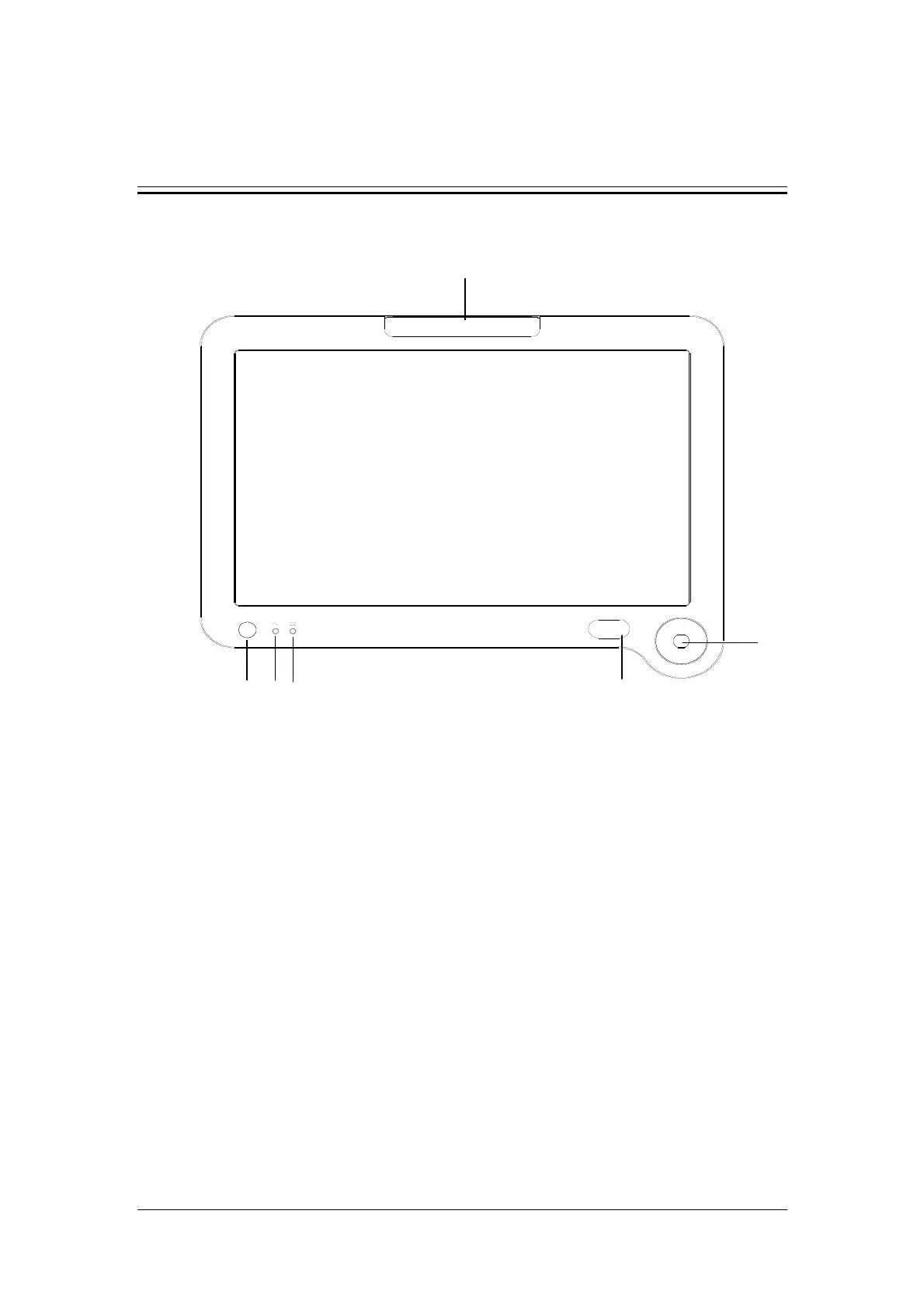4-1
4 User Interface
4.1 Display Controls
The control unit is characterized by a small number of operating elements. Its main elements
are:
1. Display (touch screen)
The display shows the software screen of the ventilator system. You can select and
change settings by touching the screen.
2. Alarm indicator light
The alarm indicator light indicates the priority of an active alarm by flashing different
colors at different frequencies.
3. Control knob
Press to select menu items or confirm settings and rotate clockwise or counter-clockwise
to scroll through menu items or change settings.
2
1
7
3
6 5 4