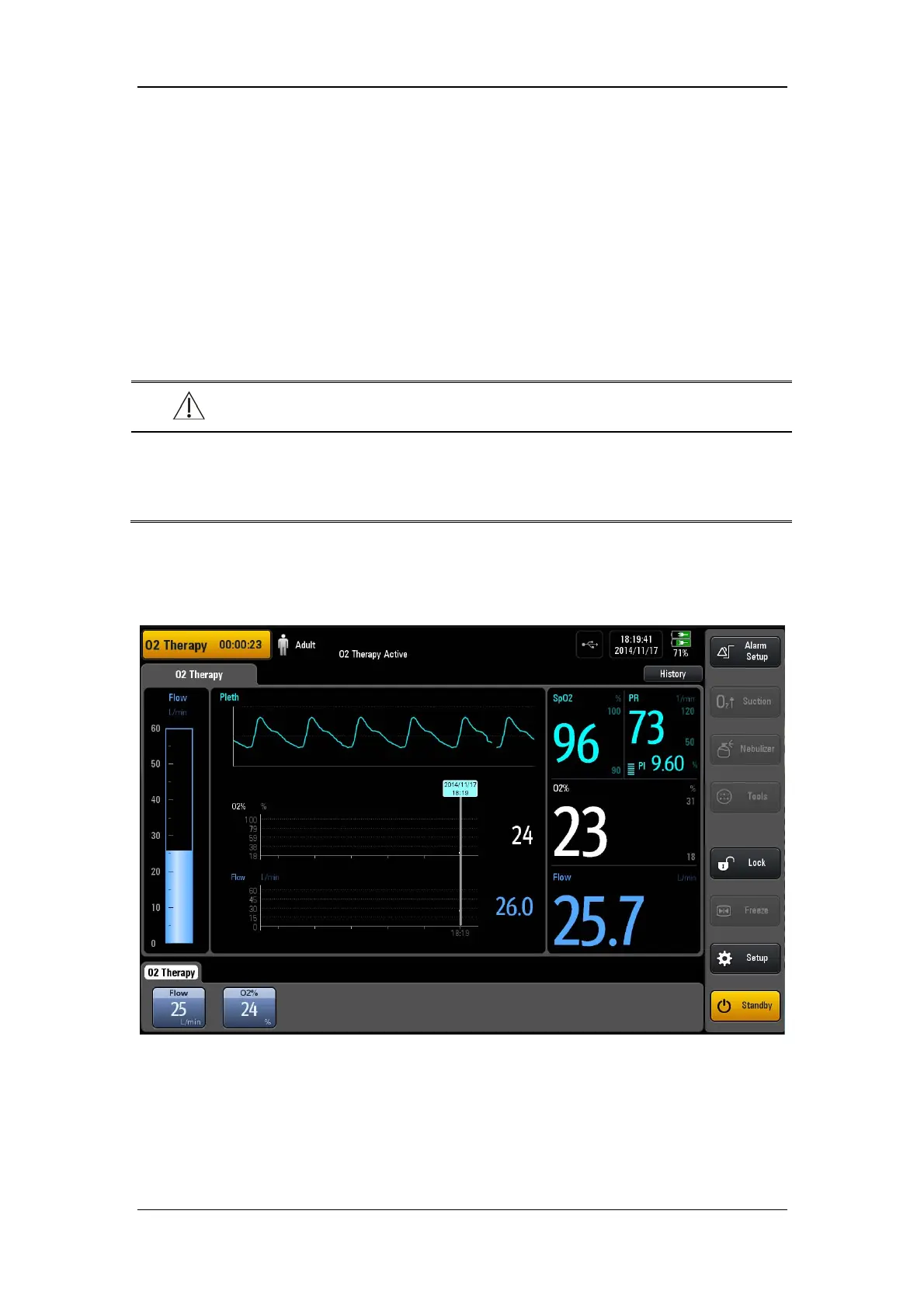9-11
1. Mount the filter onto the inspiratory port.
2. Connect the inspiratory filter to the humidifier inlet via the tube.
3. Connect the humidifier outlet to the nasal cannula via the tube with heating function.
4. The expiratory port is not connected with a tube.
5. Place the tubes onto the support arm hook.
9.13.2 Switching on O
2
Therapy
WARNING
The device must only be used under the supervision of qualified medical staff, so
that help is immediately available if malfunctions occur or the patient has
insufficient spontaneous breathing.
1. Select the [Standby] key to enter Standby status after confirmation.
2. Select [O
2
Therapy] in the Standby status to enter O
2
therapy screen.
3. Set [Flow] and [O
2
%] to appropriate values as required.