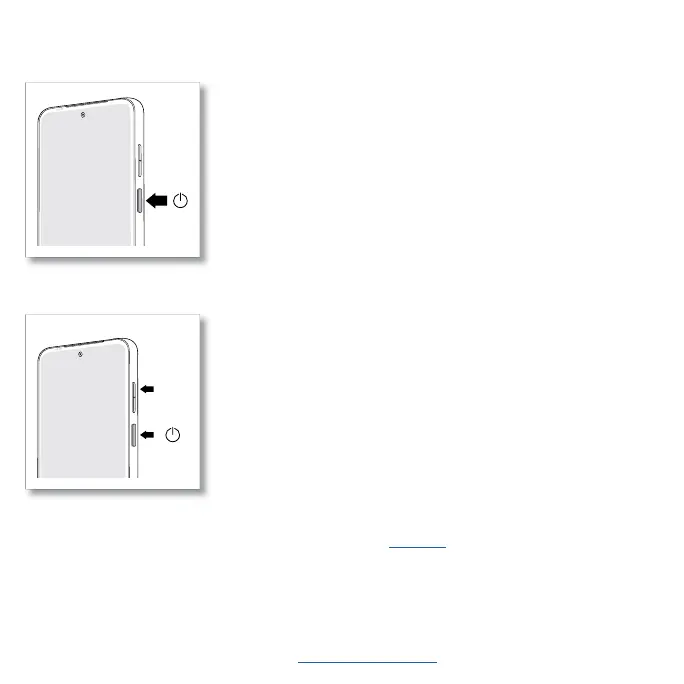Get Started
Power on and o
Press and hold the Power button to turn it on, then follow the prompts to get started.
Power on graphic. Press and hold the Power button until the screen lights up.
Press the Power and Volume Up buttons at the same time, to turn it o.
Power o graphic. Press and hold the Power and Volume Up buttons at the same time to turn it o.
Tip: You can adjust settings, if you want to only press and hold the Power button (instead of the
Power and Volume Up buttons) to turn o the phone. See Gestures.
Sign in
If you use Gmail™, you already have a Google™ account—if not, you can create an account during set
up. Signing into your Google account lets you access, sync, and backup your stu. You can see your
Google apps, contacts, calendar, photos, and more.
To make sure your apps are up-to-date, see Add and update apps.
Volume
up
