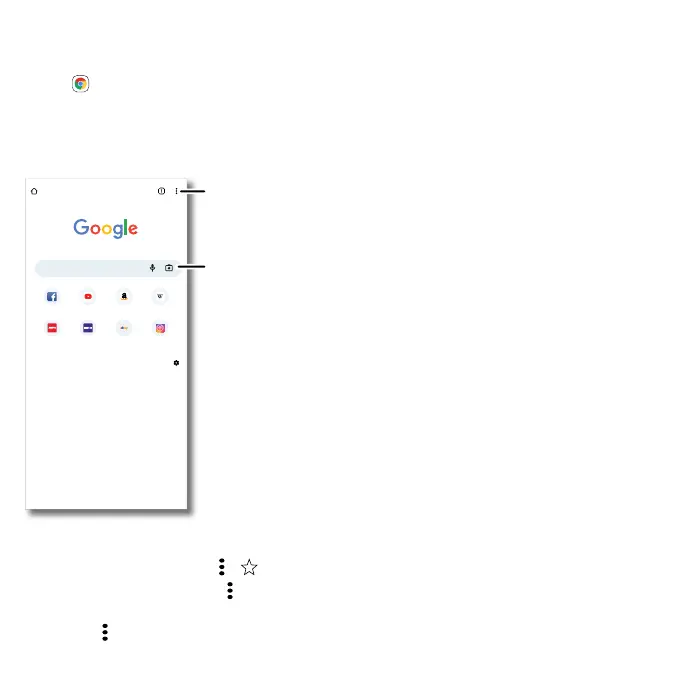Apps
Chrome™
Access the Internet with the Chrome browser app.
Find it:
Chrome
Or, from the home screen, tap the Google search box and enter or speak text to search.
Note: Your phone uses your Wi-Fi network (or your mobile phone network) to access the Internet. If
you can’t connect, contact your service provider. Your service provider may charge to surf the web or
download data.
Google Chrome browser showing the options menu in the upper right corner.
» Go to a web page: Tap the address bar at the top of a page and enter an address.
» Add a bookmark: Tap Menu > .
» Open a bookmark: Tap Menu > Bookmarks.
» Web page shortcut: To add a web page shortcut to your home screen, go to the web page and
tap Menu
> Add to Home screen.
Search or type web address
FacebookYouTube Amazon.co... Wikipedia
ESPN.comYahoo eBayInstagram
See options.
Enter text or tap
the microphone to
search. Tap the
camera to search
with an image.
