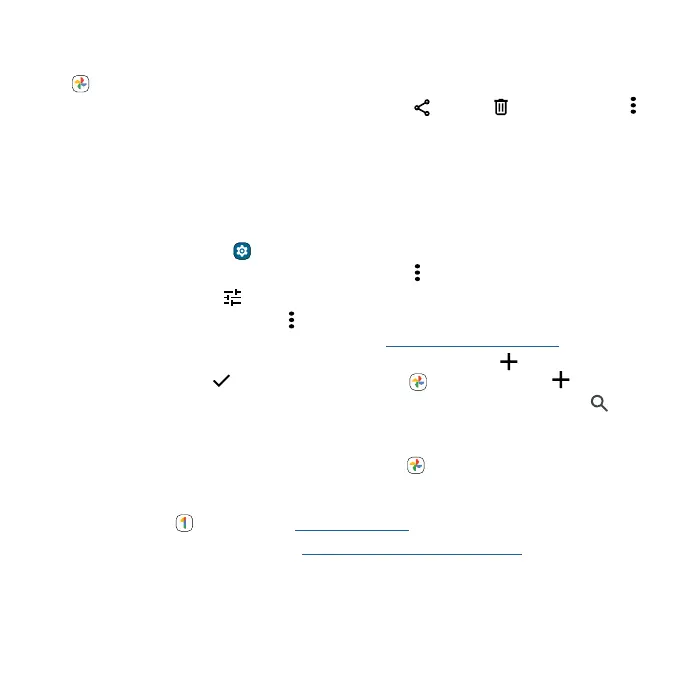Apps Apps
Photos
View, edit, and share photos.
Find it:
Photos
» View, share, or delete: Tap a thumbnail to open it, then tap to share, to delete, or Menu for
more options.
Tip: To select multiple files, open a folder, touch and hold a photo, then tap others. Or group
photos in an album and share the whole album.
» Zoom: Open a photo in your gallery, then double-tap or drag two fingers apart or together on the
screen.
Tip: Turn your phone sideways for a landscape view. To turn Auto-rotate screen on or o, swipe up
from the home screen and tap
Settings > Display > Auto-rotate screen.
» Wallpaper or contact photo: Open a photo, then tap Menu > Use as.
» Edit: Open a photo, then tap .
» Slideshow: Tap a photo, then tap Menu > Slideshow. To stop the slideshow, tap the screen. To
show the slideshow on a television or other device, see Connect, share, pay & sync.
» Create album: Touch to select one or multiple photos or videos, then tap > Album. Add a title
to your new album and tap
to create the album. Or, tap Photos > Library > New album.
» Search by people, things & places in your photos: Sign in to your Google Account, tap at the
bottom, then search by text or exploring categories, such as people & pets, places, screenshots,
and more.
» Back up photos and videos to your Google Account: Tap Photos > your profile picture in the
top-right corner > Photos settings > Backup. Tap the switch to turn it on. Tap Backup quality,
Mobile data usage, or Back up device folders to customize the settings.
Tip: You can also use
Google One to Backup & restore all your photos and videos.
Note: For more about Google Photos™, visit https://support.google.com/photos.
