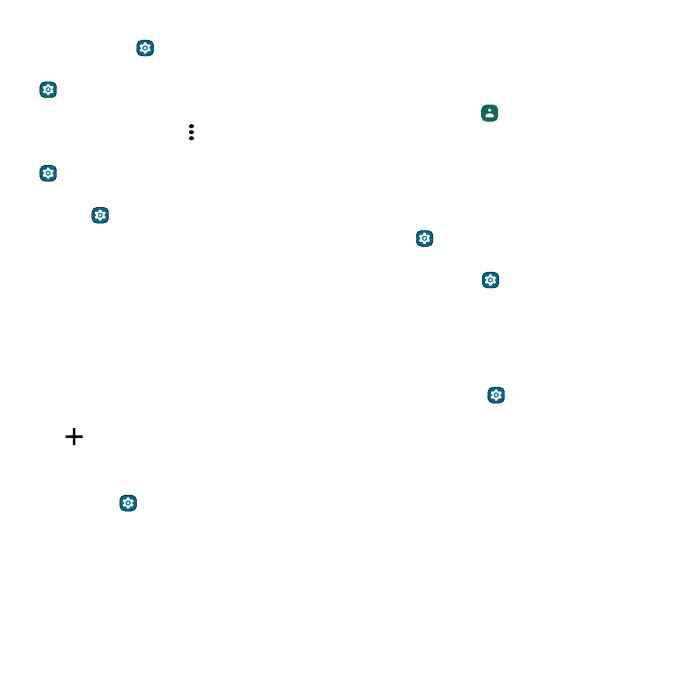Personalize your phone
» Night Light: Set your screen to turn slightly amber colored at night. Swipe up from the home
screen and tap
Settings > Display > Night Light.
» Add vibrate for calls: To make your phone vibrate, swipe up from the home screen and tap
Settings > Sound & vibration > Vibration & haptics and tap Ring vibration.
» Set a ringtone for a contact: Swipe up from the home screen and tap Contacts, tap the
contact, then tap Menu
> Set ringtone.
» Set spatial sound: To create a sense of spatialization, swipe up from the home screen and tap
Settings > Sound & vibration > Spatial Sound.
» Turn on CrystalTalk AI: To reduce background noise for VoIP calls, swipe up from the home screen
and tap
Settings > Sound & vibration > CrystalTalk AI.
» Change language: Swipe up from the home screen and tap Settings > System > Languages &
input > Languages.
» Adjust display and font size: Swipe up from the home screen and tap Settings > Display >
Display size and text.
Add accounts to your personal or work profile
During startup, you set up a profile, either Personal or Work. You can also add an account to the other
profile.
1 To add an account to a profile, swipe up from the home screen and tap Settings > Passwords &
accounts, then tap the Personal or Work tab.
2 Tap Add account, and choose the type of account.
3 Follow the prompts to create the account.
Tip: To see which apps are connected to your work or personal profile, swipe up from the home
screen and tap
Settings > Security & privacy > More privacy settings > Connected work &
personal apps, then tap an app to see the permissions.
