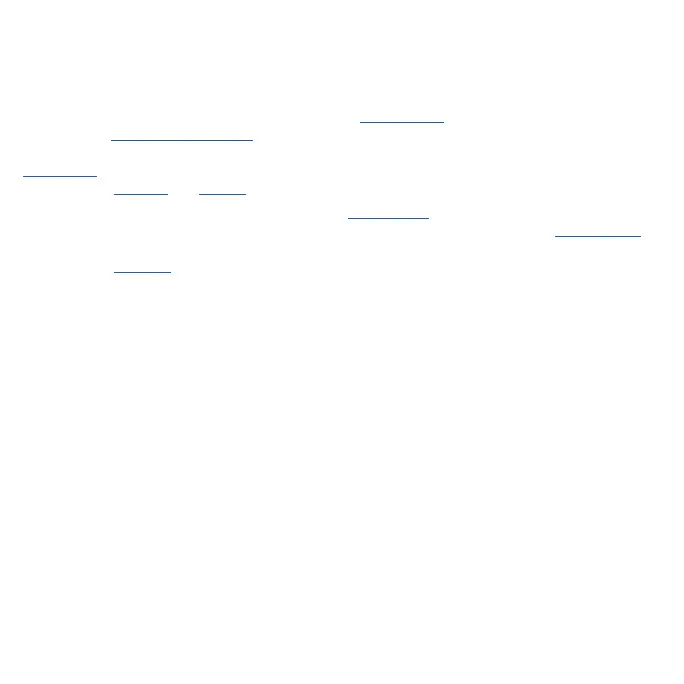Get Started Learn the basics
Learn the basics
What’s new in Android 13
Your phone has some new features and a few enhancements.
Apps need your permission to send notifications (see Notifications) and the app language can be
changed (see Change app language). Your media player shows album artwork and a dancing
playback bar, on full display. More colors and themed icons let you personalize even more (see
Personalize). A consolidated Security & privacy settings page helps you better protect your device
and data (See Security and Privacy).
Motorola has increased security, privacy and added Moto Secure to keep your phone and information
safer. Create a safe space on your phone where kids can learn and play with the new Family Space
app. The Moto app adds a sidebar and press and hold the power button to launch the Google
Assistant (see Gestures).
