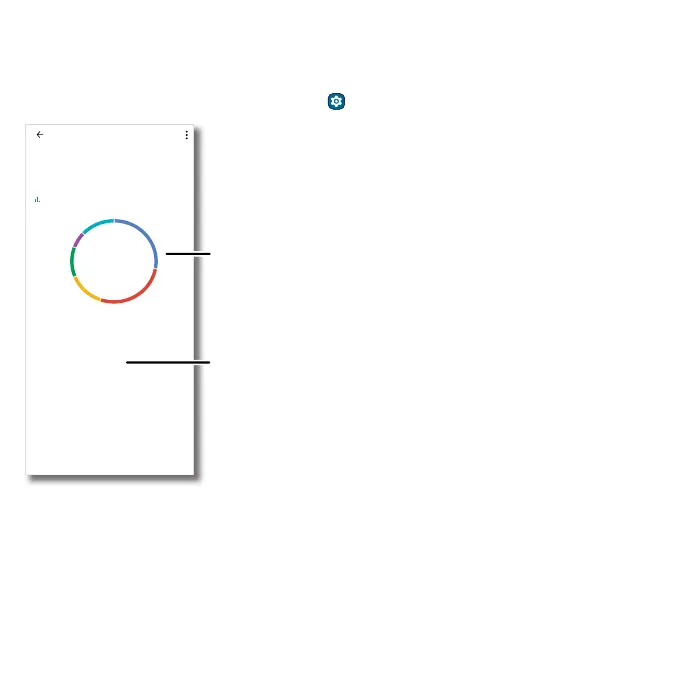Personalize your phone
Digital wellbeing & parental controls
Set limits on how much time you spend on your phone, get a bedtime reminder, and manage
notifications.
Find it: Swipe up from the home screen and tap
Settings > Digital Wellbeing & parental controls
Digital wellbeing screen that shows options, such as Do Not Disturb and options for bedtime, app limits, and managing notifications.
To supervise this phone remotely, view and set screen time limits, and add restrictions to services and
apps, tap Set up parental controls.
Digital Wellbeing &
parental controls
Other
Phone
Messages
Meet
Unlocks
Dashboard
No timers set
Bedtime mode
Tap to set up
Focus mode
Tap to set up
Ways to disconnect
Camera
Settings
TODAY
11 minutes
Notifications
99
25
Your Digital Wellbeing tools
Limit your app time, set
a bedtime, and more.
See a breakdown of how
you spend your time on
your phone.
