
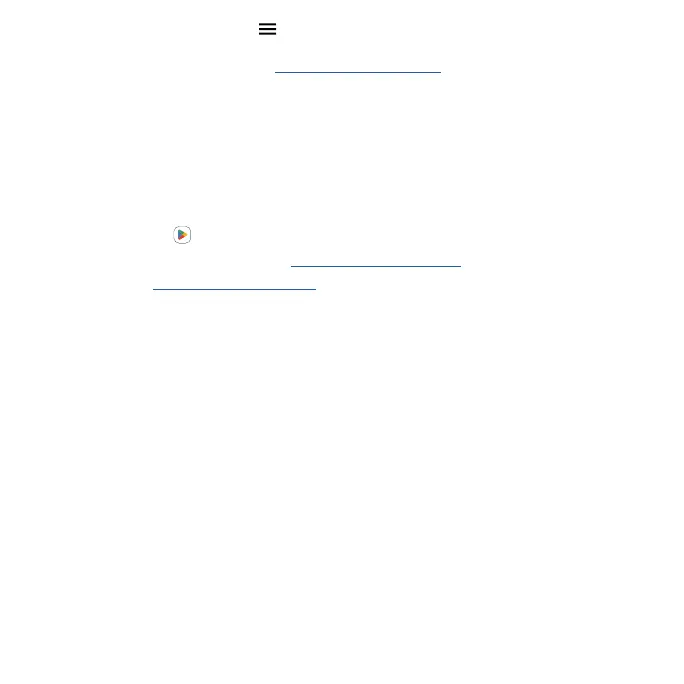 Loading...
Loading...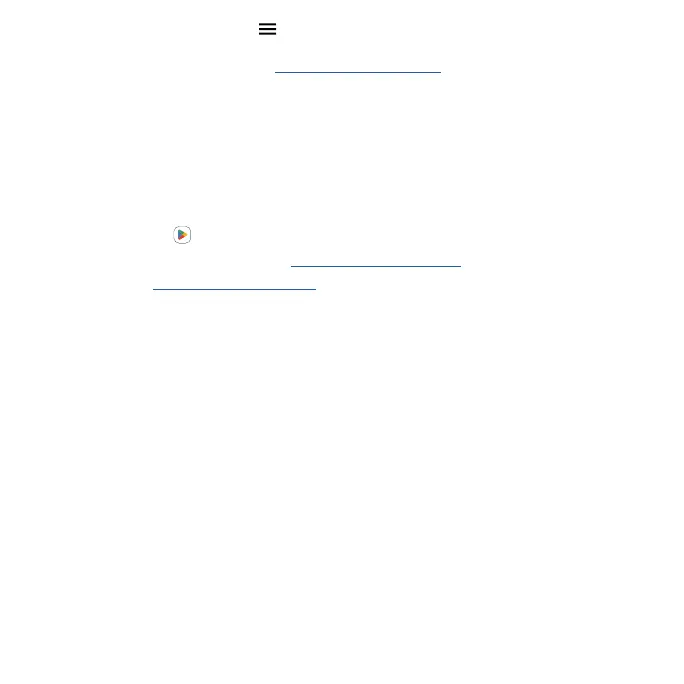
Do you have a question about the Motorola moto g stylus 5G and is the answer not in the manual?
| Display Size | 6.8 inches |
|---|---|
| Resolution | 1080 x 2460 pixels |
| RAM | 6 GB |
| Storage | 256 GB |
| Front Camera | 16 MP |
| Battery Capacity | 5000 mAh |
| Operating System | Android 12 |
| 5G Support | Yes |
| Stylus | Yes |
| Connectivity | Wi-Fi 802.11 a/b/g/n/ac, Bluetooth 5.1, USB Type-C |
| Rear Camera | 8MP |
| Weight | 215g |
| Display Features | IPS LCD |











