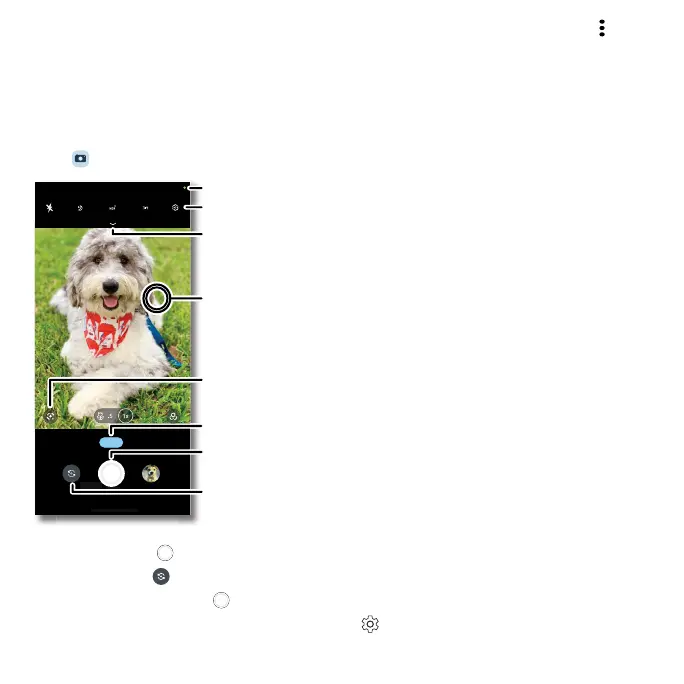Apps
» Password Manager: Manage your passwords to easily sign in to sites and apps, tap Menu >
Settings > Password Manager.
Camera
Take crisp, clear photos with the main, ultra-wide, macro, depth, or front camera.
Take photos
Find it: Camera
Camera viewfinder screen. Take a photo by pressing the shutter button at the bottom middle, switch to front camera on the lower left. Above shutter button, slide to choose Photo, Video or mode.
» Take a photo: Tap to take a photo.
» Take a selfie: Tap in the camera screen to switch to the front camera.
» Multi-shot: Touch and hold to take a burst of photos.
» Tips: To see tips to help you take great photos, tap .
VideoMotion Portrait ProPhoto
Switch to front camera.
Tap anywhere t
focus (rear camera only) or
exposure. Touch and hold to
lock the focus in an area.
See more options.
Ta ke a photo.
Slide to choose photo,
video, or select a mode.
Use Google Lens.
Adjust settings.
Camera on.
