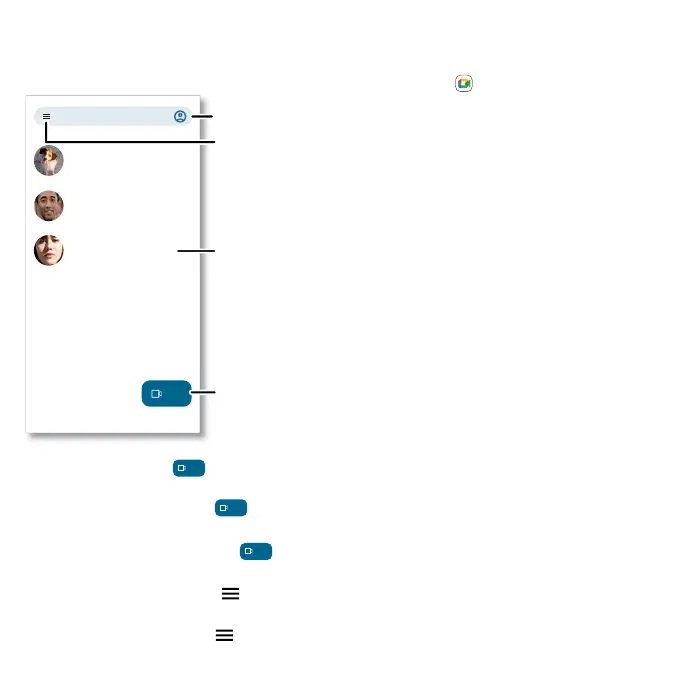Apps
Meet
Sign in with your Google account for video calls and meetings.
Find it: Swipe up from the home screen and tap the Google folder >
Meet
Google Meet screen that can be used to make video and voice calls. Tap the contacts icon to find a contact, or tap the New button to start a call or meeting.
» Start a new call: Tap
New
, or tap the search box, then type or tap a name in your contacts to start
a voice call, video call or send a message.
» Create a new meeting: Tap
New
> Create a new meeting, then tap Share to send the meeting
info to people you want to join the meeting.
Tip: To schedule a meeting, tap
New
> Schedule in Google Calendar.
» Preview incoming calls: See live video of the caller before you answer. To turn this o for both the
caller and receiver, tap Menu
> Settings > Calling settings > In-call settings > Knock Knock for
this device.
» Change settings: Tap Menu > Settings > Calling settings to change the vibration setting, block
numbers, and more.
Video call
Astrid Fanning
Voice call
Daniel Lester
Video call
Gracie Jo
12:37 PM
2 days ago
3 days ago
Search or enter code
New
Start a new call.
Change settings.
Tap a contact to call or
send a message.
Add or manage your
Google account.
