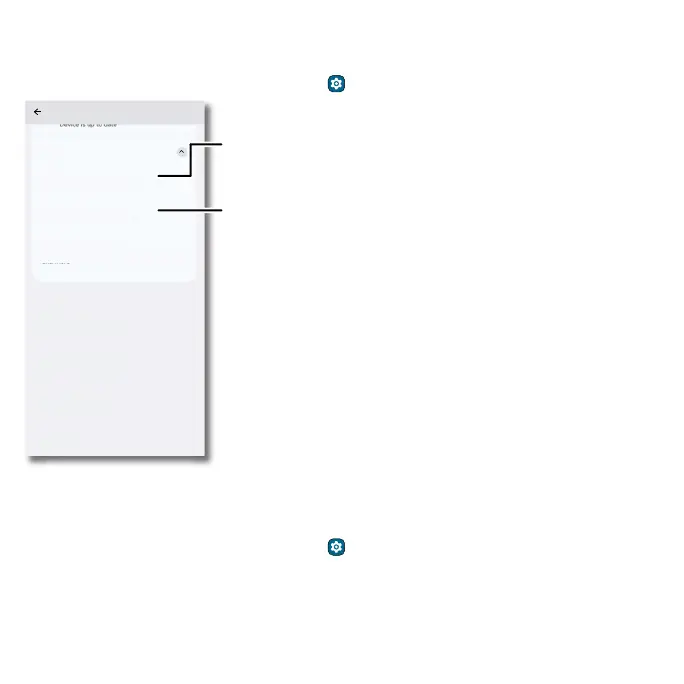Protect your phone
Privacy
Keeping your information safe is important.
Find it: Swipe up from the home screen and tap
Settings > Security & privacy > Privacy
Privacy screen that shows options for keeping your information safe.
Privacy dashboard
See which apps used your phone’s permissions in the past 24 hours.
Find it: Swipe up from the home screen and tap
Settings > Security & privacy > Privacy > Privacy
dashboard
Tap Location, Camera, or Microphone, to see a timeline of when apps were used. Tap Manage
permission to view and change permissions. Tap See other permissions for more apps.
Security
&
privacy
Privacy
Privacy dashboard
Permission manager
how which apps recently used permission
ontrol app access to your dat
Privacy controls
ontrol device access to micro
hone, camera,
n
more
More settings
More security settings
ncryption, credentials, and more
More privacy settings
uto
ll, act
v
ty controls, and mor
Network protection
2 act
ve protect
on
ThinkShield
n
l
permissions in the
past 24 hours.
Decide which apps
can access your
information.
