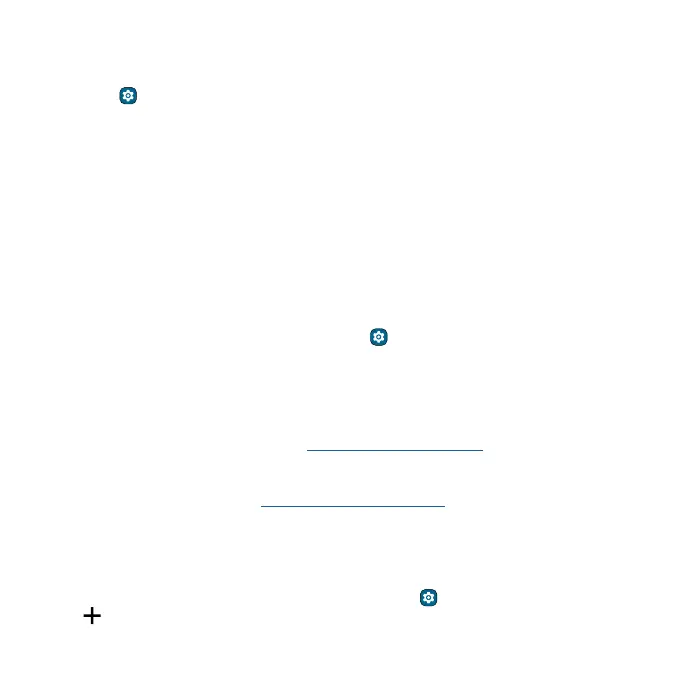Connect, share, pay & sync
Share files with your computer
Note: Copyright—do you have the right? Always follow the rules. See “Content copyright” in the legal
and safety information on your phone. Connect your phone to the internet, swipe up from the home
screen and tap
Settings > About phone > Legal information > Legal and safety, then tap
Content copyright under Legal & safety.
You can use a USB cable to move music, pictures, videos, documents, or other files between your
computer and phone.
Note: If your phone gets exposed to water, ensure that the port is completely dry before connecting
a USB cable. If water is detected on the USB connector, a warning notification appears in the
Notification panel.
For Microsoft® Windows®:
1 Unlock your phone.
2 With a USB cable, connect your phone to your computer.
3 On your phone, when the Select USB mode popup shows, tap File Transfer or Photo & video
transfer. Or swipe up from the home screen and tap
Settings > Connected devices > USB >
File transfer.
4 A file transfer window will open on your computer. Use it to drag files. If you don’t see it, go to This
PC and select your phone, then you can drag and drop files.
5 When you’re done, eject your phone from Windows and unplug the USB cable.
Tip: For more instructions or driver files, visit www.motorola.com/support.
For Apple™ Macintosh™:
Use Android File Transfer, available at www.android.com/filetransfer.
Virtual Private Network (VPN)
A VPN lets you access files on a secured network (like an oce network with a firewall). Contact the
network administrator for VPN settings, and any additional apps or requirements.
To enter VPN settings, swipe up from the home screen and tap
Settings > Network & internet >
VPN. Tap
to add a new VPN. Choose the type of VPN and enter settings from the network
administrator. Select the VPN name to connect.
