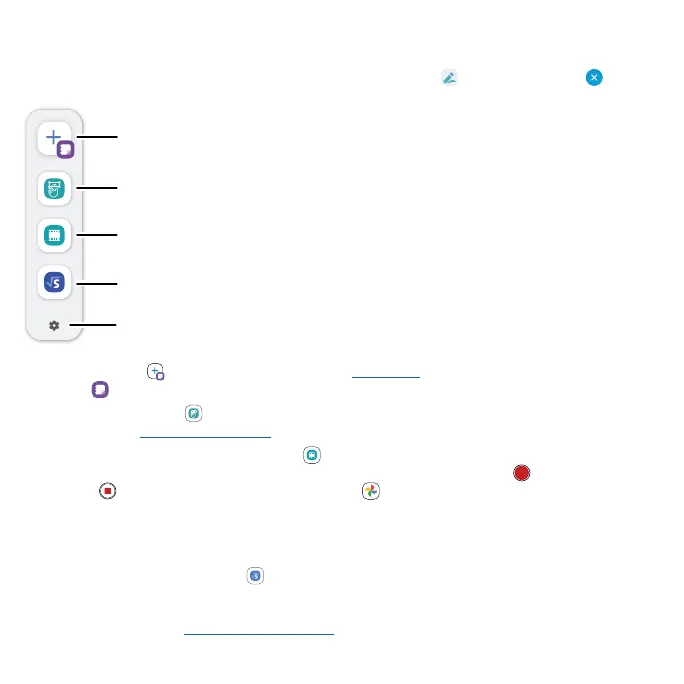Learn the basics
Stylus shortcuts
When you remove the stylus, the following stylus shortcuts appear. If you don’t select a shortcut, the
stylus shortcuts minimize. To hide stylus shortcuts, touch and hold
, and then drag it to . To show
stylus shortcuts again, replace the stylus and then remove it again.
Float bubble shortcuts. Tap the shortcuts to open Moto Note, screenshot editor, Coloring book, Cinemagraph, or Gif recorder. Tap the settings icon on the bottom middle to set up your stylus.
» Take a note: Tap to start writing or drawing in Moto Note. Or, swipe up from the home screen
and tap
Moto Note to create, edit, and share notes.
» Edit a screenshot: Tap to take a screenshot. Then you can edit, share, or delete it. To capture a
screenshot, see Capture your screen.
» Record your screen and save as GIF: Tap
GIF
to make an animated GIF from screen recording. Drag
the corners of the recording frame to customize the recording window. Tap to start recording.
Then tap to stop recording. To view the GIF, tap Photos > Library > Screenshots.
Note: While capturing GIFs, the system can capture any sensitive information that’s visible on your
screen or played on your device. This includes passwords, payment info, photos, messages, and
audio.
» Use handwriting calculator: Tap to perform handwritten calculations and get quick results after
entering your mathematical expressions or equations. To switch between dierent calculation
formats, tap DEG, DECIMAL, RAD, FRACTION, or MIXED. You can also edit and delete your
formula. For more, see Handwriting Calculator.
GIF
Customize stylus shortcuts.
Write a note and save it to Moto Note.
Ta ke a screenshot and edit it.
Tap to open Handwriting Calculator.
Ta ke a screenshot and edit it.
Tap to make a GIF from screen
recording.
