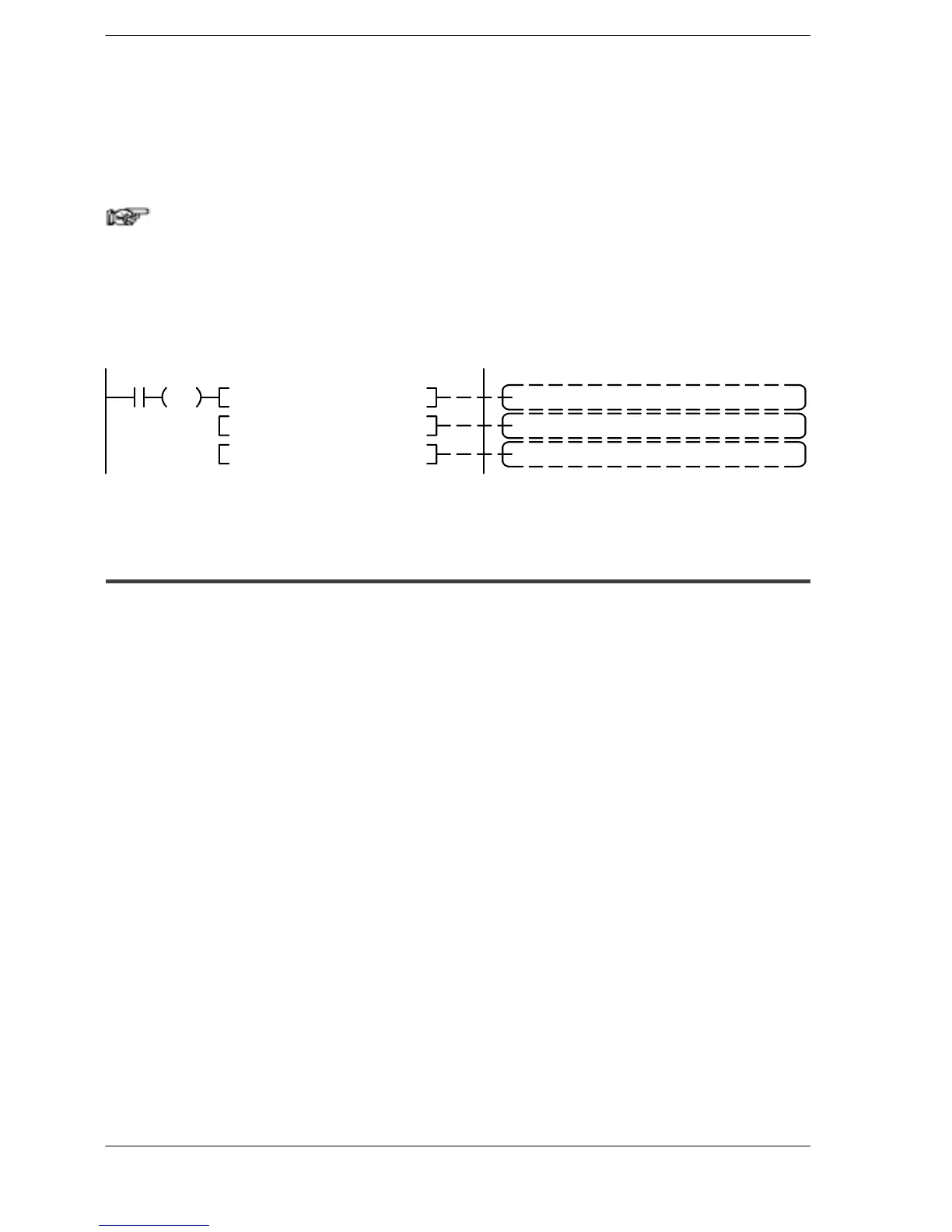FPΣ
11.2 Clock/Calendar Function
11 - 5
Setting and changing using program
1.The values written to the special data registers DT90054 to DT90057, which are
allocated as the clock/calendar setting area, are sent.
2.A value of H8000 is written to DT90058.
Note
The value can be sent using the differential instruction “DF”, or
by changing H8000 to H0000.
Example showing the date and time being written
Set the time to 12:00:00 on the 5th day when the X0 turns on.
X0
F0 MV H 0 , DT 90054
F0 MV H 512 , DT 90055
F0 MV H 8000 , DT 90058
DF
Inputs 0 minutes and 0 seconds.
Inputs 12th hour 5th day.
Set the time.
Figure 226: FPΣ Sample program of clock/calendar function
11.2.3 Precautions Concerning Backup of Clock/Calendar Data
The clock/calendar values are backed up using a battery. Please be aware that these
values cannot be used unless a battery has been installed in the FPΣ.
No values have been set in the default settings, so the programming tool or another
means must be used to specify the values.