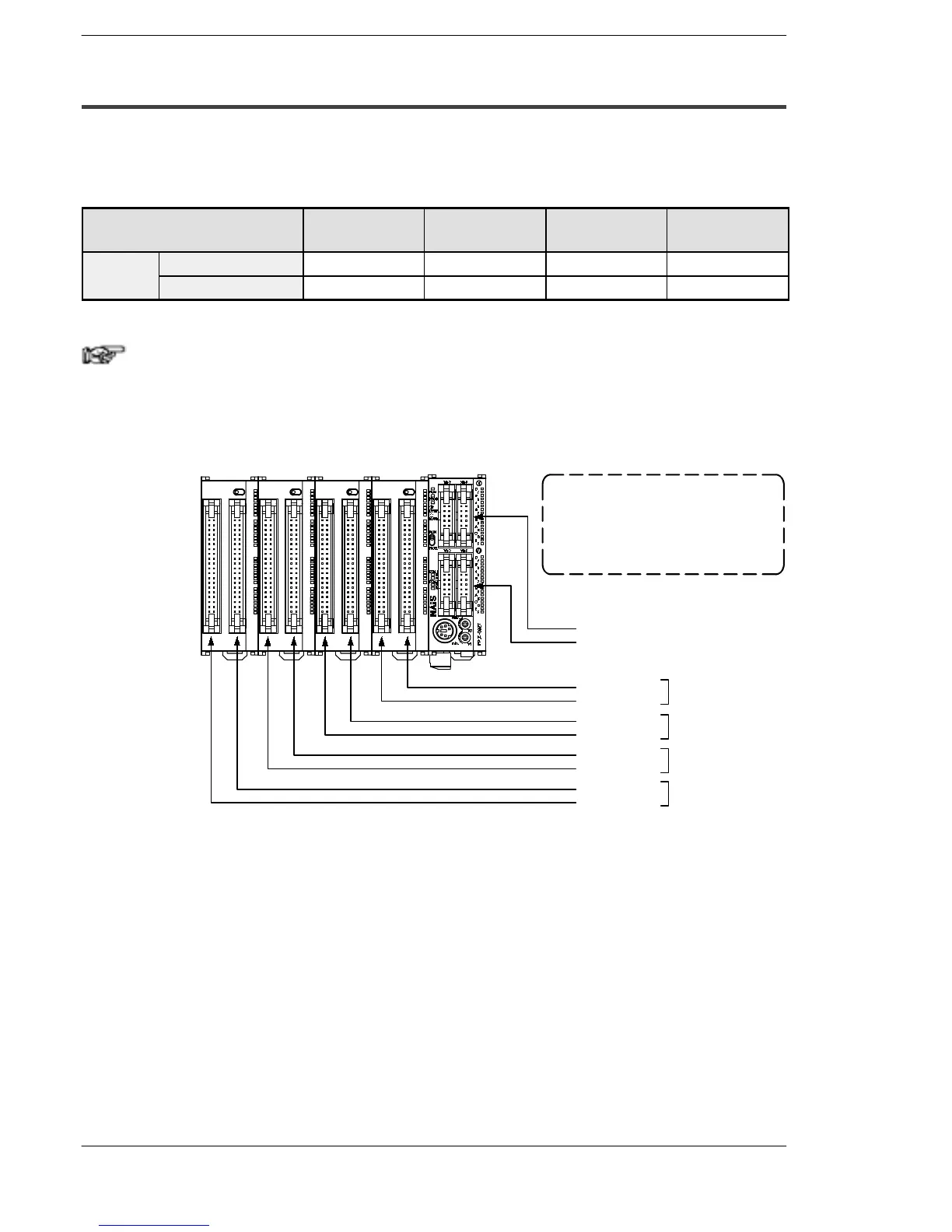FPΣ
I/O Allocation
4-4
4.1.2 I/O Number of FPΣ Expansion Unit (for left side expansion)
I/O do not need to be set as I/O allocation is performed automatically when an
expansion unit is added.
The I/O allocation of expansion unit is determined by the installation location.
Type of expansion unit
First
expansion
Second
expansion
Third
expansion
Fourth
expansion
Output (32 points) Y100 to Y11F Y180 to Y19F Y260 to Y27F Y340 to Y35F
Note
The FP
Σ
expansion unit nearest the control unit has the lowest
I/O number, so that the unit closest to the control unit is the first
unit, the one next to that the second, and so on. Consequently,
the I/O numbers in the illustration below start with the lowest
number at the right and proceed in sequential order.
FPΣ control unit
Y100 to Y11F
Y180 to Y19F
Y260 to Y27F
Y340 to Y35F
Y0 to YF
X100 to X11F
X180 to X19F
X260 to X27F
X340 to X35F
X0 to XF
FPΣ expansion unit
The I/O numbers indicated below
would be used if the FPG-C32T or
FPG-C32T2 was used as the control
unit, and the XY64D2T was used as
the FPΣ expansion unit.
First expansion
Second expansion
Third expansion
Fourth expansion
