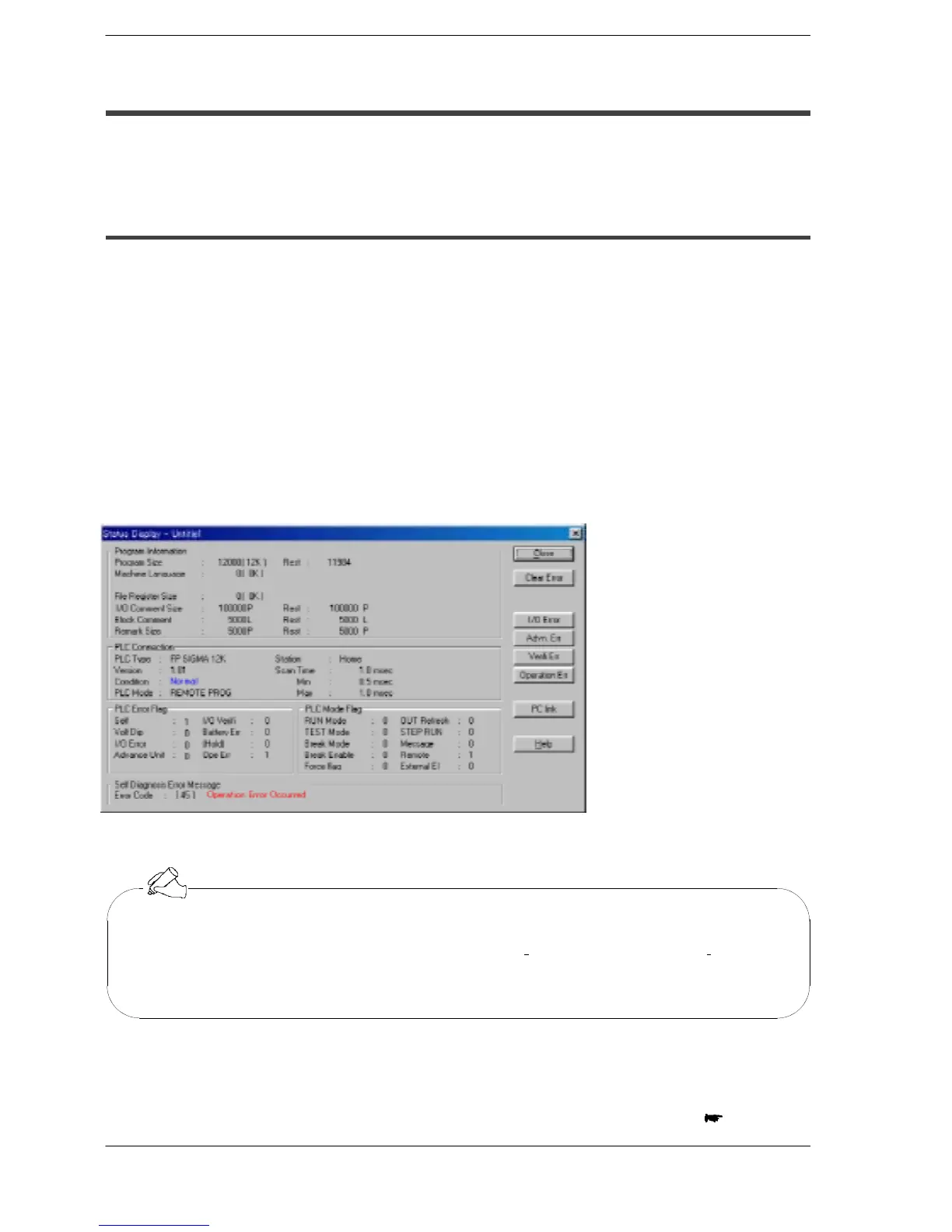FPΣ
12.2 Troubleshooting
12 - 5
12.2 Troubleshooting
This section explains about what to do if an error occurs.
12.2.1 If the ERROR/ALARM LED Flashes
Condition: The self-diagnostic error occurs.
Procedure 1
Check the error contents (error code) using the programming tool “FPWIN GR”.
Using FPWIN GR
Withthe FPWIN GR Ver.2, if aPLC error occurs during programmingor debugging,the
following status display dialog box is displayed automatically. Check the contents of the
self-diagnosed error.
Status display dialog box
If the error is an operation error,
the error address can be con-
firmed in this dialog box.
Click on the “Clear Error” but-
ton to clear the error.
Figure 230: FPWIN GR - Status display dialog box
To display the status display dialog box, select “Status Display” under “Online” on
the menu bar.
Tip
next page
