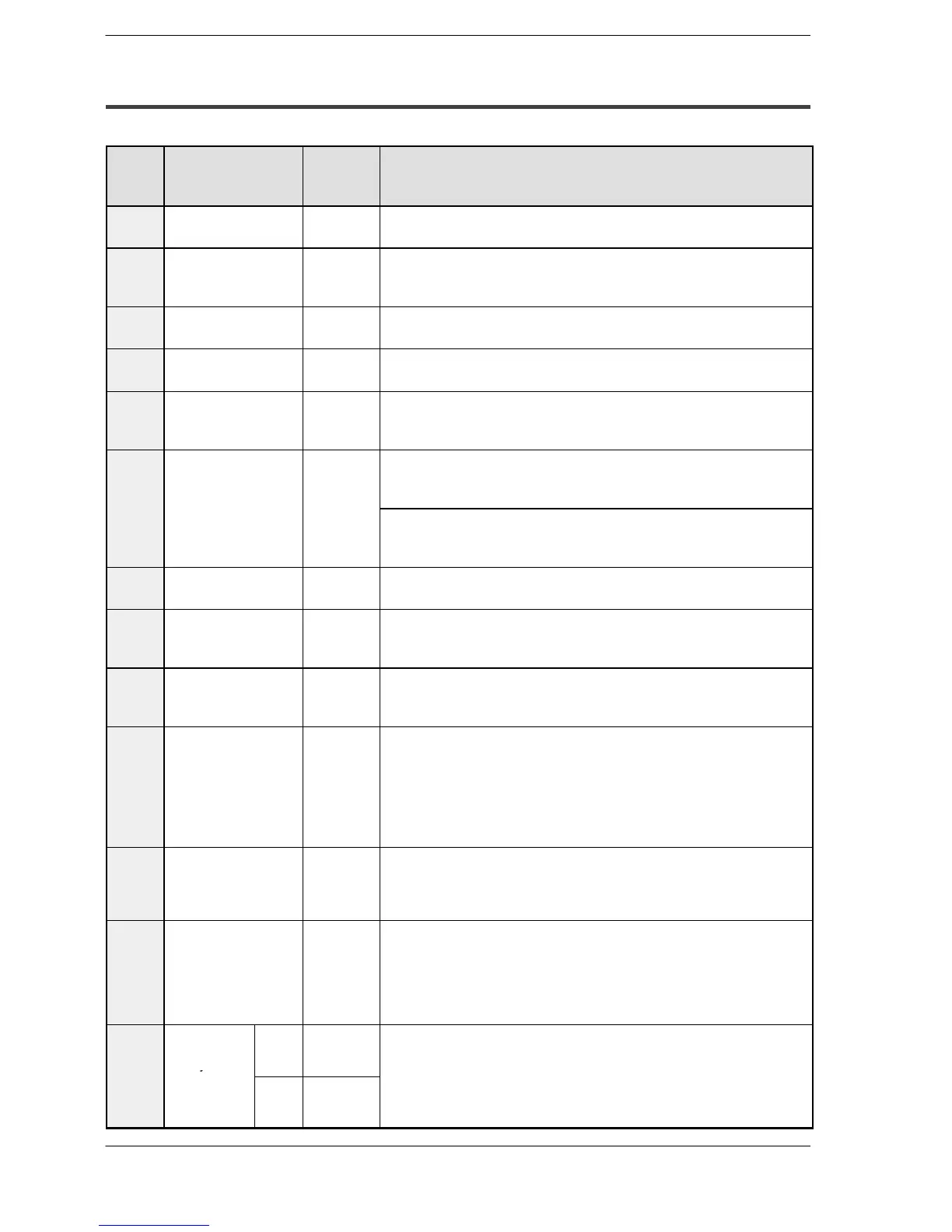FPΣ
13.7 Table of Error Cords
13 - 43
13.7.2 Table of Self-Diagnostic Error
Error
code
Name Opera-
tion
status
Description and steps to take
E26 User’s ROM error Stops Probably a hardware abnormality.
Please contact your dealer.
E27 Unit installation error Stops The number of installed units exceed the limitations.
Turn off the power supply and check the restrictions on unit
combinations.
E28 System registererror Stops Probably an abnormality in the system register.
Check the system register setting.
E30 Interrupt error 0 Stops Probably a hardware abnormality.
Please contact your dealer.
E31 Interrupt error 1 Stops An interrupt occurred without an interrupt request.
A hardware problem or error due to noise is possible.
Turn off the power and check the noise conditions.
E32 Interrupt error 2 Stops An interrupt occurred without an interrupt request.
A hardware problem or error due to noise is possible.
Turn off the power and check the noise conditions.
There is no interrupt program for an interrupt which occurred.
Check the number of the interrupt program and change it to agree
with the interrupt request.
E34 I/O status error Stops
An abnormal unit is installed.
Replace the unit with a new one.
E40 Position of abnormal
I/O unit
Stops
An abnormality in an I/O unit is occurred.
Check the contents of special data register “DT90002” and locate
the abnormal FPΣ expansion I/O unit. Then check the unit.
E41 Intelligent unit error Stops
An abnormality in an intelligent unit.
Check the contents of special data register “DT90006” and locate
the abnormal FPΣ intelligent unit.
E42 I/O unit verify error Selectable
The connection condition of I/O unit has changed compared to that at
time of power-up.
Check the contents of special data register (FP0 expansion I/O
unit: “DT90010”, FPΣ expansion I/O unit: “DT90011”) and locate
the erroneous I/O unit.
Set the operation status using system register 23 to continue
operation.
E45 Operation error Selectable
Operation became impossible when a high-level instruction was executed.
The causes of calculation errors vary depending on the instruction.
Set the operation status using system register 26 to continue
operation.
E50 Battery error Selectable
The voltage of the backup battery lowered or the battery is not con-
nected to the control unit.
Check the connection of the backup battery and then replace bat-
tery if necessary.
By setting the system register 4, you can issued this self-diag-
nostic error. (In that case, the ERROR/ALARM LED flashes.)
E100
to
E299
Self-diag-
nostic error
set by F148
