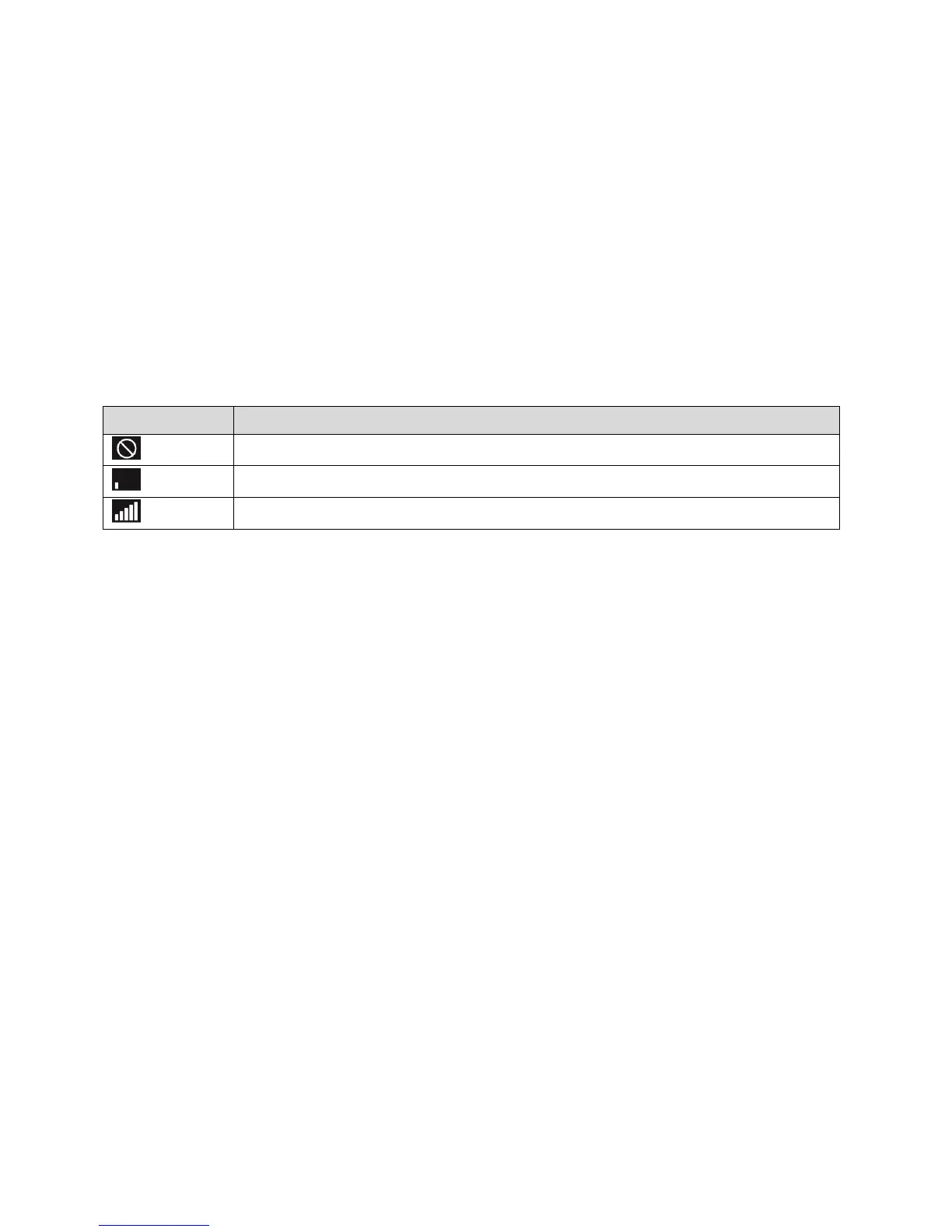Device Basics 9
Your device can be set to connect automatically to the best available network, or to LTE, 3G, or
GSM networks only. See Setting the Allowed Network Mode.
Your device can also be set to allow roaming on home networks, domestically, and
internationally. See Setting the Roaming Mode.
Signal Information
Learn how to determine the signal strength and get detailed network status information.
Signal Strength
The signal strength icon appears on your device’s home screen and in the web page’s
Connection Details panel.
Active Network
The network that is currently being used for your data connection appears on your device’s
home screen and in the web page’s Connection Details panel.
Network Status
Detailed network information (such as Connection Status, RSSI, Ec/Io, etc.) appear on your
device’s Status Screen, and on the web page’s Network > Status Details Tab.
Internet Connection Information
Information about your Internet connection is available.
● Data usage for the current connection session and the current billing period. (See
Viewing Data Usage.)
● Router information. (See Router > Basic Tab, Router > Port Forwarding Tab, and Router
> Port Filtering Tab.)
Battery
The battery compartment is on the back of your device. The battery is replaceable. Contact your
wireless service provider for information on obtaining new batteries, chargers, and other
accessories.
