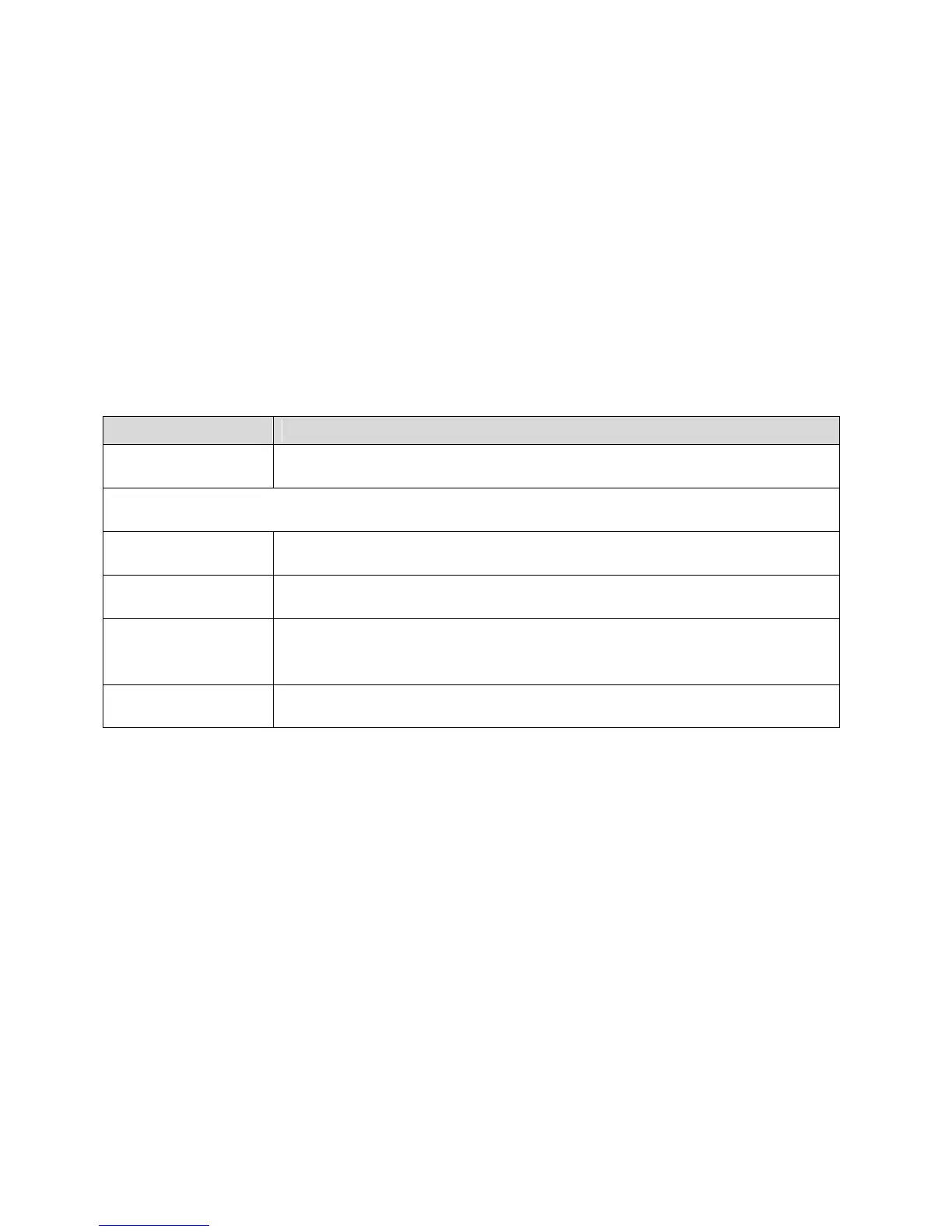Zing Manager (Browser) Interface 84
Internet users can access a Web, FTP, or email server, or gaming or Internet
application hosted by your computer.
● Remove an application from the port forwarding list. (See Port Forward Panel: Disabling
Port Forwarding for an Application.)
Note: Port forwarding creates a security risk. When not required, port forwarding should be
disabled.
Note: Port forwarding does not apply to normal browsing, file downloading, running most
online games or other applications hosted on the Internet. (Some online games require
port forwarding.)
The following information is displayed.
Indicates whether port forwarding is on (Enable) or off (Disable).
List of forwarded ports – This list appears only if port forwarding is on. Each port displays:
A name describing the application using the port.
The IP address of the server being accessed.
The port that is forwarded. If the application uses more than one port,
each port must be forwarded separately.
The protocol (TCP, UDP, etc.) being used for this application.
Router > Port Filtering Tab
Port filtering lets you either allow (white list) or prevent (black list) which applications (for
example, http, ftp, email servers) can access the Internet.
1. Log in to the home page. (See Logging In as an Administrator.)
