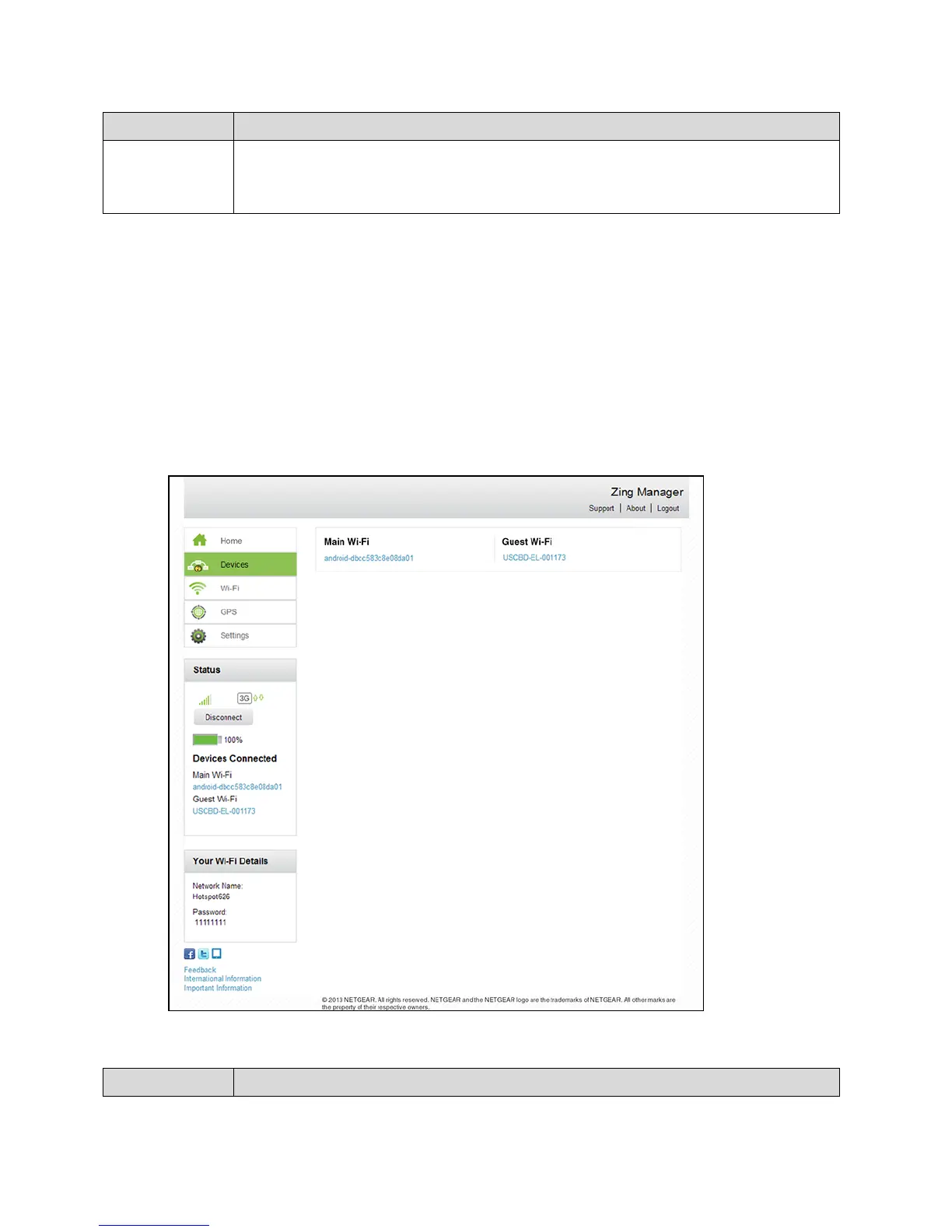Zing Manager (Browser) Interface 58
You can click any of the device names to view their details, or to block them
from using your network. See Displaying and Blocking Currently Connected
Devices (Block List).
Devices Page
The Devices page lets you see lists of devices that are connected to your Main and Guest Wi-Fi
networks.
Note: These lists are also shown in the Devices Connected section on the left side of the
page.
1. Log in to the home page. (See Logging In as an Administrator.)
2. Click Devices.
The following information is displayed.
