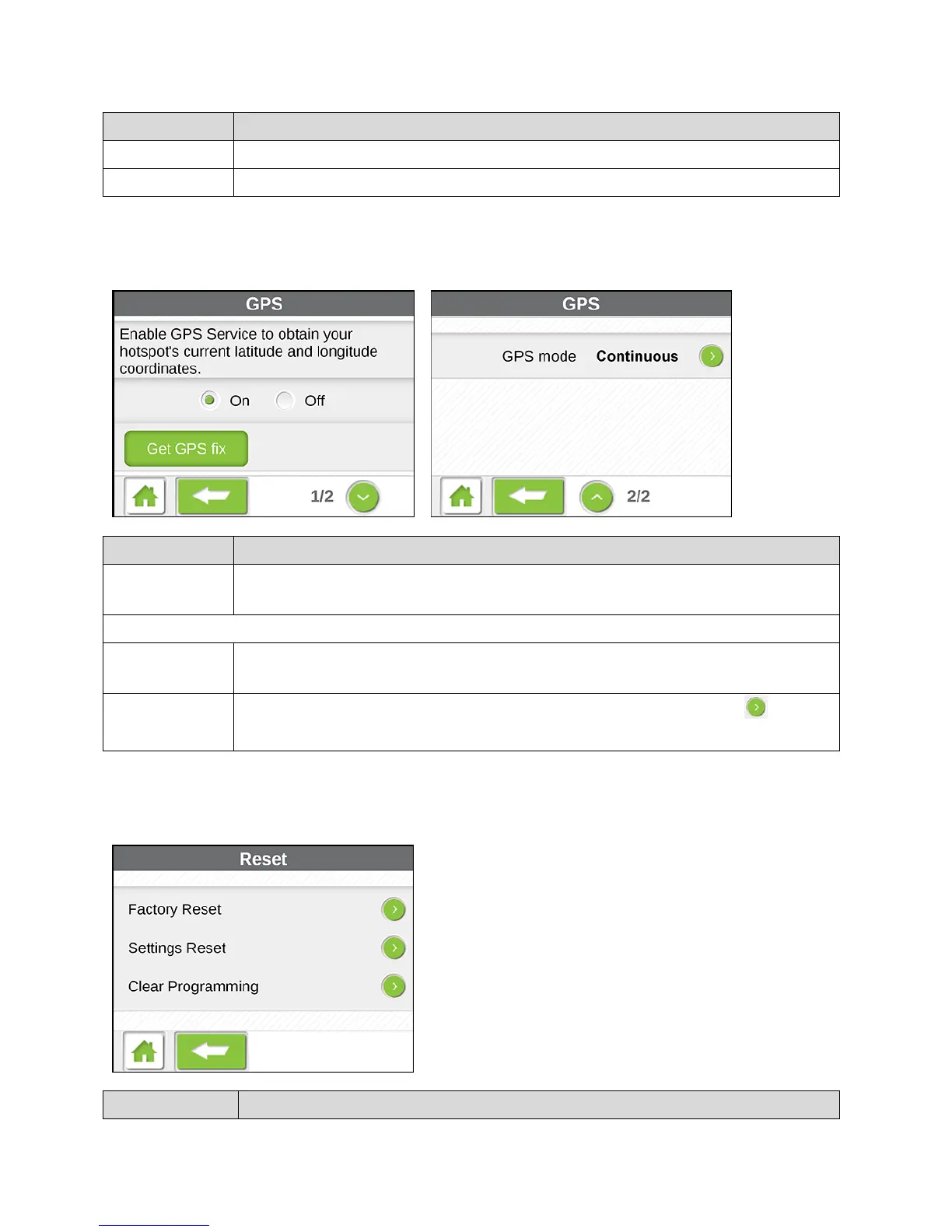LCD Touchscreen Interface 45
The Wi-Fi radio does not turn off when there are not devices connected.
GPS Screen
The GPS screen lets you enable or disable the GPS service.
Indicates whether GPS is enabled (On) or disabled (Off). See Enabling /
Disabling GPS.
The following appear only when GPS is enabled.
Tap this button to get a GPS location fix (one-time, or continuous, depending
on the GPS Mode).
Indicates how often your device should obtain a fix. Tap the arrow to
select the fix type. See Setting the GPS Mode.
Reset Screen
The Reset screen is used to reset your device to default settings.
