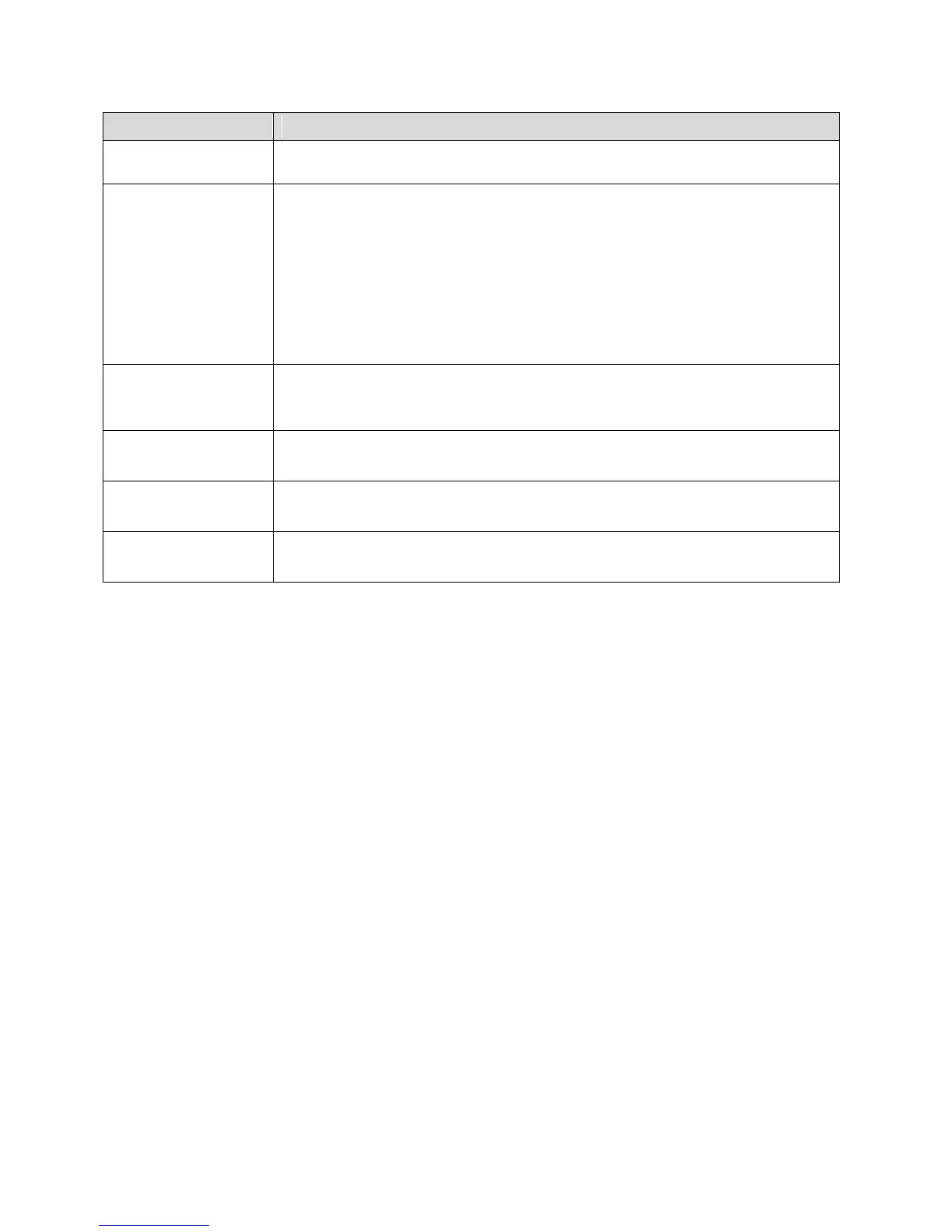Zing Manager (Browser) Interface 74
Current method for selecting a GSM network.
● Automatic – The hotspot chooses an available network.
● Manual – The hotspot will not select a GSM network. You must
click Scan to view and select from a list of available networks.
Note: If you click Scan, the mode automatically changes to Manual.
Click to check if a new PRL (Preferred Roaming List) is available on the
network, and use it to update your device.
Click to re-run HFA (Hands Free Activation).
Use only when instructed by your wireless provider.
Use only when instructed by your wireless provider.
Network > APN (Access Point Name) Tab
To connect to a carrier’s network when roaming, your device must be configured with an Access
Point Name (APN) for that carrier. The APN is checked by the carrier to determine the type of
network connection to establish.
Note: Your NETGEAR Zing Mobile Hotspot typically comes with the APN for your wireless
provider preconfigured.
In this tab, you can add (or modify) APNs for the networks you want to connect to.
1. Log in to the home page. (See Logging In as an Administrator.)
