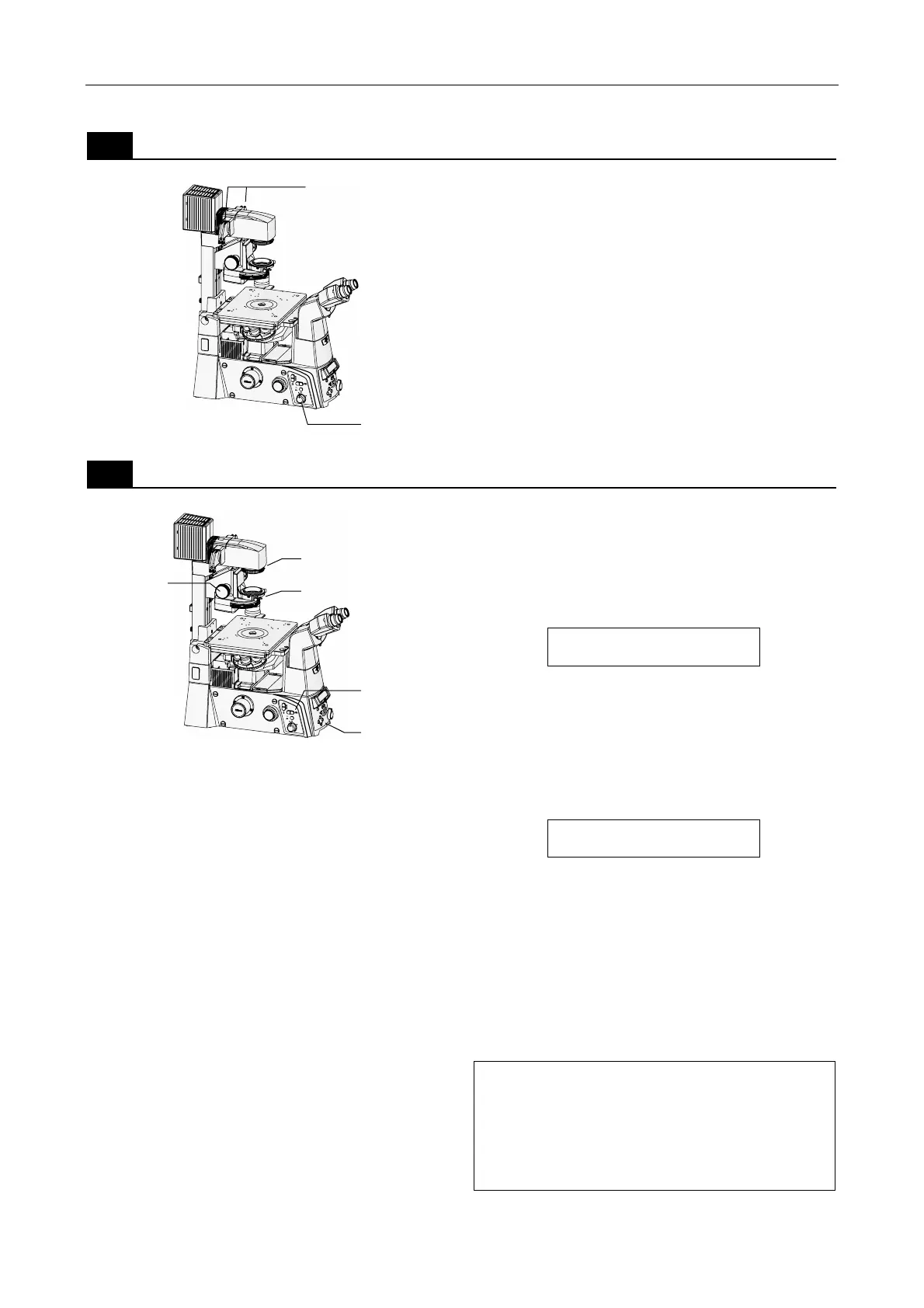Chapter 2 Microscopy
2.2 Bright-Field (BF) Microscopy
32
3
Adjust the illumination for optimal color reproduction.
Coarse
Fine
ExFine
Obj.
ON
OFF
6V30
W
M
AX.
12
V100W
L80
EYE
DISPLAY
MEMORY
PFS
ON
RECALL
Z
-
RESET
BRI
GHTNES
S
R100
L100
FOCUS
1. Rotate the brightness control knob on the left
side of the microscope to the “12V100W”
position.
2. Move the NCB11 filter on the dia pillar
illuminator into the optical path.
3. Move the ND4 filter on the dia pillar
illuminator into the optical path.
4
Prepare the optical path.
Coarse
Fine
ExFine
Obj.
ON
OFF
6V30W
MAX.
12V100W
L80
EYE
DISPLAY
MEMORY
PFS
ON
RECALL
Z
-
RESET
BRIGHTNESS
R100
L100
FOCUS
1. Move the 10x objective into the optical path
by pressing the Obj. switch on the left
operation panel.
The status display panel can be used to confirm
which objective is in the optical path.
Display example for objective (10x, NA 0.25)
____________10x/0.25
E100_ Coarse__PFS:Out
2. Direct a 100% light towards the eyepiece
observation port by pressing the EYE switch
on the front operation panel.
The selected switch will light up in green, and the
port name “E100” will be displayed on the status
display panel.
Display example for output port
Z:____0.000um
E100_ Coarse
3. Fully open the aperture diaphragm by
rotating the aperture diaphragm knob on the
dia pillar illuminator clockwise to the limit.
4. Fully open the aperture diaphragm by moving
the aperture diaphragm open/close lever on
the system condenser to the limit.
5. Lower the condenser mount to the limit by
rotating the condenser focus knob on the dia
pillar illuminator.
• If an ELWD condenser lens is attached to the
system condenser, place the condenser mount
1 cm below the upper limit.
• If using the ELWD-S condenser, position the
condenser mount approximately 2 cm below
the upper limit.
3-1
3-2, 3-3
4-3
4-5
4-1
4-2
4-4
