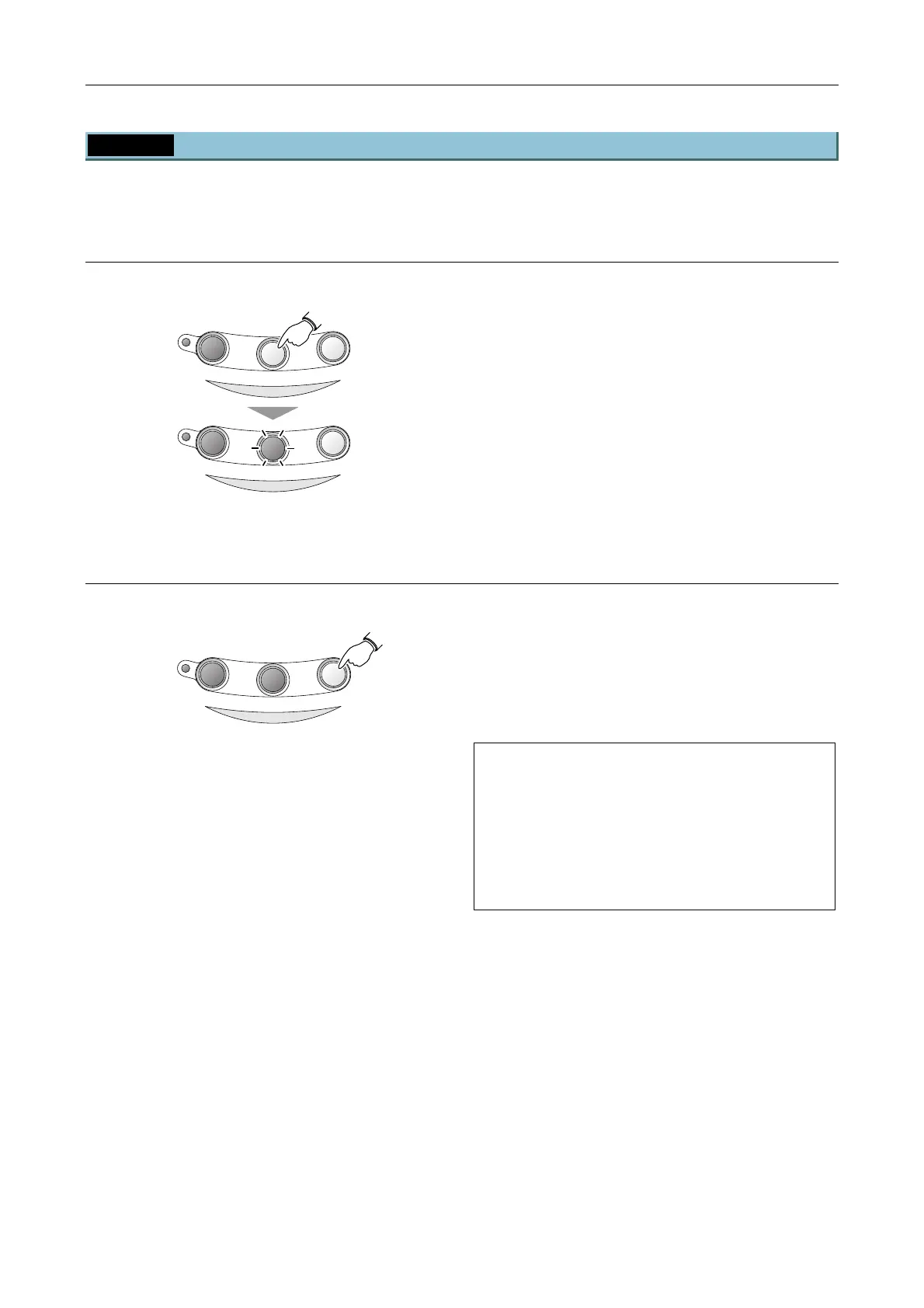Chapter 3 Operation
3.14 PFS (Perfect Focus System) Operation
87
3.14.4 Registration and Restoration of Offset
The offset set during observation can be registered on the microscope. By registering the offset, the offset
can be easily restored after manual adjustments.
Registering the offset
MEMORY
PFS
ON RECALL
FOCUS
MEMORY
PFS
ON RECALL
FOCUS
Figure 3-52 Registering the offset
1. Start the PFS function. Focus on the target by
rotating the offset dial on the PFS offset
controller.
2. Press the MEMORY switch.
The MEMORY switch indicator is lit, and the
offset is registered.
• The registered offset will be overwritten each
time the MEMORY switch is pressed.
• The offset can be registered independently
for each objective on the nosepiece (max. 6).
• The registered offsets will be retained until
the system is turned off.
Restoring the offset
MEMORY
PFS
ON RECALL
FOCUS
Figure 3-53 Restoring the offset
1. Check that the MEMORY switch is lit.
2 Press the RECALL switch.
The offset lens automatically moves to the
registered offset position.
Manual operation with the focus knobs will be
disabled during the restoration of the offset.
If an offset is not registered (MEMORY switch is
not lit), the RECALL switch will restore the
objective to the zero offset position (initial
position).
Note that the focus position may not match the
boundary surface exactly, depending on the
thickness and material of the cover glass, as well
as on other environment variables.
Press
MEMORY
switch.
MEMORY
switch lit
Press
RECALL
switch.
