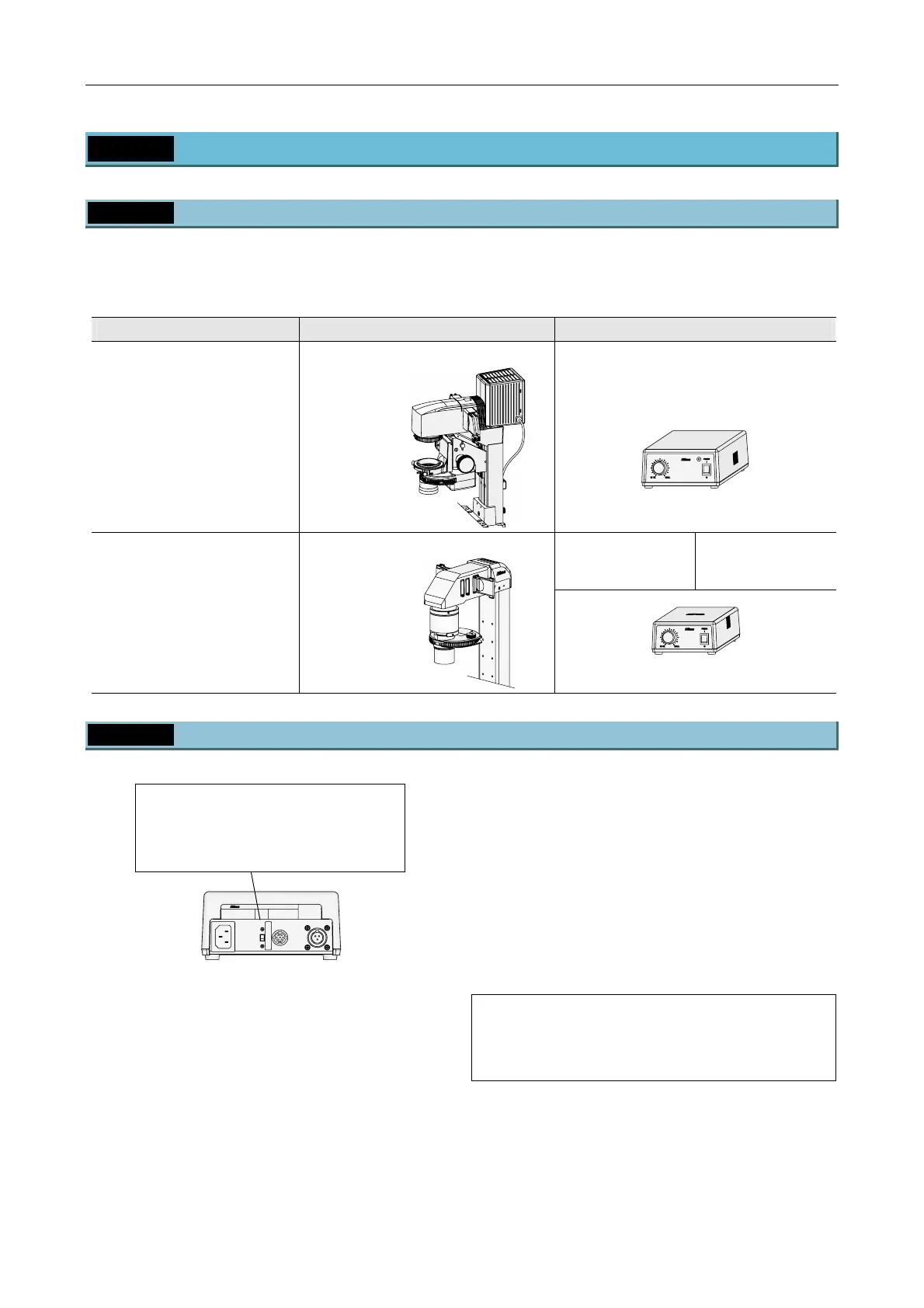Chapter 3 Operation
3.2 Dia Illumination Operation
55
3.2 Dia Illumination Operation
3.2.1 Combination of Lamp, Dia Pillar Illuminator, and Power Supply
The combination of the dia pillar illuminator and the power supply will differ depending on the rating of the
lamp used (12V 100W or 6V 30W). Refer to the following table for the correct combination of lamp, dia pillar
illuminator, and power supply. Do not use the devices in any other combination.
Lamp rating Dia pillar illuminator Power supply
12V 100W halogen lamp
(OSRAM HLX 64623
or PHILIPS 77241)
TI-DH Dia Pillar Illuminator 100W
TI-PS100W Power Supply
(for 100-240V)
TE-PS30W
Power Supply A
(for 100-120V)
TE-PSE30
Power Supply A
(for 230V)
6V 100W halogen lamp
(PHILIPS 5761)
TI-DS Dia Pillar Illuminator 30W
EN
TI
-
DS 30W
6V
30W
HALOGEN
* Both power supply units have the same appearance.
3.2.2 Power Supply Setting
ON
OFF
E
X
T
E
R
N
A
L
MADE IN JAPAN
MODEL TI-PS100W
Figure 3-3 Power supply (rear view)
The EXTERNAL switch (or CTRL switch) on the
back of the power supply can be set to allow
switching dia illumination lamp on/off and controlling
brightness from the left operation panel of the
microscope.
If the EXTERNAL/CTRL switch is set to ON, the
operation panel on the microscope will be enabled; if
the switch is set to OFF, the brightness control knob
on the power supply will be enabled. Only one or the
other of the brightness control knobs can be enabled
at a time.
The two knobs are not calibrated. A particular
setting on one knob may result in a different
brightness than for the same setting on the other
knob.
EXTERNAL switch/CTRL switch
ON : Use the brightness control knob
on the microscope.
OFF : Use the brightness control knob
on the power supply device.
