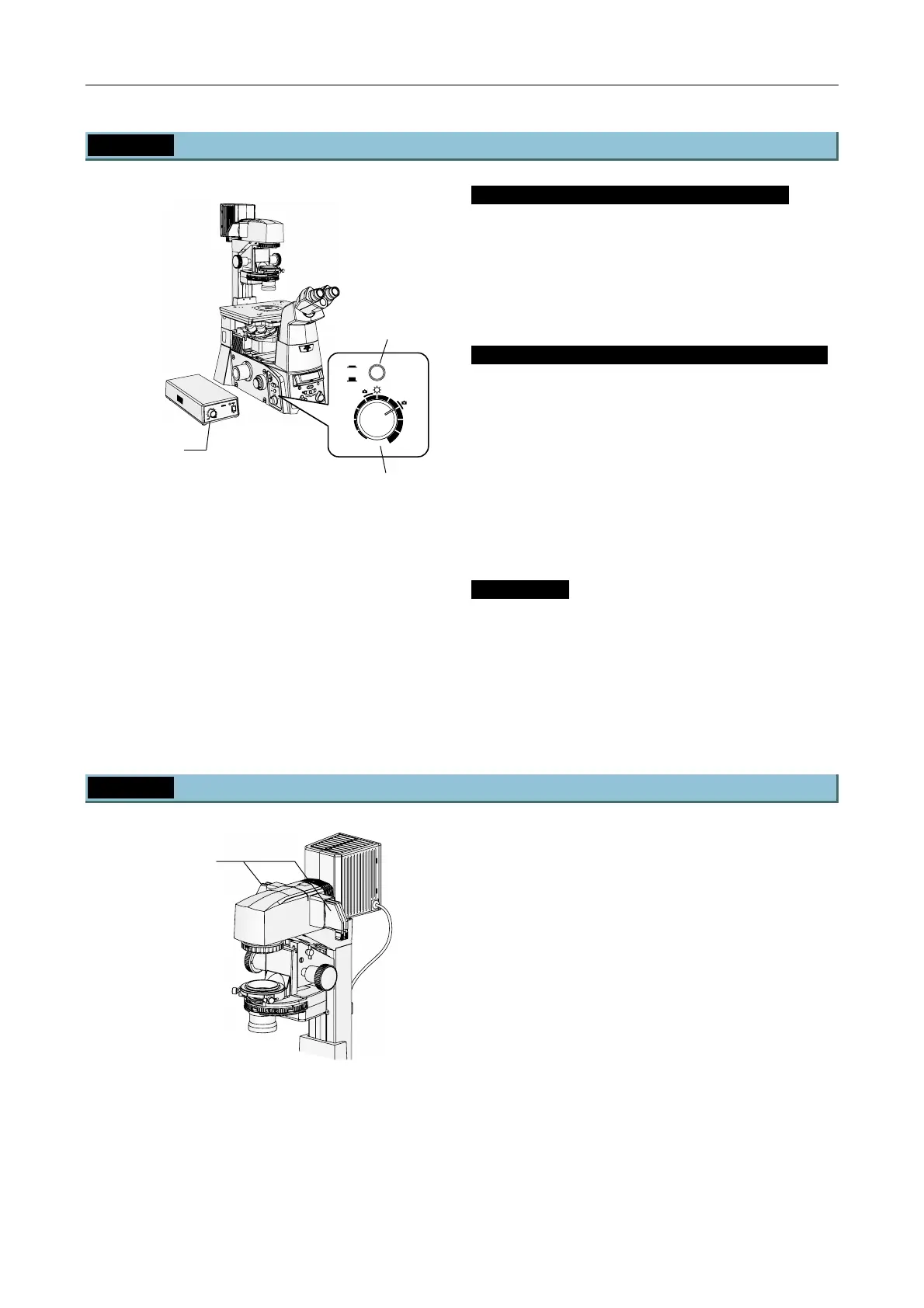Chapter 3 Operation
3.2 Dia Illumination Operation
56
3.2.3 Dia Illumination Lamp Operation
ExFine
Fine
C
oarse
Obj.
ON
OFF
6
V3
0
W
M
A
X
.
12
V10
L80
EYE
DISPLAY
MEM
ORY
PFS
ON
RECALL
Z
-
RESET
BRIGHTNE
SS
R100
L100
FOCUS
ON
OFF
6V30W
MAX.MIN.
12V100W
Figure 3-4 Dia illumination lamp operation
Switching dia illumination lamp ON/OFF
When the EXTERNAL/CTRL switch on the power
supply is set to ON, the dia illumination can be
turned on/off with the dia illumination ON/OFF switch
on the left operation panel of the microscope.
Push the switch in to turn on the dia illumination.
Push the switch again to turn off the dia illumination.
Adjusting brightness of dia illumination lamp
Two brightness control knobs are provided for the
dia illumination: one on the left side of the
microscope, and the other on the front of the power
supply.
When the brightness control knob is rotated, the
lamp voltage changes, changing the brightness and
the color of the lamp. When the voltage is increased,
the light becomes bright and bluish. When the
voltage is decreased, the light becomes dark and
reddish.
White light
When accurate color reproduction is critical, set the
brightness adjustment knob to the “6V30W” or
“12V100W” position depending on the lamp used,
then move the NCB11 filter into the optical path. This
setting will provide the whitest light. To adjust the
brightness, adjust the ND filters on the dia pillar
illuminator.
3.2.4 Brightness Adjustment with ND Filters
Figure 3-5 Brightness adjustment with ND filters
Filters for brightness adjustment are referred to as
“ND filters” (ND: Neutral Density).
Filters with higher ratings have lower transmittance,
and produces darker images. These filters are useful
for adjusting the brightness when color
reproducibility is critical (i.e. for photomicroscopy), as
they do not affect the color of the light.
Use the ND filters by attaching them to the filter
sliders on the dia pillar illuminator.
• ND2: Reduces the light intensity to 1/2.
(50% transmittance)
• ND4: Reduces the light intensity to 1/4.
(25 % transmittance)
• ND8: Reduces the light intensity to 1/8.
(12.5 % transmittance)
• ND16: Reduces the light intensity to 1/16.
(6.3 % transmittance)
Brightness control knob
Brightness
control knob
(on power supply)
ON/OFF switch
Filter sliders
