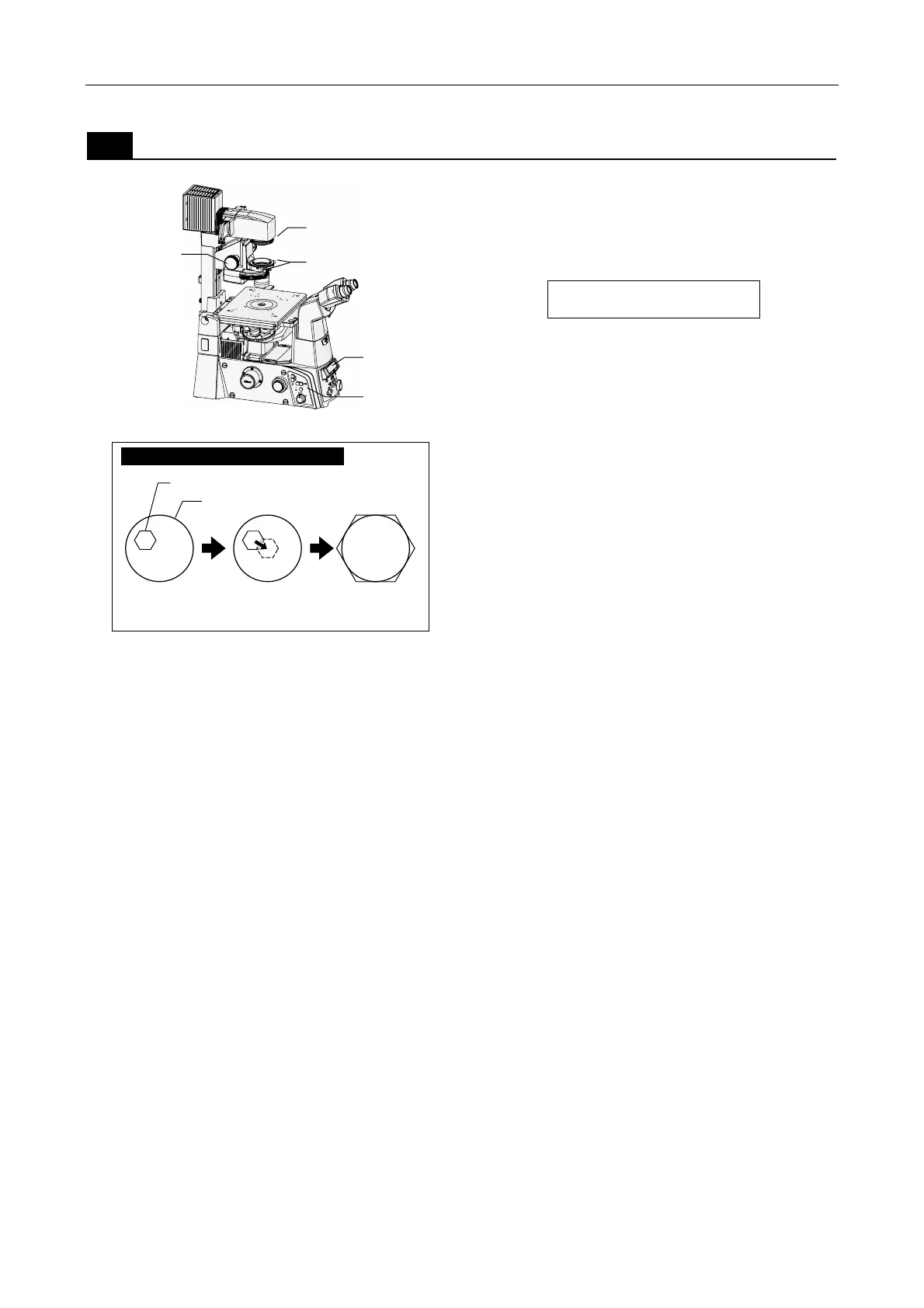Chapter 2 Microscopy
2.2 Bright-Field (BF) Microscopy
35
9
Center the condenser.
Coarse
Fine
ExFine
Obj.
ON
OFF
6V30
W
M
AX.
12
V100W
L80
EYE
DISPLAY
MEMORY
PFS
ON
RECALL
Z
-
RESET
BRI
GHTNES
S
R100
L100
FOCUS
Field diaphragm adjustment
Move field diaphragm image into center of field of
view. Adjust its size to match field of view.
1. Check that the 10x objective is in the optical
path.
The status display panel can be used to confirm
which objective is in the optical path.
Display example for objective (10x, NA 0.25)
____________10x/0.25
E100_ Coarse__PFS:Out
If not, move the 10x objective into the optical
path by pressing the Obj. switch on the left side
of the microscope.
2. Rotate the field diaphragm knob on the dia
pillar illuminator until the field diaphragm
image is visible in the field of view.
3. Adjust the focus onto the field diaphragm
image by rotating the condenser focus knob
on the dia pillar illuminator.
4. Move the field diaphragm image to the center
of the field of view by turning the two
condenser centering screws on the dia pillar
illuminator.
5. Move the 40x objective into the optical path
by pressing the Obj. switch.
6. Adjust the size of the field diaphragm image
to closely match the size of the field of view,
by rotating the field diaphragm knob on the
dia pillar illuminator.
7. Move the field diaphragm image to the center
of the field of view by turning the two
condenser centering screws on the dia pillar
illuminator.
9-1
9-2, 9-6
9-4, 9-7
9-3
(9-1), 9-5
Field diaphragm image
Field of view
