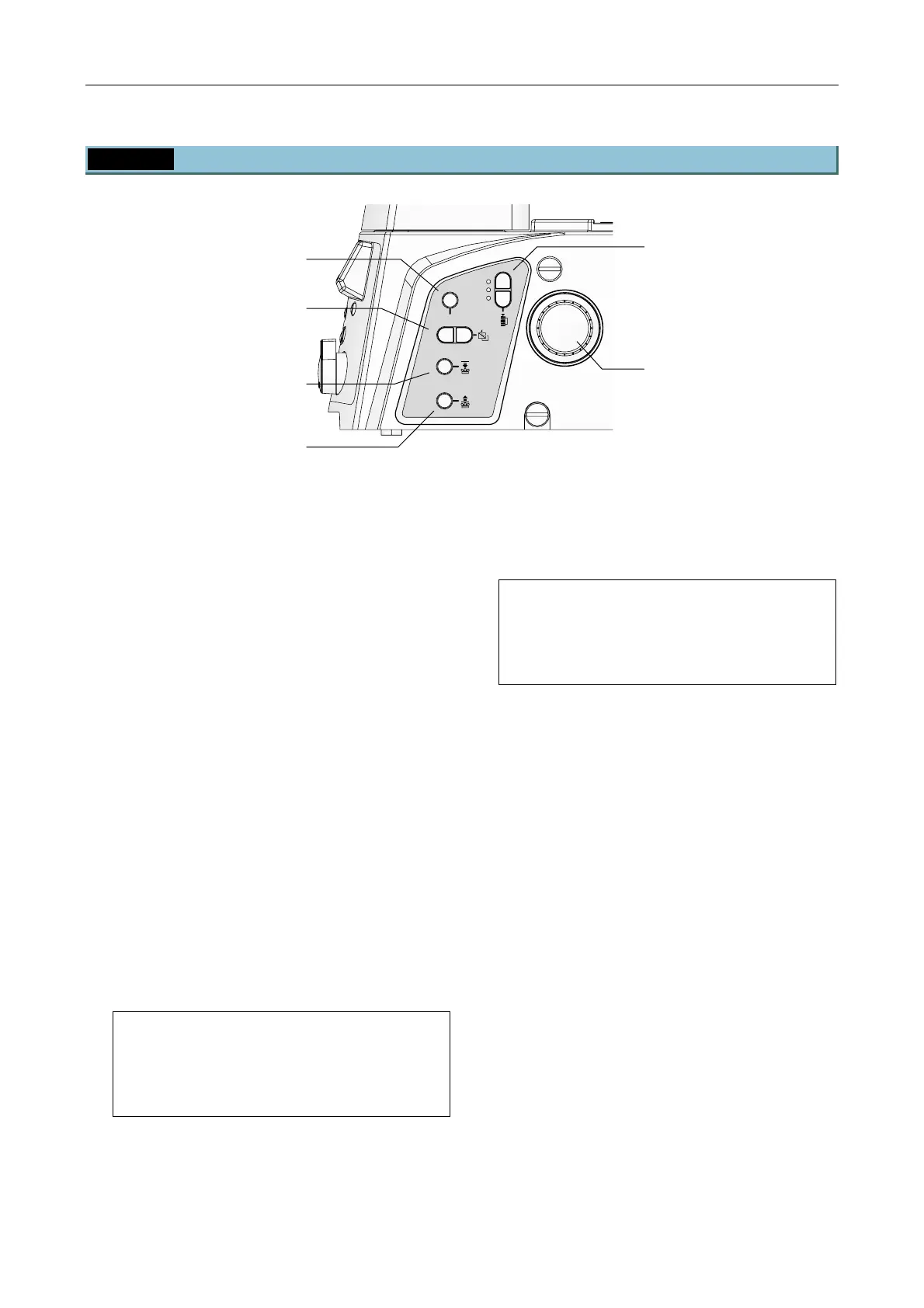Chapter 3 Operation
3.3 Controls on the Microscope Body
60
3.3.3 Right Operation Panel
Coarse
Fine
ExFine
Epi Shutter
FL Block
Refocus
Escape
Figure 3-8 Right operation panel
(1) Coarse/Fine/ExFine switch/indicator
(focus knob resolution selector/indicator)
Selects the resolution for the vertical movement
of the nosepiece for when the focus knobs on
the sides are rotated. Press the upper switch to
cycle in the following order: ExFine (extra fine)
→ Fine → Coarse. Press the lower switch to
cycle in the opposite order.
The selected resolution will be indicated by the
indicator on the switch, as well as on the status
display panel.
For details, refer to Section 3.10, “Focusing
Mechanism Operation.”
(2) Focus knob
This knob moves the nosepiece vertically for
focus adjustment. Viewing the microscope from
its right side, a clockwise rotation lowers the
nosepiece, while a counterclockwise rotation
elevates the nosepiece.
(3) Epi Shutter switch
(epi illumination shutter operation)
This switch opens/closes the motorized shutter
for the epi illumination.
The Epi Shutter switch becomes enabled
when TI-HUBC/A Hub Controller A and a
motorized shutter for epi illumination are
attached. For details, refer to the instruction
manual provided with Hub Controller A.
(4) FL Block switch (filter block selector)
Changes the filter block in the optical path by
rotating the motorized filter turret.
The FL Block switch becomes enabled when
TI-HUBC/A Hub Controller A and a motorized
filter turret are attached. For details, refer to
the instruction manual provided with Hub
Controller A.
(5) Refocus switch (objective refocusing)
Moves an objective retracted with the Escape
switch back to the original position.
For details, refer to Section 3.10, “Focusing
Mechanism Operation.”
(6) Escape switch (objective retraction)
Moves the objective to the retracted position
(approximately 2 mm below the reference
position).
For details, refer to Section 3.10, “Focusing
Mechanism Operation.”
(3) Epi Shutter switch
(epi illumination shutte
operation)
(1) Coarse/Fine/ExFine
switch/indicator
(focus knob resolution
selector/indicator)
(6) Escape switch
(objective retraction)
(5) Refocus switch
(objective refocusing)
(4) FL Block switch
(filter block selector)
(2) Focus knob
