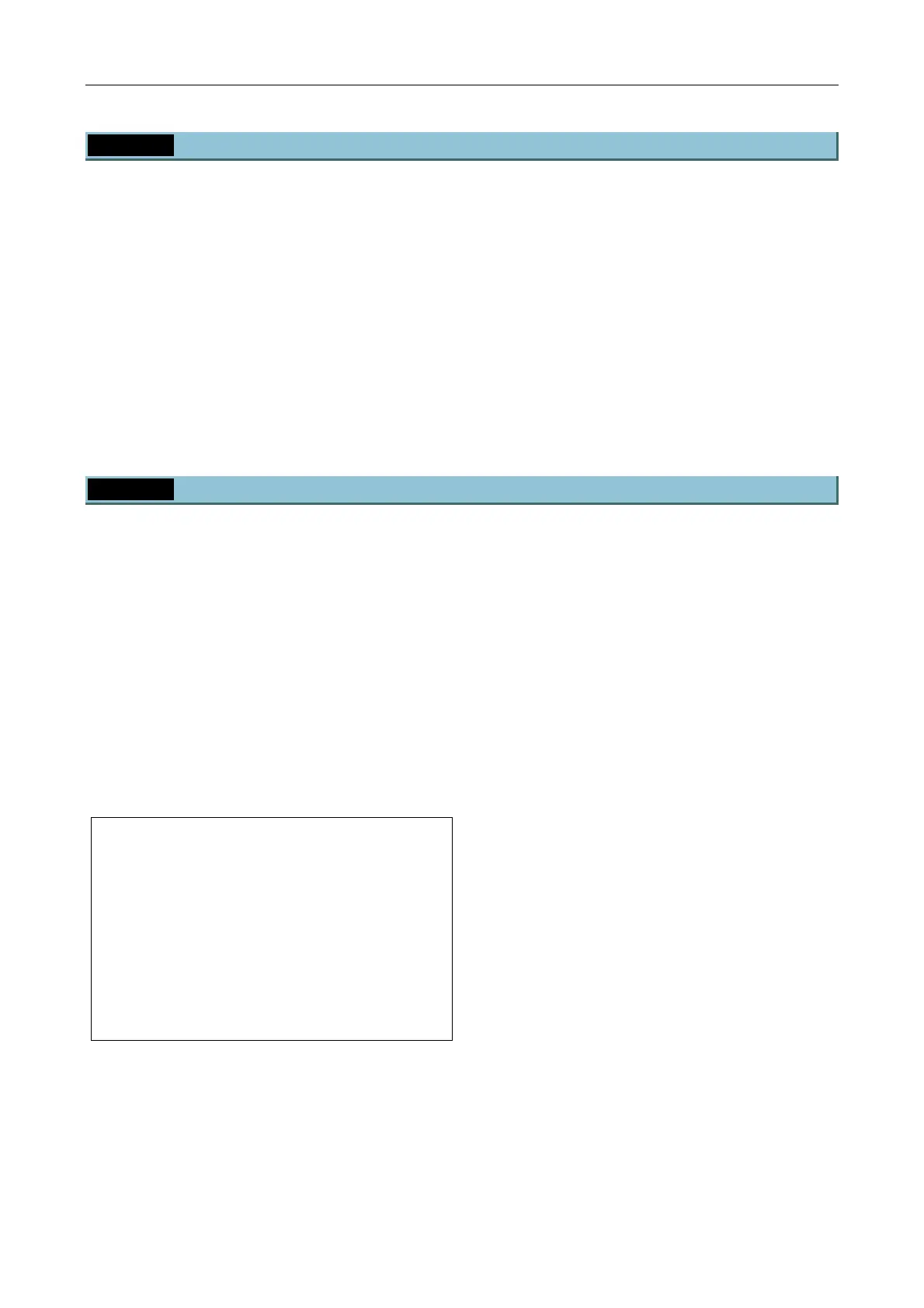Chapter 3 Operation
3.14 PFS (Perfect Focus System) Operation
88
3.14.5 If the Objective is Changed
If the objective is changed while the PFS function is running, the PFS function will stop, and the objective will
move as described below.
• If an offset is registered:
The objective moves to the registered offset position.
• If an offset is not registered:
The objective moves to the zero offset position (initial position). Note that the focus position may not
match the boundary surface exactly, depending on the thickness and material of the cover glass, as well
as on other environment variables.
* The objective will also move in the same manner if the objective is changed while the PFS function is
running.
3.14.6 If the PFS Function Does Not Start
If “PFS: DIS” is displayed on the status display
panel
There is no reference position (boundary surface)
within the focusable range. Move the objective up
and down by rotating the focus knobs. The PFS
function will start once the boundary surface enters
the focusable region.
If “PFS: Out” is displayed on the status display
panel
The dichroic mirror is not in the optical path. Place
the dichroic mirror into the optical path by moving the
dichroic mirror operation lever on the top of the PFS
nosepiece to the “IN” position.
Even if the focus is set on the boundary surface,
the focus may not be set on the observation
target. Adjust the offset as necessary, as
described in Section 3.14.3, “Offset adjustment.”
In particular, when using a dry objective,
difference in cover glass thickness may cause the
initial position to differ from the boundary surface.
In this case, focus on the observation target with
the PFS offset controller, after the FOCUS
indicator and the PFS-ON switch indicator light
up.
Timeout function (dry objectives only)
If the boundary surface cannot be detected within 5
seconds after pressing the PFS-ON switch to start
the PFS function, the vertical movement of the
objective will stop to prevent collision with the
specimen. This is the “timeout function.” For
reference, the objective will move approximately 400
μm during the 5 seconds.
When the timeout function is activated, the system
will beep, the PFS-ON switch indicator will turn off,
and the vertical movement of the objective will stop.
If “PFS: ER2” is displayed on the status display
panel
The timeout function is activated. As there is no
reference position (boundary surface) within the
detectable range, manually focus on the specimen,
and then press the PFS-ON switch again.
