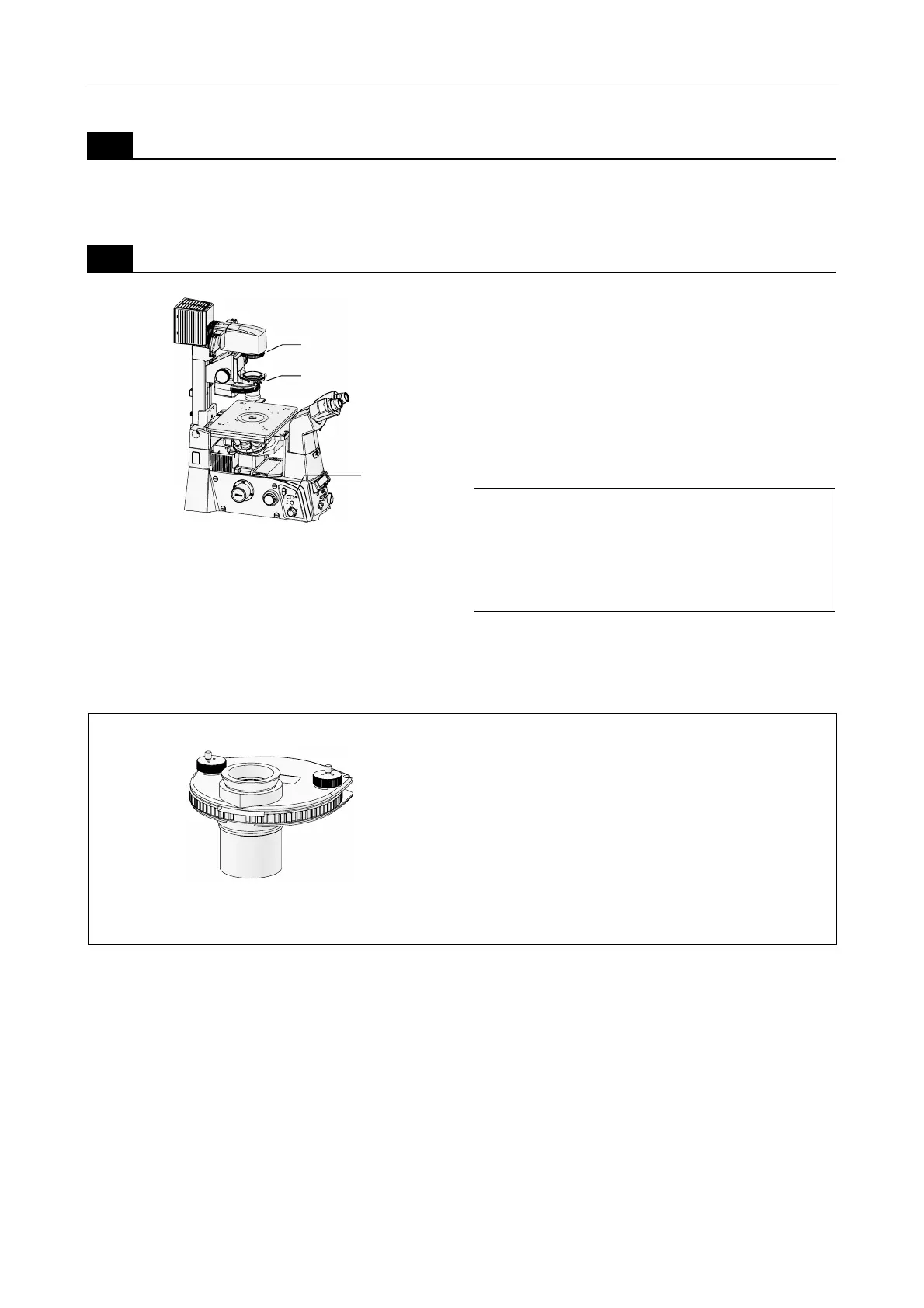Chapter 2 Microscopy
2.3 Phase Contrast (Ph) Microscopy
39
1
Adjust the focus onto the specimen with BF microscopy.
For the BF microscopy procedure, refer to Section
2.2 “Bright-Field (BF) Microscopy.”
2
Set up for phase contrast microscopy.
Coarse
Fine
ExFine
Obj.
ON
OFF
6V30
W
MAX.
12V
100W
L80
EYE
DISPLAY
MEMORY
PFS
ON
RECALL
Z
-
RESET
BRIGHTNESS
R100
L100
FOCUS
1. Move the phase contrast objective into the
optical path by pressing the Obj. switch on
the left operation panel.
Check the Ph code of the objective.
2. Rotate the condenser turret to the position
for the Ph code of the objective.
3. Fully open the aperture diaphragm by moving
the aperture diaphragm open/close lever on
the condenser clockwise to the limit.
If the aperture diaphragm is not fully open, the
optical path of the annular diaphragm will overlap
with the aperture diaphragm, and the phase
contrast effect cannot be achieved.
Be sure to fully open the aperture diaphragm
when performing phase contrast microscopy.
4. Fully open the aperture diaphragm by
rotating the aperture diaphragm knob on the
dia pillar illuminator clockwise to the limit.
When using the ELWD-S condenser
ELWD-S Condenser
The aperture diaphragm of the ELWD-S condenser
is used only for bright-field microscopy. It does not
need to by fully opened in step 3, as it has no effect
on the optical path for phase contrast.
The ELWD-S condenser is designed so that all
annular diaphragms become centered when the
annular diaphragm is centered at the “PhL” position.
Move the “PhL” objective into the optical path,
rotate the condenser turret to the “PhL” position,
and proceed to the next step.
2-4
2-1
2-2, 2-3
