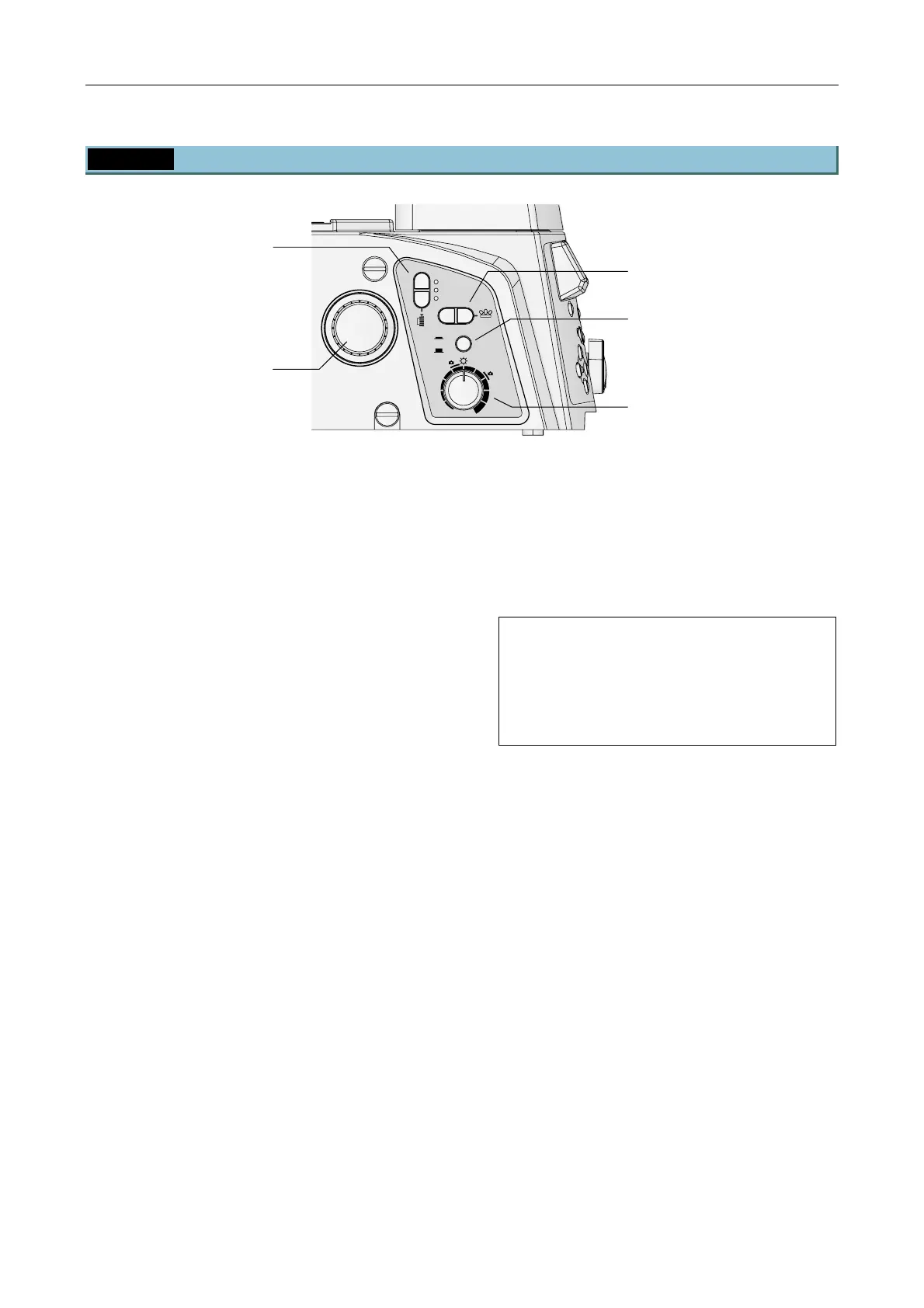Chapter 3 Operation
3.3 Controls on the Microscope Body
59
3.3.2 Left Operation Panel
Coarse
Fine
ExFine
Obj.
ON
OFF
6V30W
MAX.MIN.
12V100W
Figure 3-7 Left operation panel
(1) Coarse/Fine/ExFine switch/indicator
(focus knob resolution selector/indicator)
Selects the resolution for the vertical movement
of the nosepiece for when the focus knobs on
the sides are rotated. Press the upper switch to
cycle in the following order: ExFine (extra fine)
→ Fine → Coarse. Press the lower switch to
cycle in the opposite order.
The selected resolution will be indicated by the
indicator on the switch, as well as on the status
display panel.
For details, refer to Section 3.10, “Focusing
Mechanism Operation.”
(2) Focus knob
This knob moves the nosepiece vertically for
focus adjustment. Viewing the microscope from
its left side, a clockwise rotation elevates the
nosepiece, while a counterclockwise rotation
lowers the nosepiece.
(3) Obj. switch (objective selector)
Changes the objective in the optical path by
rotating the PFS Motorized Nosepiece or the
Motorized Sextuple DIC Nosepiece. Press the
front switch for a clockwise rotation, or the rear
switch for a counterclockwise rotation.
TI-HUBC/A Hub Controller A is required to use
the TI-ND6-E Motorized Sextuple DIC
Nosepiece. TI-N6 Sextuple Nosepiece and
TI-ND6 Sextuple Nosepiece are manually
operated, and cannot be controlled by the
Obj. switch.
(4) Dia illumination lamp ON/OFF switch
Turns the dia illumination on/off. Push the switch
in to turn on the dia illumination. Push the switch
again to turn off the dia illumination.
For details, refer to Section 3.2.3, “Dia
Illumination Operation.”
(5) Dia illumination lamp brightness control knob
Adjusts the brightness of the dia illumination by
changing the voltage for the lamp. When the
voltage is increased, the light becomes bright
and bluish. When the voltage is decreased, the
light becomes dark and reddish.
When accurate color reproduction is critical, set
the brightness adjustment knob to the “6V30W”
or “12V100W” position depending on the lamp
used, then move the NCB11 filter into the optical
path.
For details, refer to Section 3.2.3, “Dia
Illumination Operation.”
(4) Dia illumination lamp
ON/OFF switch
(1) Coarse/Fine/ExFine
switch/indicato
(focus knob resolution
selector/indicator)
(2) Focus knob
(5) Dia illumination lamp
brightness control knob
(3) Obj. switch
(objective selector switch)
