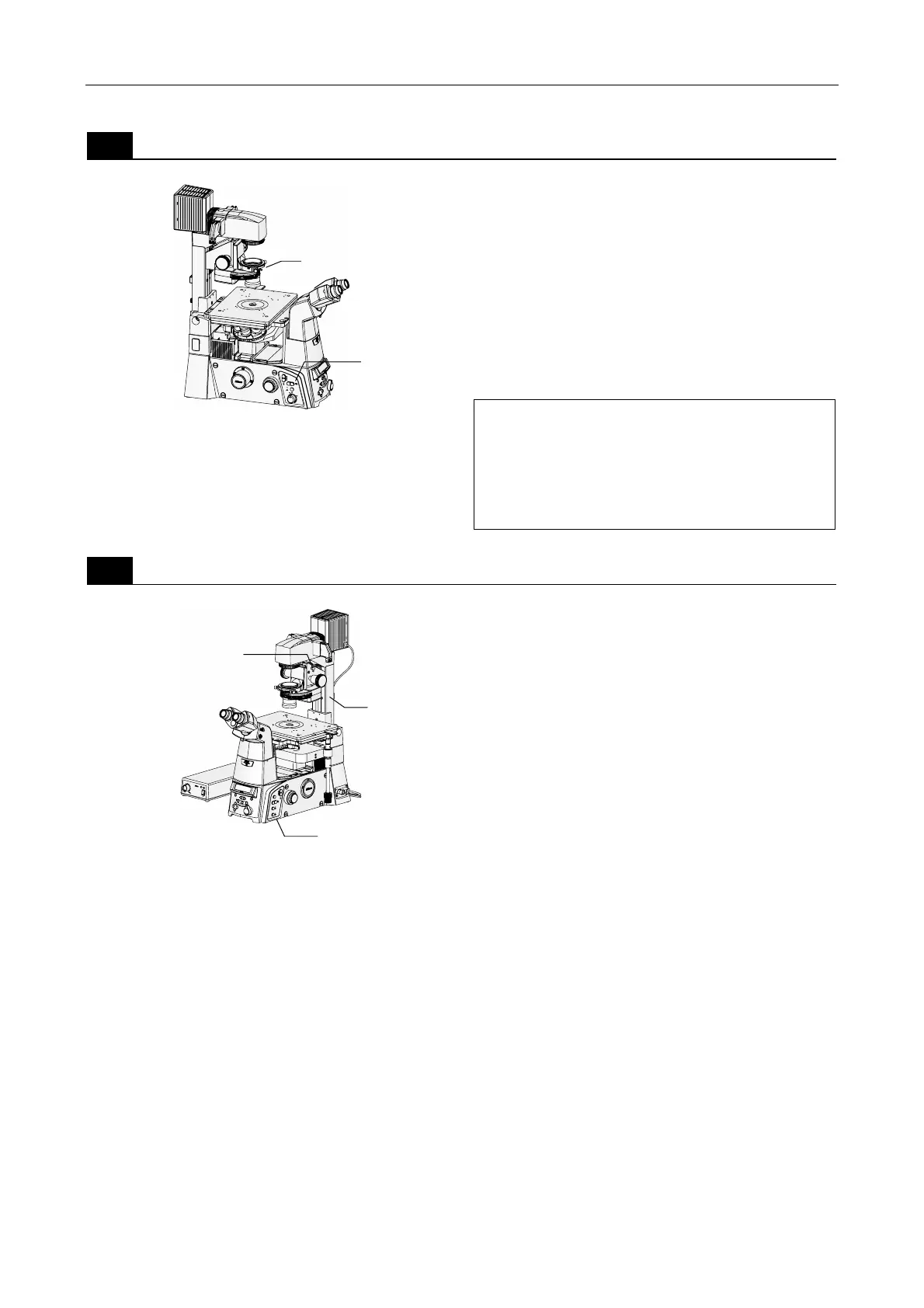Chapter 2 Microscopy
2.3 Phase Contrast (Ph) Microscopy
41
5
Change the objective.
Coarse
Fine
ExFine
Obj.
ON
OFF
6V30W
MA
X.
12V1
00W
L80
EYE
DISP
LAY
MEMORY
PFS
ON
RECALL
Z
-
RESET
B
RIGHTNESS
R100
L100
FOCUS
1. Move a phase contrast objective with the
desired magnification into the optical path by
pressing the Obj. switch.
Check the Ph code of the objective.
2. Rotate the condenser turret to the position
for the Ph code of the objective.
3. Center the annular diaphragm that is now in
the optical path.
For the centering procedure, refer to step 3 on
page 40.
• When attaching phase contrast cassettes to the
system condenser, you will need to center all
phase contrast cassettes.
• When using the ELWD-S condenser, all annular
diaphragms can be simultaneously by centering
the annular diaphragm at the “PhL” position.
6
Change the specimen.
B
Coarse
Fine
ExFine
Epi Shutter
FL Block
Refocus
Escape
PFS
OFFSET
OUT
DI
C
HROIC MI
R
ROR
IN
L80
EYE
MEMORY
DISPLAY
ON
Z
-
RESET
1X
1.5X
BRIGHTNESS
R100
L100
FOCUS
PFS
Use the following functions as necessary.
• Inclining of dia pillar illuminator
When using the 100W dia pillar illuminator, the
entire dia pillar illuminator can be inclined
backward by loosening the fixing knob on its
back side, so as to secure more working space.
• Escape switch, Refocus switch
If there is a need to lower the objective, the
objective can be retracted temporarily by
pressing the Escape switch on the right
operation panel.
To return the objective to approximately the
same height, press the Refocus switch without
rotating the focus knobs.
• Condenser refocusing clamp
If there is a need to move the condenser up and
down, tighten the condenser refocusing clamp
before moving the condenser. This will make it
easier to restore the condenser to the original
position.
5-1
5-2, 5-3
Condense
refocusing clamp
Escape switch,
Refocus switch
Inclining of
dia pillar
illuminator
