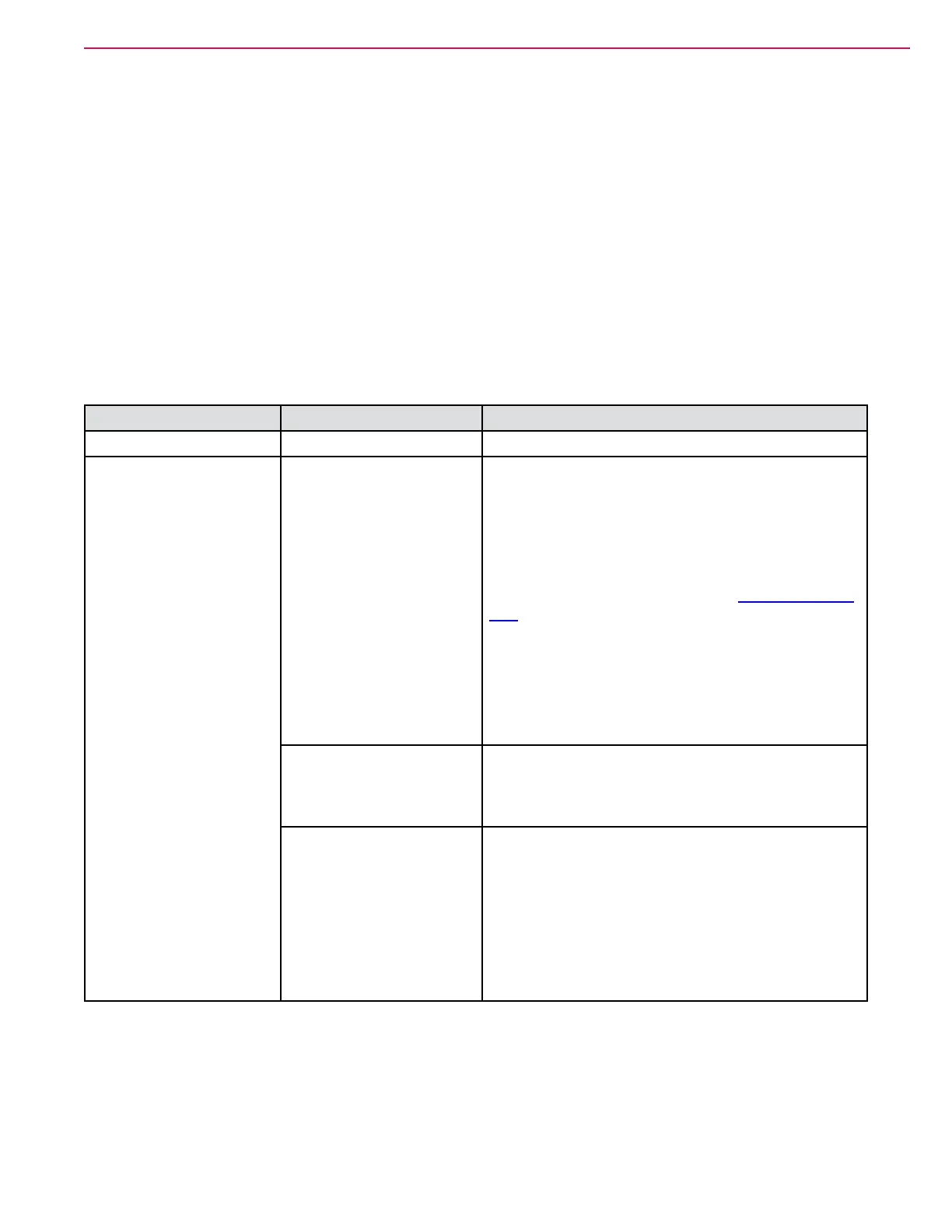128Service Manual – SC6000 40 - Recovery System
Troubleshooting
Whenever there is a vacuum problem, it’s best to check over the entire system. Use the checklist below as a
guide to thoroughly check the vacuum system.
• Inspect the vacuum motor inlet screen and clean any built-up debris from the screen.
• Clean built-up dirt from the inside of the squeegee assembly.
• Replace the squeegee blades if they are nicked or torn.
• Inspect the hose between the squeegee and the recovery tank and rinse any built-up dirt from the hose.
Replace the hose if it is kinked or damaged.
• Inspect and make sure the gasket on the recovery tank cover is sealing and not damaged.
• Make sure that the recovery tank drain hose cap seals airtight.
Problem Cause Correction
No suction Vacuum motor not running
• Check the vacuum motor power connector
Poor suction Unknown:
Leak versus Clog
To determine whether the problem is a leak versus
a clog, remove the suction hose from the squeegee
and completely block the hose with your hand and
observe the suction. Then tilt your hand to allow free
airow, and observe the speed of the airow past
your hand.
Alternatively, you may complete the Vacuum Suction
Test described on page 129.
• Strong suction when blocked and weak airow
when unblocked indicates a clog.
• Weak suction when blocked, but strong airow
when unblocked indicates a leak.
• Weak suction and weak airow indicate either a
massive leak, or a failing vacuum motor.
Clogged vacuum
• Inspect and clean the vacuum motor inlet lter
• Inspect the suction hose between the squeegee
and the recovery tank
• Inspect and clean the squeegee
Vacuum leaks
• Inspect the gasket on the recovery tank cover
• Inspect the suction hose between the squeegee
tool and recovery tank for loose connection, holes,
or damage
• Inspect the squeegee blades for nicks, cuts, and
damage
• Inspect the recovery tank drain hose and cap for
leaks
• Inspect the vacuum motor mount for leaks
