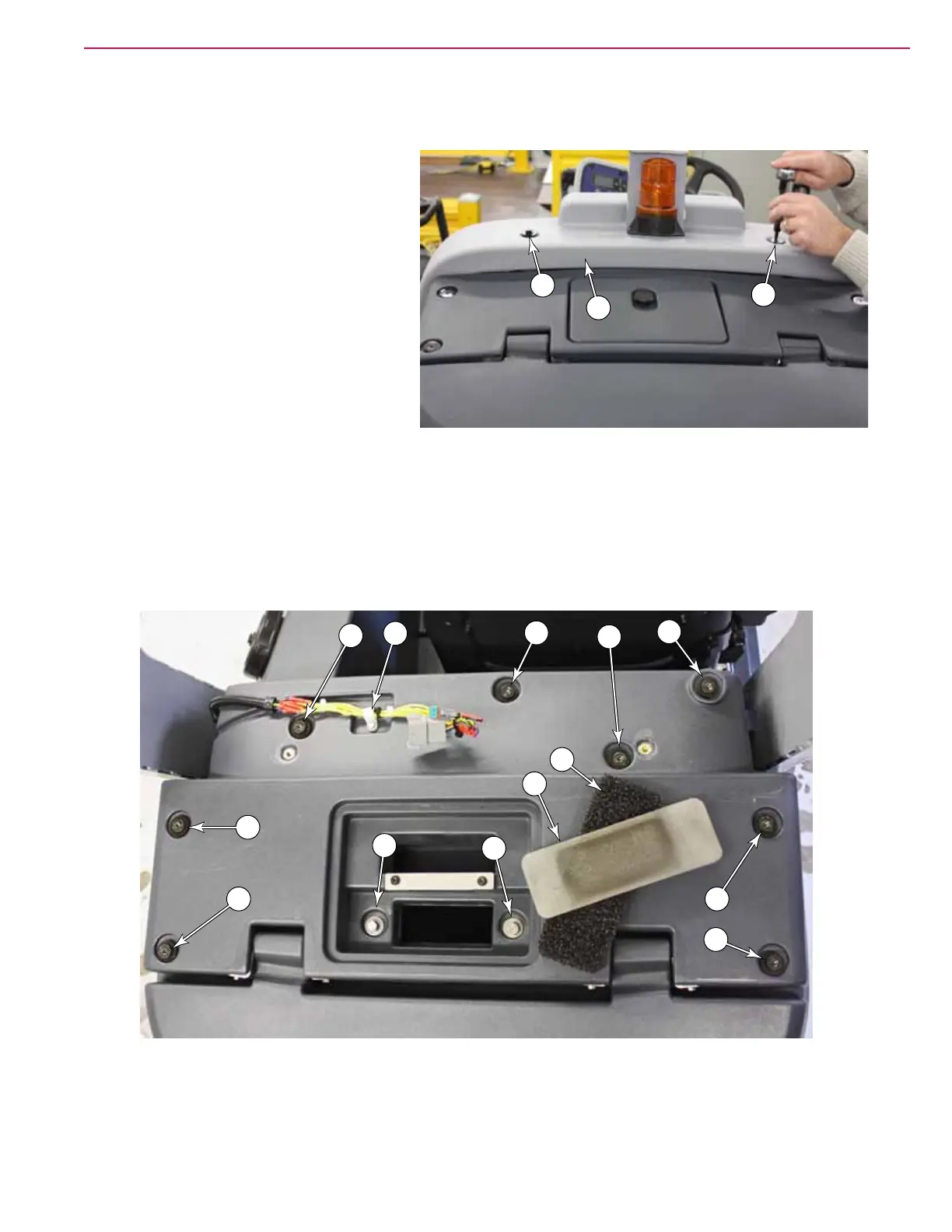130Service Manual – SC6000 40 - Recovery System
Removal and Installation
Vacuum Motor
1. Using a 5mm hex key, remove the 2
screws (A) from the top of the crossbar
(B).
2. Slide the crossbar up to remove it from
the machine. If the machine is equipped
with the optional beacon or telematics
module, make sure to disconnect the
electrical connectors.
3. Remove the cable clamp (G) that secures the wire harness to the vacuum motor cover.
4. Open the vacuum lter access panel, lift out the foam lter (E) and wire mesh screen (F), and then
remove the two screws and washers (D) using a 1/2” socket.
5. Using a 5mm hex key, remove the seven screws and washers (C) that secure the vacuum motor cover to
the recovery tank, and remove the cover (including the hinged recovery tank lid).
C
C
C
C
G
C
C C
C
D
D
E
F
A
A
B
