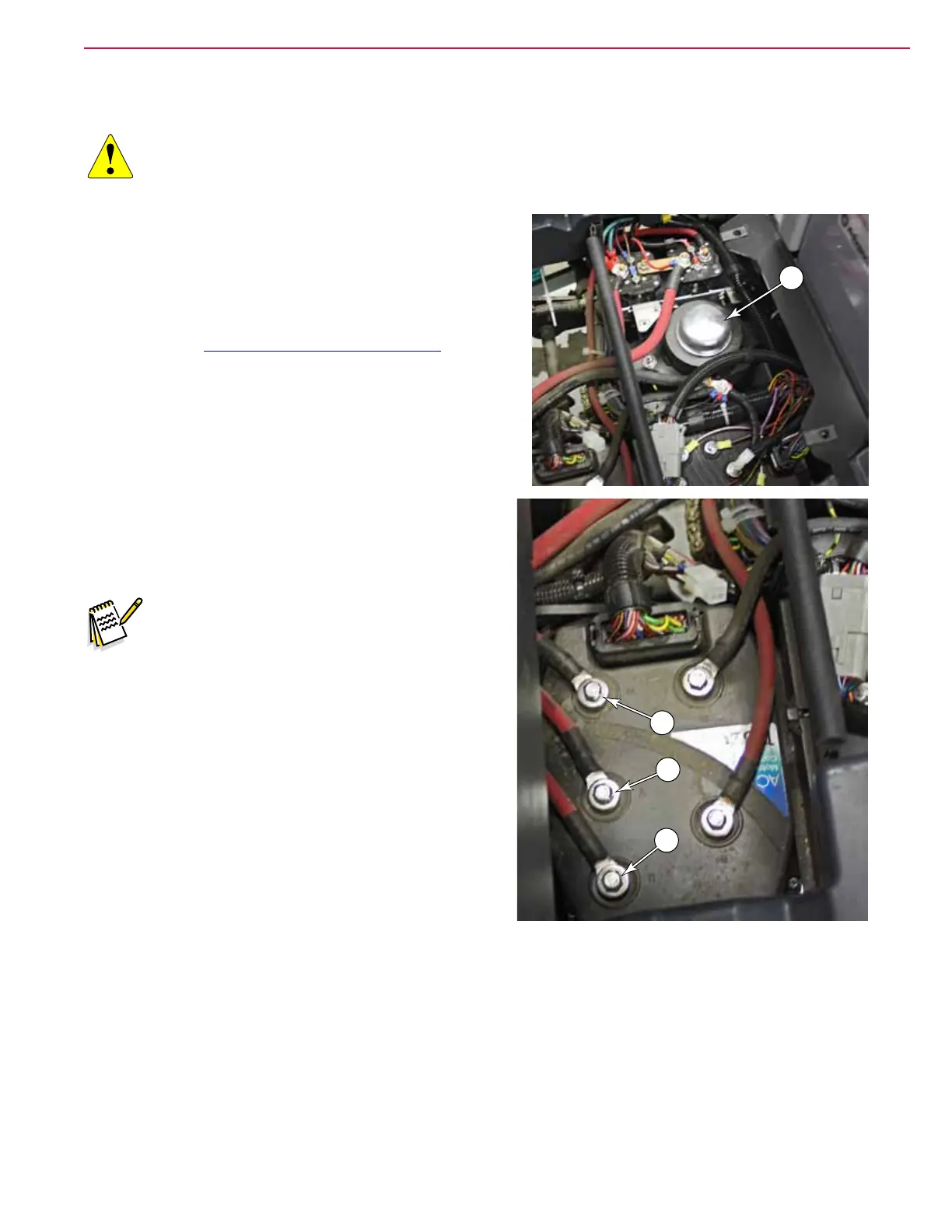55Service Manual – SC6000 20 - Wheel System, Traction
Drive Wheel Assembly
WARNING: Never work under machine without safety stands or
blocking to support the machine. Disconnect the battery
connector before servicing machine.
1. Turn off the machine and disconnect the batteries.
2. To reduce the weight of the machine, drain both the
recovery and solution tanks, but do not jack the machine
yet.
3. Remove the Floor Panel described on page 71.
4. Taking care to not damage or deform it, carefully pry up
the dust cap (A) from the top of the spindle.
5. Label the 3 motor phase wires (B,C,D) with U, V, W,
and then remove them from the controller (with at
washer and lock washer).
Note: If any of the wires are reversed during
replacement, the drive motor will rotate
backward and operate loudly as the motor
windings conict with one another. The
drive controller will also likely issue an
encoder fault because the encoder will
provide unexpected results.
6. Disconnect the 8-pin harness connector between the
drive controller and the wheel motor. The connector
is located on the same bundle as the phase wires near
the drive controller.
7. Free up the phase wires and make sure they are
unrestrained all the way back to the motor.
A
B
C
D
