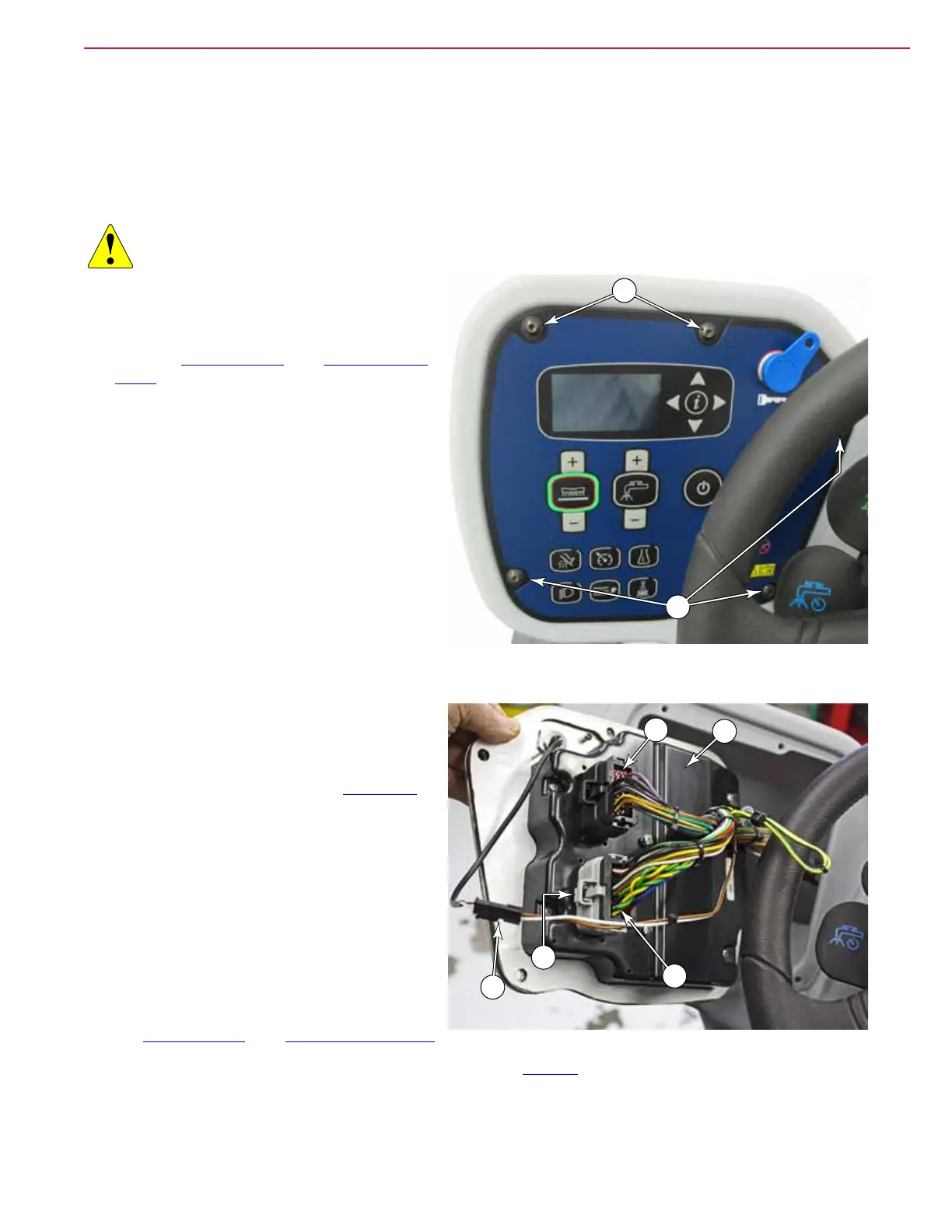44Service Manual – SC6000 04 - Control System
Removal and Installation
Main Control Board
The main control board and the operator’s display are integral components to one another and cannot be
separated.
CAUTION: The control board is always receiving power, even when the machine is off. Make sure
to disconnect the main battery connector before working on the control board.
1. If this procedure is being performed to
replace a defective control board, and if that
control board is functional enough to do so,
go to the Options Menu and Conguration
Menu and write down the existing
parameters.
2. Turn the machine off and disconnect the
main battery connector under the operator’s
seat.
3. Remove the 5 screws (A) that secure the
control board to the steering column.
4. Lift the control board away from the steering
column, taking care not to stress the wiring
harness.
5. Remove the two main cable harness
connectors (C&D) by gently pulling out on
the release latch (E).
6. You may optionally remove the KSI Relay
described on page 45 from the control
board, or disconnect the wire terminals from
the relay, depending on the purpose of the
procedure.
7. Disconnect the SmartKey reader connector
(F).
8. Remove the control board (B) from the
machine.
9. After replacing the control board with a new
one, restore the original machine settings in
the Options Menu and Conguration Menu .
10. If available, re-authorize user level keys as described on page 28.
A
A
B
C
D
E
F
