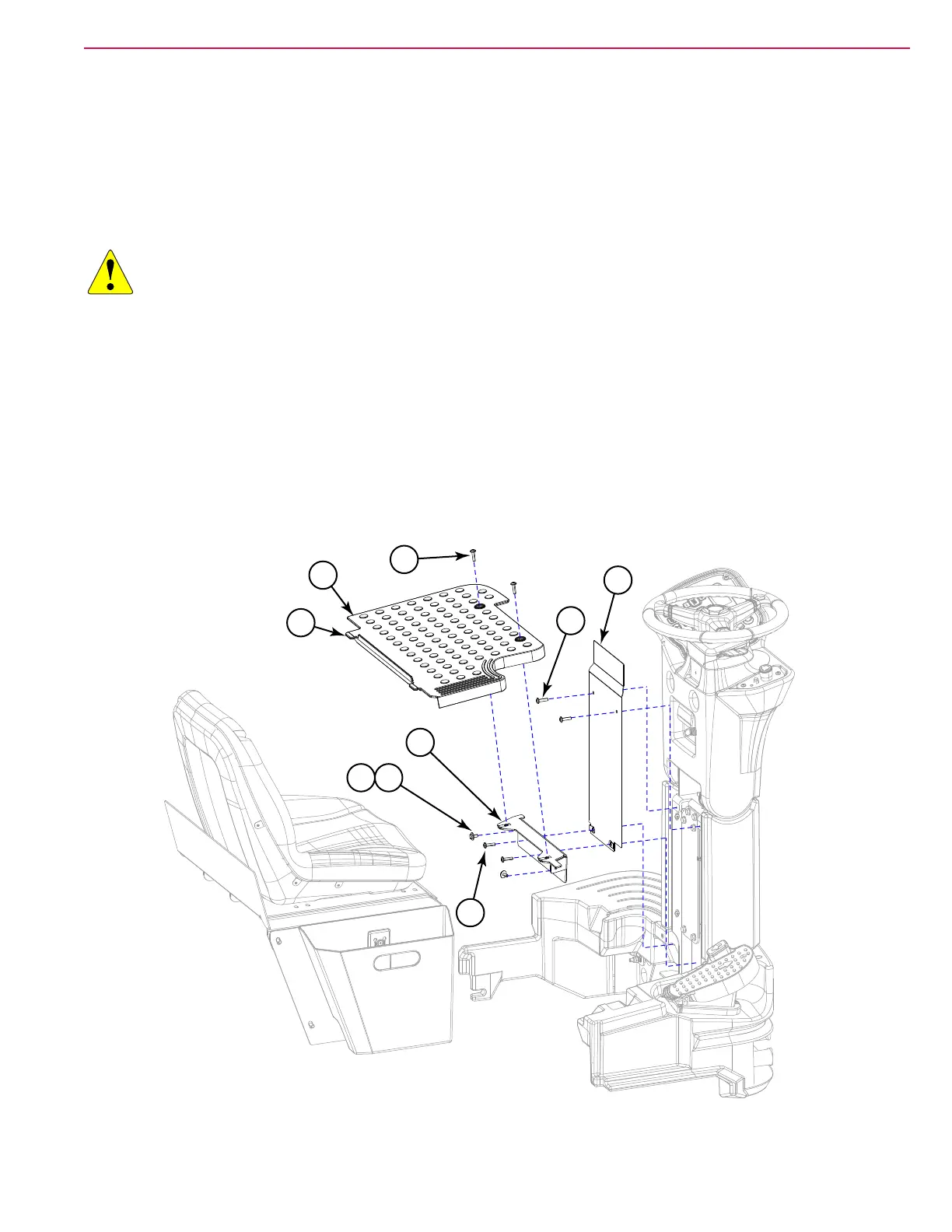71Service Manual – SC6000 24 - Electrical System
Floor Panel
Steering Column Cover
The oor cover provides access to many of the power control systems, such as the main power relays (K2/K3),
power module, and drive controller. The steering column cover provides access to the main wiring harness,
and also some steering linkage components. Removal of the two is interrelated, and is presented here as
a single procedure. This is a prerequisite procedure for completing other procedures that require access to
these two panels.
CAUTION: This procedure exposes some high-energy components of the machine. It is important
to disconnect the main battery connector to protect against short circuits and arcing of
exposed components.
1. Turn off the machine and disconnect the main battery connector.
2. Remove the two screws (B) that secure the front of the oor panel, and lift the oor panel (A) out by
tilting it up from the front, and sliding it away from the retaining tabs (A1).
• If you are only removing the oor cover, stop here.
3. At your discretion, you can remove the oor support (C) by removing the two screws and washers
(D&E). (The oor support can’t be removed until the steering column panel screws (G) are removed.)
4. Remove the four screws (G) securing the steering column panel to the steering column, And lift the
panel out of the column.
B
A
C
DE
G
G
F
A1
