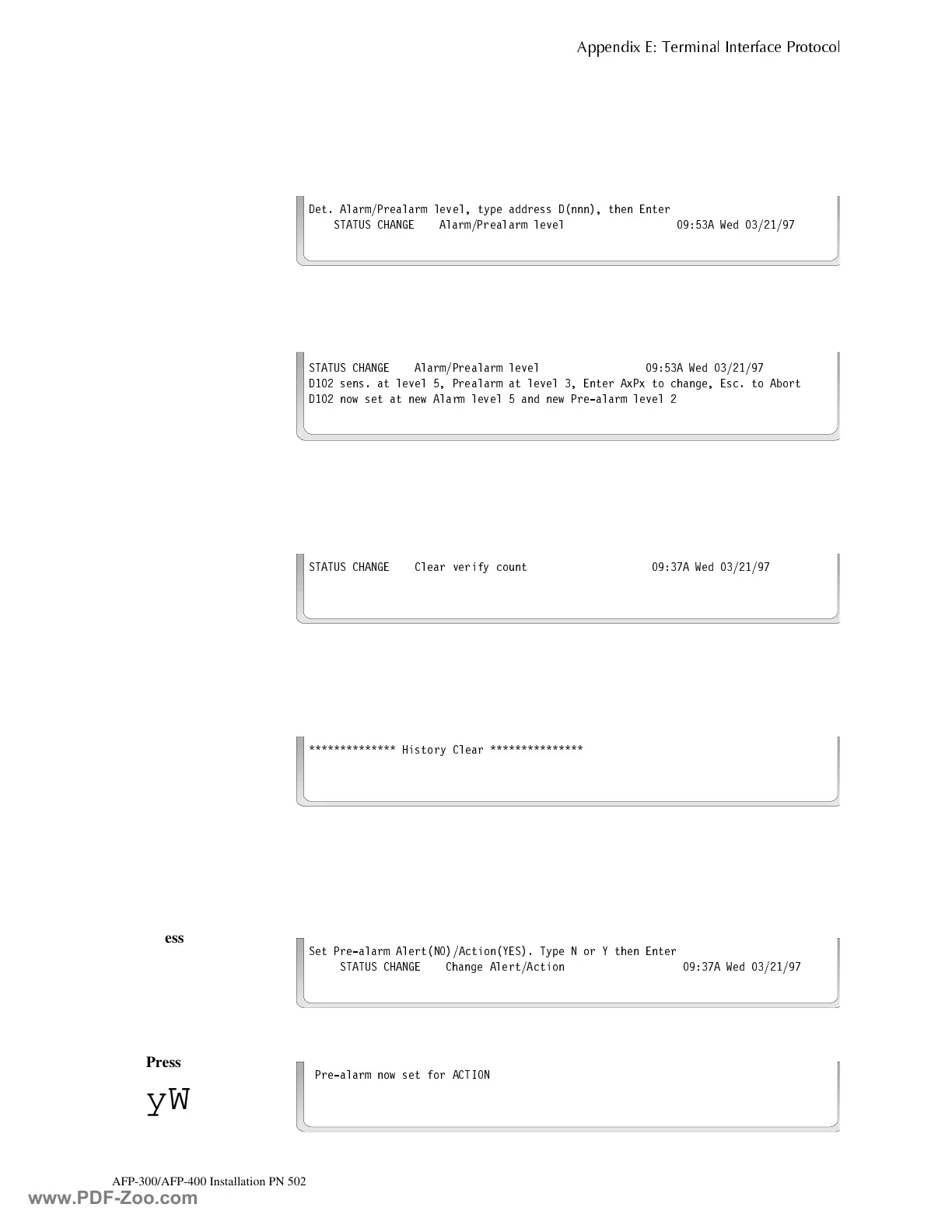Using the CRT-2 for Alter Status
$SSHQGL[ ( 7HUPLQDO ,QWHUIDFH 3URWRFRO
AFP-300/AFP-400 Installation PN 50253:C1 05/22/97 E-9
&KDQJH$ODUPDQG3UH$ODUPOHYHOV
This option lets you change the Alarm and Pre-Alarm levels of any addressable detector
in the system. To do so, follow these steps.
1. From the Alter Status menu, select option 2, Alarm/Pre-Alarm:
2. Enter the address of the detector you wish to change. For example, change alarm
and Pre-Alarm levels for detector 102:
&OHDUWKH9HULILFDWLRQ&RXQWHU
Clear Verification lets you clear the verification counter for all the addressable detectors
in the system:
&OHDUWKH(QWLUH+LVWRU\%XIIHU
Clear History lets you clear the entire history buffer:
6HWWKH3UH$OD U PIRU$OHUWRU$FWLRQ
Set Action/Alert lets you set the Pre-Alarm for Alert or Action. For example, Change
Pre-Alarm from “Alert” to “Action” as follows:
'HW $ODUP3UHDODUP OHYHO W\SH DGGUHVV 'QQQ WKHQ (QWHU
67$786 &+$1*( $ODUP3UHDODUP OHYHO $ :HG
2W
Press
67$786 &+$1*( $ODUP3UHDODUP OHYHO $ :HG
' VHQV DW OHYHO 3UHDODUP DW OHYHO (QWHU $[3[ WR FKDQJH (VF WR $ERUW
' QRZ VHW DW QHZ $ODUP OHYHO DQG QHZ 3UHDODUP OHYHO
d102
W
Press
67$786 &+$1*( &OHDU YHULI\ FRXQW $ :HG
3W
Press
+LVWRU\ &OHDU
4W
Press
6HW 3UHDODUP $OHUW12$FWLRQ<(6 7\SH 1 RU < WKHQ (QWHU
67$786 &+$1*( &KDQJH $OHUW$FWLRQ $ :HG
5W
Press
3UHDODUP QRZ VHW IRU $&7,21
yW
Press
www.PDF-Zoo.com
