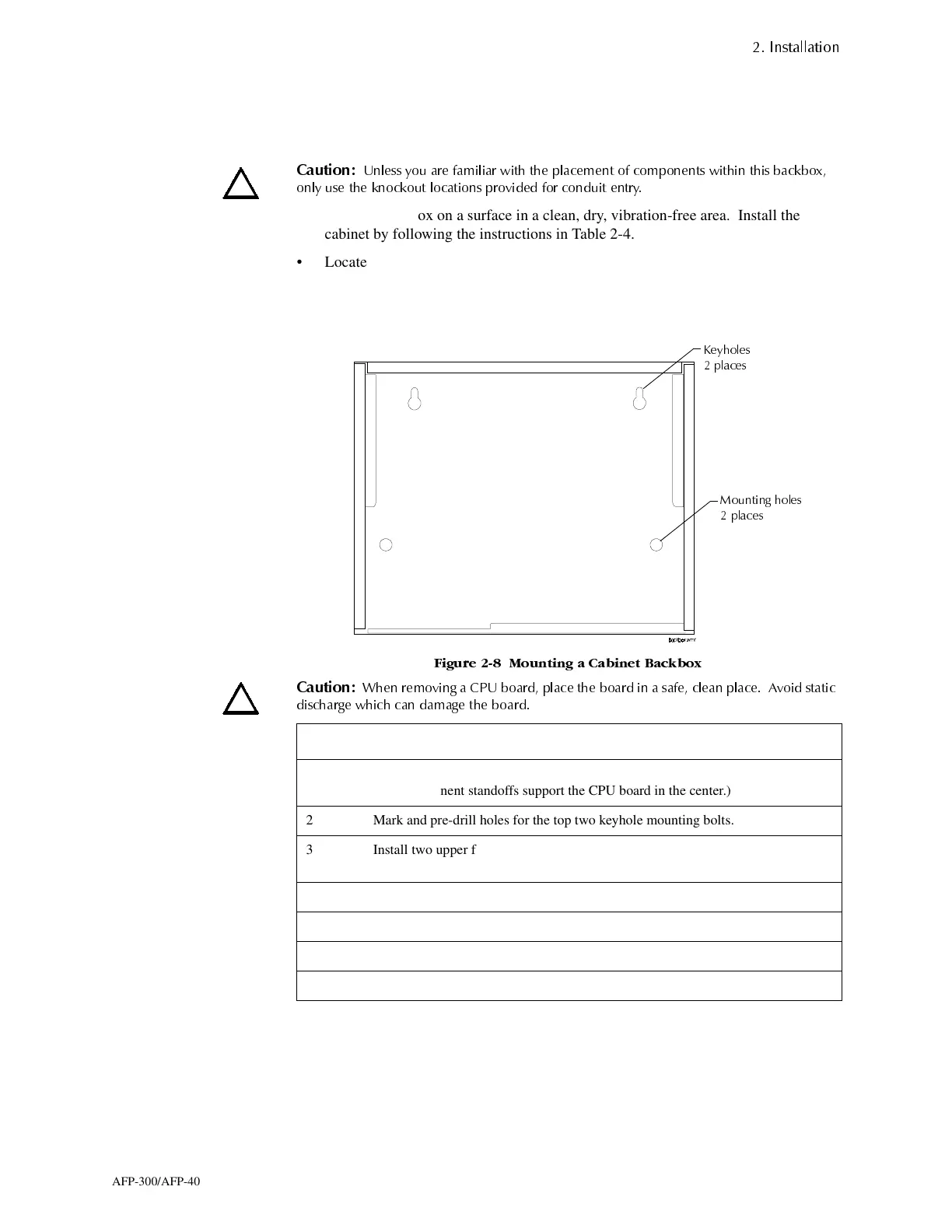Mounting a Backbox (SBB-X3 and CAB-400AA)
,QVWDOODWLRQ
AFP-300/AFP-400 Installation PN 50253:C1 05/22/97 2-7
0RXQWLQJD%DFNER[6%%;DQG&$%$$
This section provides instructions for mounting an SBB-X3 or CAB-400AA backbox.
Follow these guidelines when mounting a backbox:
&DXWLRQ
8QOHVV \RX DUH IDPLOLDU ZLWK WKH SODFHPHQW RI FRPSR QHQWV ZLWKLQ WKLV EDFNER[
RQO\ XVH WKH NQRFNRXW ORFDWLRQV SURYLGHG IRU FRQGXLW HQWU\
• Mount a backbox on a surface in a clean, dry, vibration-free area. Install the
cabinet by following the instructions in Table 2-4.
• Locate the backbox so that the top edge is 66 inches above the surface of the
finished floor.
• Mount the backbox using the four mounting holes in the back surface of the
backbox.
)LJXUH 0RXQWLQJ D &DELQHW %DFNER[
&DXWLRQ
:KHQ UHPRYLQJ D &38 ERDUG SODFH WKH ERDUG LQ D VDIH FOHDQ SODFH $YRLG VWDWLF
GLVFKDUJH ZKLFK FDQ GDPDJH WKH ERDUG
Table 2-4 Mounting a Cabinet Backbox
Step Action
1 Remove the CPU board by loosening the four screws in the corners of the board.
(Two permanent standoffs support the CPU board in the center.)
2 Mark and pre-drill holes for the top two keyhole mounting bolts.
3 Install two upper fasteners in the wall so the screw heads protrude approximately
1/2".
4 Using the keyholes, mount the backbox over the two screws.
5 Mark the two holes, remove the backbox and drill the mounting holes.
6 Mount the backbox, then install and tighten the remaining fasteners.
7 When the location is dry and free of construction dust, reinstall the CPU board.
0RXQWLQJ KROHV
SODFHV
.H\KROHV
SODFHV
www.PDF-Zoo.com
