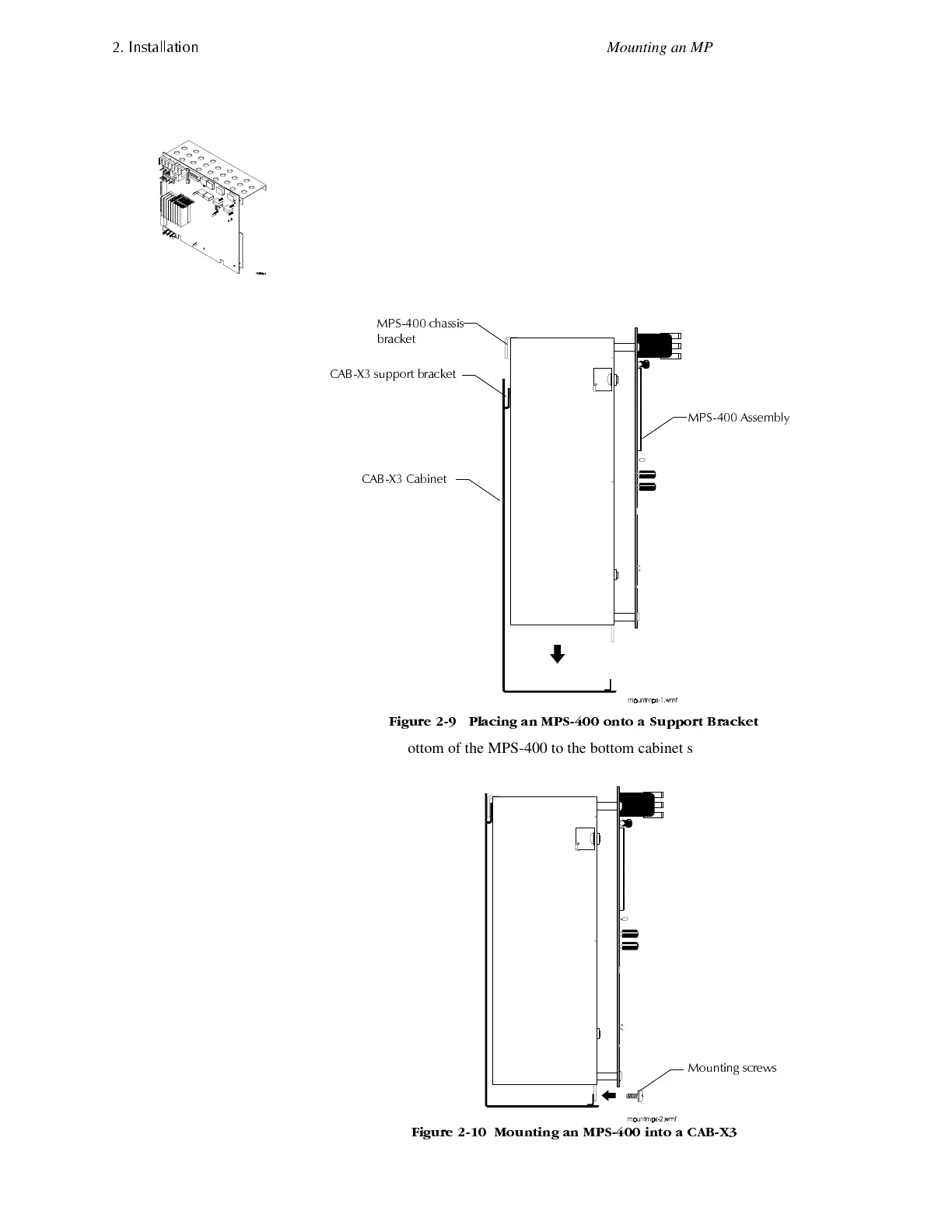,QVWDOODWLRQ
Mounting an MPS-400 Power Supply
2-8 AFP-300/AFP-400 Installation PN 50253:C1 05/22/97
0RXQWLQJDQ0363RZHU6XSSO\
0RXQWLQ
DQ036LQWRD&$%; &DELQHW
This section contains instructions for mounting an MPS-400 into a CAB-X3 (Figure 2-
9 and Figure 2-10) and for mounting an MPS-400 into a CAB-400AA (Figure 2-11).
The MPS-400 mounting assembly consists of the MPS-400 module attached to
mounting chassis. To install the MPS-400 into CAB-A3, CAB-B3, CAB-C3, or
CAB-D3 cabinets, follow these steps.
1. Place the MPS-400 assembly into the cabinet so the MPS-400 chassis bracket
engages the support bracket on the cabinet as shown in Figure 2-9:
)LJXUH 3ODFLQJ DQ 036 RQWR D 6XSSRUW %UDFNHW
2. Secure the bottom of the MPS-400 to the bottom cabinet support with the
mounting screws as shown in Figure 2-10:
)LJXUH 0RXQWLQJ DQ 036 LQWR D &$%;
036 FKDVVLV
EUDFNHW
&$%; VXSSRUW EUDFNHW
&$%; &DELQHW
036 $VVHPEO\
0RXQWLQJ VFUHZV
www.PDF-Zoo.com
